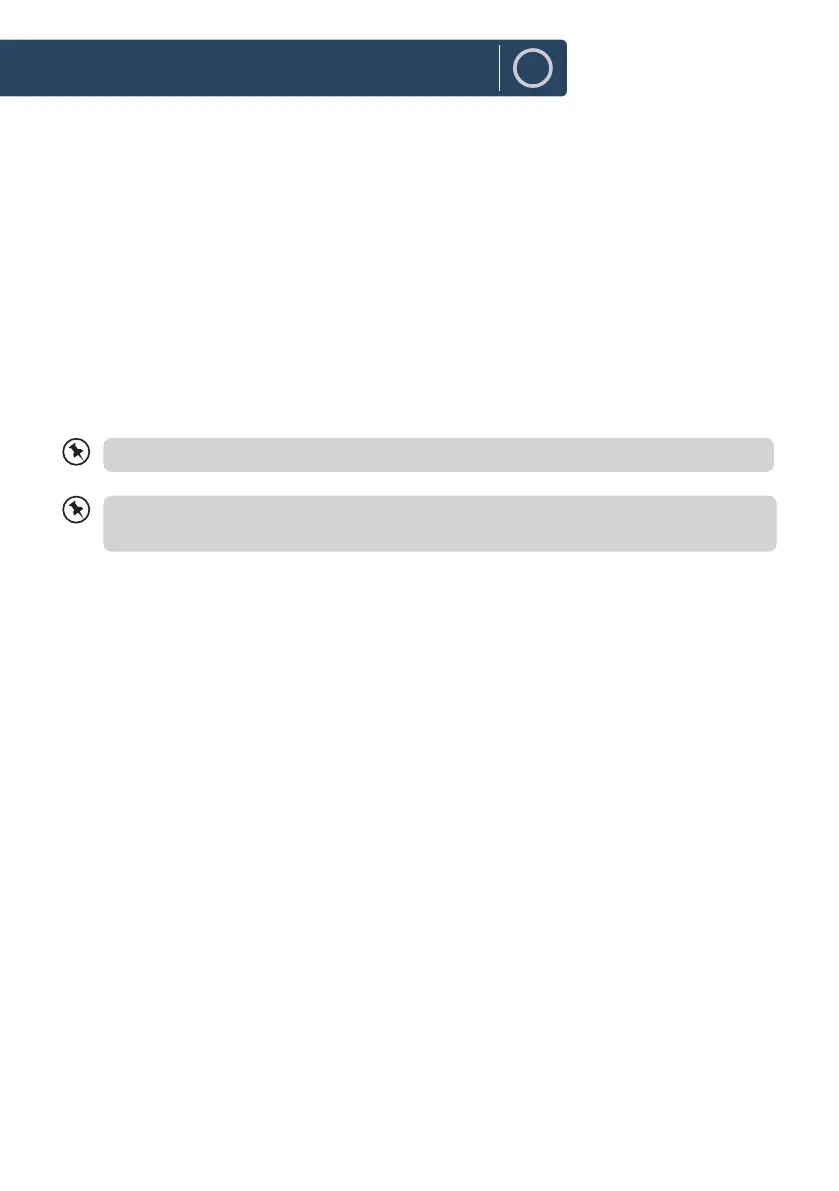10
EN
-
Pin (code number)
The radio generates an 8-digit code number. Enter this code number into the wireless router or access
device.
Connecting using your wireless network password
If your router has no WPS button you will now be asked to enter your wireless network password, or
you can select SKIP WPS which also take you to the password screen.
9. Press
12
w
/
s
3
/
7
/
8
buttons to select each letter/number of your password. Then press
SELECT button to enter the selected letter/number.
10. When you have entered your password, Press
12
w
/
s
3
/
7
/
8
buttons to select OK on the
right of the screen.
11. Once your radio has been connected, press SELECT button to exit the setup.
Settings can be changed at any time in Menu-System Settings - Network - Network wizard
This instruction manual explains the basic instruction for operating this unit. Unless otherwise
stated, all operations described are based on remote control use.
System Settings
Press the MENU button on unit or remote control to display the menu. Turn SCROLL/SELECT dial on
unit or
12
w
/
s
3
buttons on remote control to select System settings, then press SCROLL/SELECT
dial on unit or SELECT button on remote to conrm.
Equaliser
This system supports a variety of equalizers and sound eects.
- Press the EQ button to access Equaliser menu
Alternatively,
- While in System settings mode, press
12
w
/
s
3
buttons to select Equaliser and then press the
SELECT button to conrm.
1. The display will show: NORMAL > CLASSIC > ROCK > POP > JAZZ > MY EQ > MY EQ PROFILE
SETUP
2. Press
12
w
/
s
3
buttons to select and then press the SELECT button to conrm.
3. For [MY EQ], please go to [My EQ Prole Setup] for custom setting before select.
4. While in [My EQ Prole Setup], press
12
w
/
s
3
to select [Bass/Treble] and then press SELECT
button to conrm. Press
12
w
/
s
3
to select desired level and then press SELECT button to
conrm.
Instructions Guide