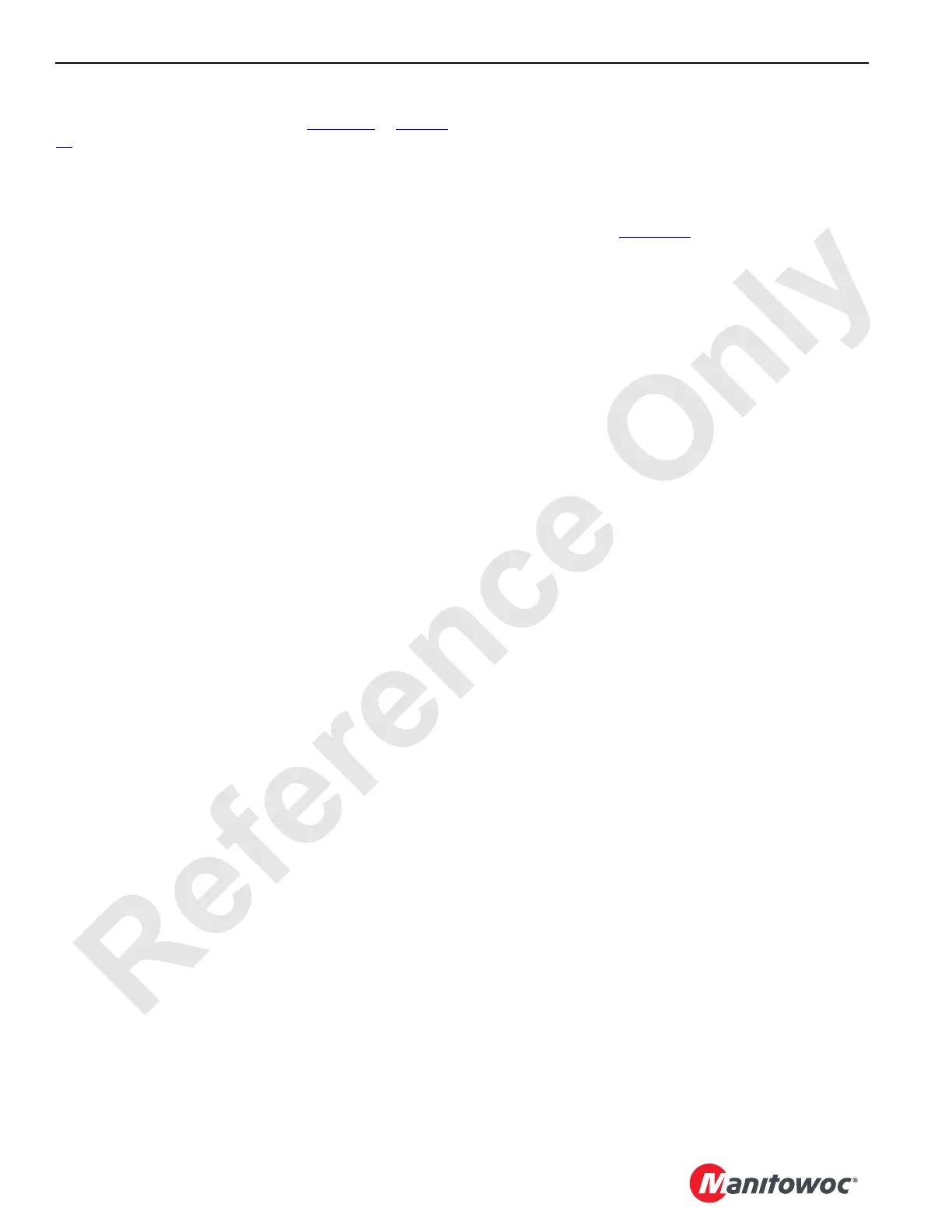OPERATING CONTROLS AND PROCEDURES 18000 OPERATOR MANUAL
3-62
Published 12-05-17, Control # 032-23
To determine a state of an individual digital input or output,
find the individual crane component in Table 3-11
or Table 3-
12, for example: Return Filter Alarm CAN38-1-32.
• The first part of the Code Number CAN38 indicates that
the individual input or output is located in packet 38 of
the master CAN computer.
NOTE: If the Code Number starts with FCN, see FCN
screen for the input/output.
• Select PACKET ID# 38 by moving select/confirm switch
to SELECT and a cursor appears next to Packet ID #.
Scroll up or down to desired packet number to display
packet item status.
• The second part of Code Number 1 is bank where the
individual information is shown on the CAN screen.
• The third part of the Code Number 32 is the item
identifier.
To determine the state of the individual input/output in a
bank, find the number displayed for the bank in the
numbered column of Table 3-13
. In the corresponding row
the identifier numbers that are ON (active) in the bank are
shaded. In the above example if 32 is shaded the Return
Filter Alarm is ON (active).
To exit CAN screen move select/confirm switch to SELECT
and cursor disappears. Continue scrolling up or down to
access next screen.
