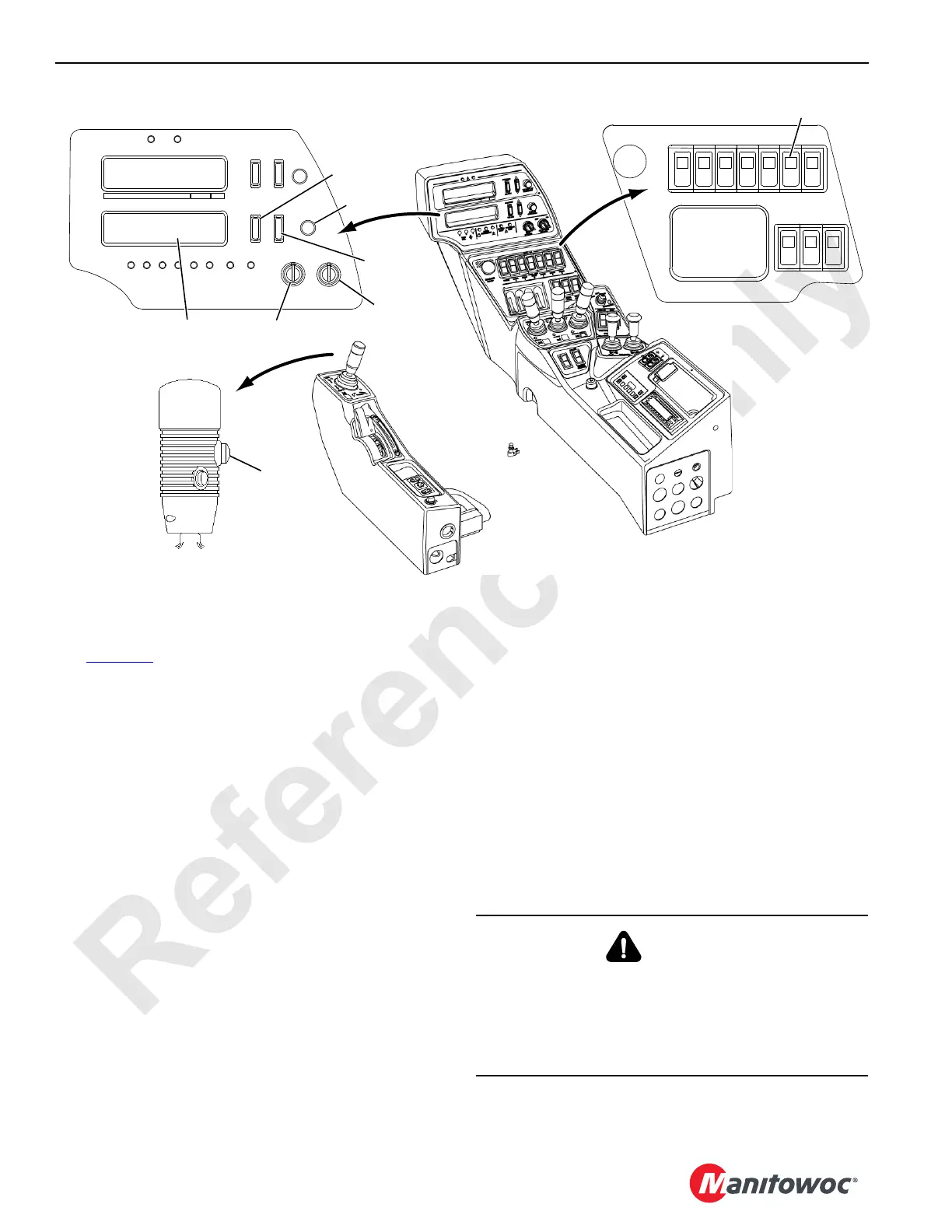OPERATING CONTROLS AND PROCEDURES 18000 OPERATOR MANUAL
3-22
Published 12-05-17, Control # 032-23
D – Special Controls
See Figure 3-9 for the following controls.
D1. Drum 5 (Mast Hoist) Park Switch
Mast hoist system can only be operated in the crane setup
mode using hoist handle D.
Press TOP of rocker to TURN ON mast hoist park. With park
on, the mast hoist system is inoperable, the park brake is
applied, and the Drum 5 pawl is engaged.
Press BOTTOM of rocker to TURN OFF mast hoist park.
With park off, the mast hoist system is operable, the park
brake is applied and released in conjunction with handle
movement, and the Drum 5 pawl is disengaged.
D2. Seat Switch
Prevents crane from being operated until operator is seated.
D3. Dead-Man Switch (Optional)
The dead man switch (red button) is mounted on the front of
control handle A. It prevents the crane functions from being
operated until operator depresses and holds the switch in.
If the switch is released when operating, all crane functions
(travel, swing, boom hoist, and all load drums) come to a
controlled stop and the brakes apply. Additionally, engine
speed decreases to idle.
D4. Digital Display
Allows operator to monitor three groups of crane information:
operating conditions, operating limits, and system faults. See
Digital Display Readings in this section for information which
can be displayed.
D5. Scroll Selector
Press TOP or BOTTOM of rocker to scroll UP or DOWN
through display readings. Release selector when desired
information is displayed.
D6. Digital Display Contrast Switch
Turn in either direction to adjust brightness of display.
D7. Crane Mode Confirm/Select Switch
Press BOTTOM of rocker to SELECT crane mode.
FIGURE 3-9
D2
In Cab
Seat
D8
D1
D3
D4
D5
D6
D7
3-107
3-101
3-104
3-114
D9
WARNING
Moving Load Hazard!
Operator shall select and confirm proper operating mode
before operating.
Unexpected drum motion or improper limit responses can
result if wrong mode is selected.
