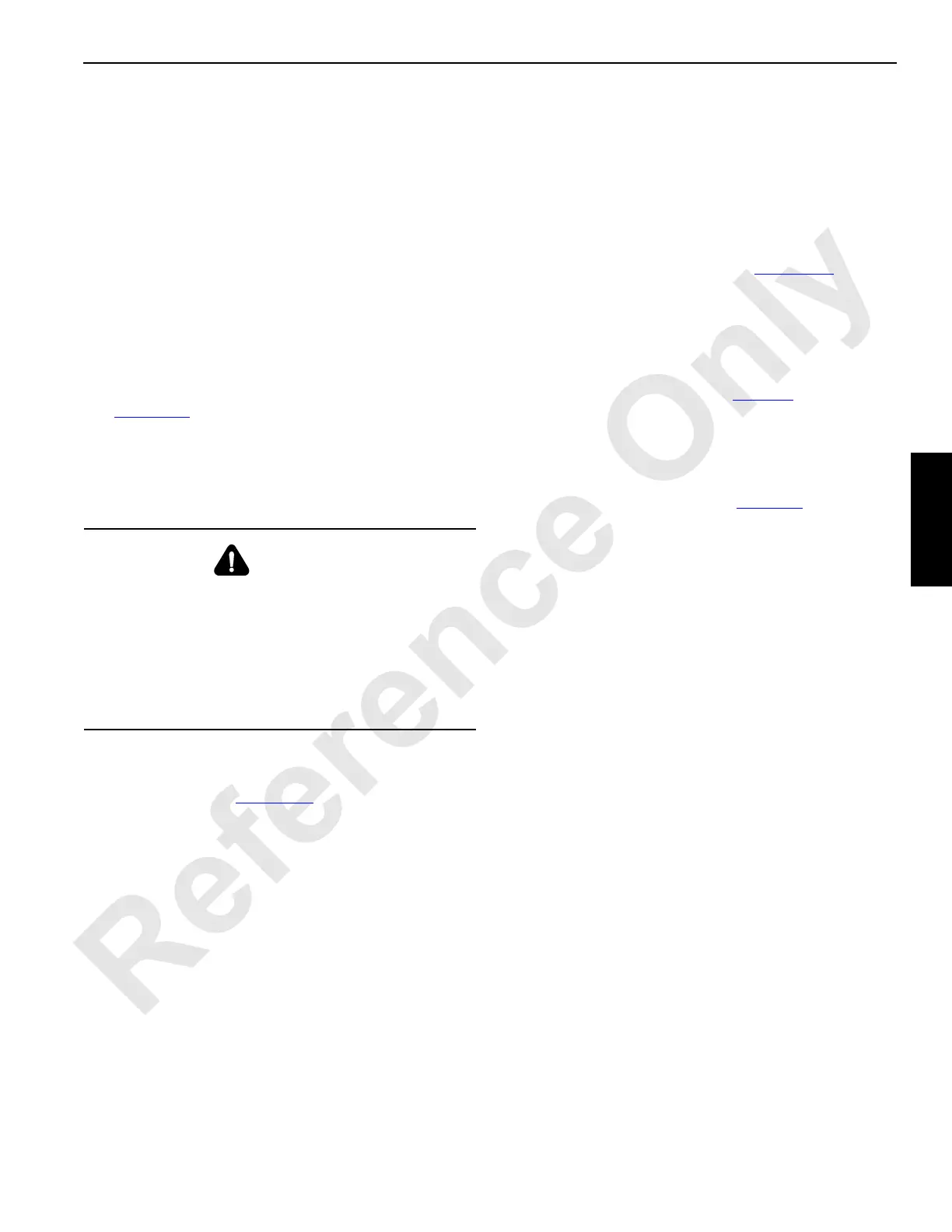Manitowoc Published 12-05-17, Control # 032-23 3-23
18000 OPERATOR MANUAL OPERATING CONTROLS AND PROCEDURES
CRANE MODE will appear on the first line of the digital
display. The available crane modes will then scroll by (one to
two seconds apart) on the next line of the digital display.
Press TOP of rocker to CONFIRM desired crane mode when
it appears on digital display.
NOTE: To check the crane mode in effect at any time,
press top of rocker (CONFIRM). The current mode
will appear on the digital display.
The crane mode in effect when the engine is stopped
remains in memory. At startup, the crane mode in effect must
be confirmed or another mode must be selected and
confirmed. The load drums and boom hoist are not operable
until this step is performed. The system fault alert comes on
and CONFIRM MODE appears on the digital display if
operation is attempted.
See Figure 3-10
for drum identification.
The following crane modes are available:
• STANDARD
Use this mode for all normal load handling operations.
• CRANE SETUP
This mode enables Drum 5 (mast hoist) system to operate
with control handle D (Figure 3-10
) during crane assembly
and disassembly. This mode does not turn on the hand-held
radio remote control (see Setup Remote Mode).
• SETUP REMOTE
This mode turns on the hand-held radio remote control and
the crane setup mode.
When this mode is on, *R appears in the crane mode
line of the digital display, as follows:
Crane Mode – STANDARD ON *R
• LUFFING JIB
Same as standard except the Drum 6 (luffing jib hoist) is
operable with control handle A (Figure 3-10
) and the
luffing jib limits are turned on. See Luffing Jib Manual for
raising and lowering instructions when equipped with
luffing jib attachment.
• LUFFING JIB SETUP
For crane Serial Number 18001082 and newer, this
mode allows the limits listed in Table 3-3
to be bypassed
with Limit Bypass Switch (D5). When this mode is on, LS
appears in the crane mode line of the digital display, as
follows:
Crane Mode – LUFFING JIB ON LS
To bypass the limits listed in Table 3-3
for luffing jib
setup, proceed as follows:
- Select and confirm luffing jib setup mode.
- Rotate limit bypass switch (F5) clockwise and
release. The limits will remain bypassed for 10
seconds.
- Move the desired control handle (luffing hoist, boom
hoist, load drum) in the required direction. The limits
will remain bypassed for as long as the handle is
moved in either direction.
- The limits will remain bypassed for 10 seconds after
the control handle(s) is returned to neutral (off).
• LUFFING JIB STOP
Use this mode to extend and retract the jib stop
positioning cylinders when raising and lowering the 79A
luffing jib. See Section 3 and 4 of Luffing Jib Operator
Manual for instructions.
WARNING
Falling Boom Hazard!
Crane setup and setup remote modes are provided for
crane assembly and disassembly purposes only.
Do not use crane setup or setup remote mode for
normal load handling operations.
Read and follow instructions in Crane Assembly and
Disassembly Guide in Section 4.