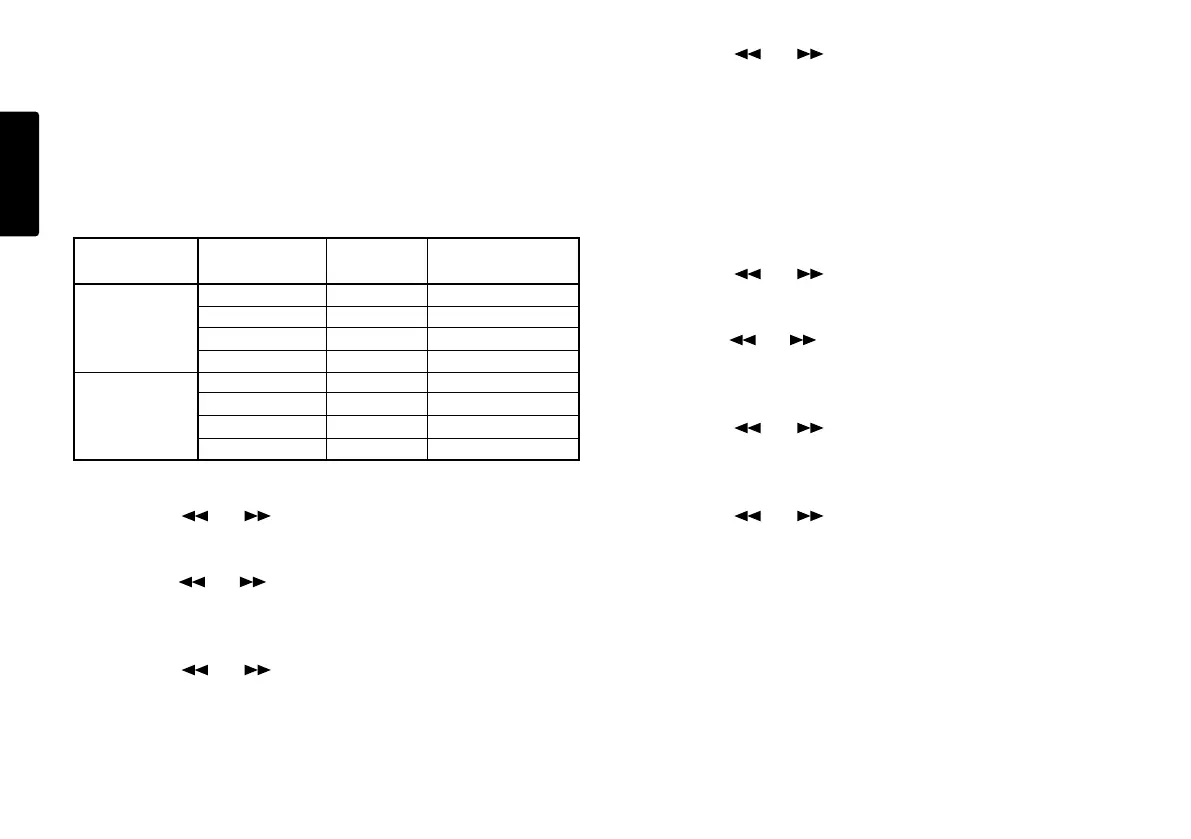46
ENGLISH
4. Rec Format
(How to set or change the Rec Format parameters)
The PMD660 can record in several compression algorithms.
See explanation and chart below.
• First, determine the input connection you want to record
from; INT MIC, MIC, or LINE.
• Second, set the Preset Menu Input choice to
correspond with the connection.
RecChannel Rec Format bit rate file extensions
in menu in menu
Stereo PCM-44.1K 1412k .wav
PCM-48K 1536k .wav
MP3-44.1K 128k .mp3
MP3-48K 128k .mp3
Mono PCM-44.1K 705.6k .wav
PCM-48K 768k .wav
MP3-44.1K 64k .mp3
MP3-48K 64k .mp3
1. From stop, push the MENU/STORE EDIT button.
2. Push the or button to select Preset 1, 2 or 3.
3. Push the ENTER button to accept the selected Preset.
4. Push the or button so Rec Format is displayed.
5. Push the ENTER button while Rec Format is displayed
and flashing. The Rec Format choice( PCM 44.1K,
PCM-48K, MP3-44.1K or MP3-48K) is flashing.
6. Push the or button to tab through the Rec
Format choices.
7. When correct, push the ENTER button.
Display returns to Rec Format.
8. Push the or button to select other Menu
choices for editing. When editing the Preset is
complete, push the MENU/STORE EDIT button to
store the changes, or push the STOP/CANCEL button
to exit Menu mode without making any changes.
9. Display returns to stop mode.
5. RecChannel
(How to set or change the RecChannel parameters)
1. From stop, push the MENU/STORE EDIT button.
2. Push the or button to select Preset 1, 2 or 3.
3. Push the ENTER button to accept the selected Preset.
4. Push the or button so RecChannel is displayed.
5. Push the ENTER button while RecChannel is
displayed. The RecChannel choice (Stereo or Mono) is
flashing.
6. Push the or button to tab through the
RecChannel choices.
7. When correct, push the ENTER button.
Display returns to RecChannel.
8. Push the or button to select other Menu
choices for editing. When editing the Preset is
complete, push the MENU/STORE EDIT button to
store the changes, or push the STOP/CANCEL button
to exit Menu mode without making any changes.
9. Display returns to stop mode.