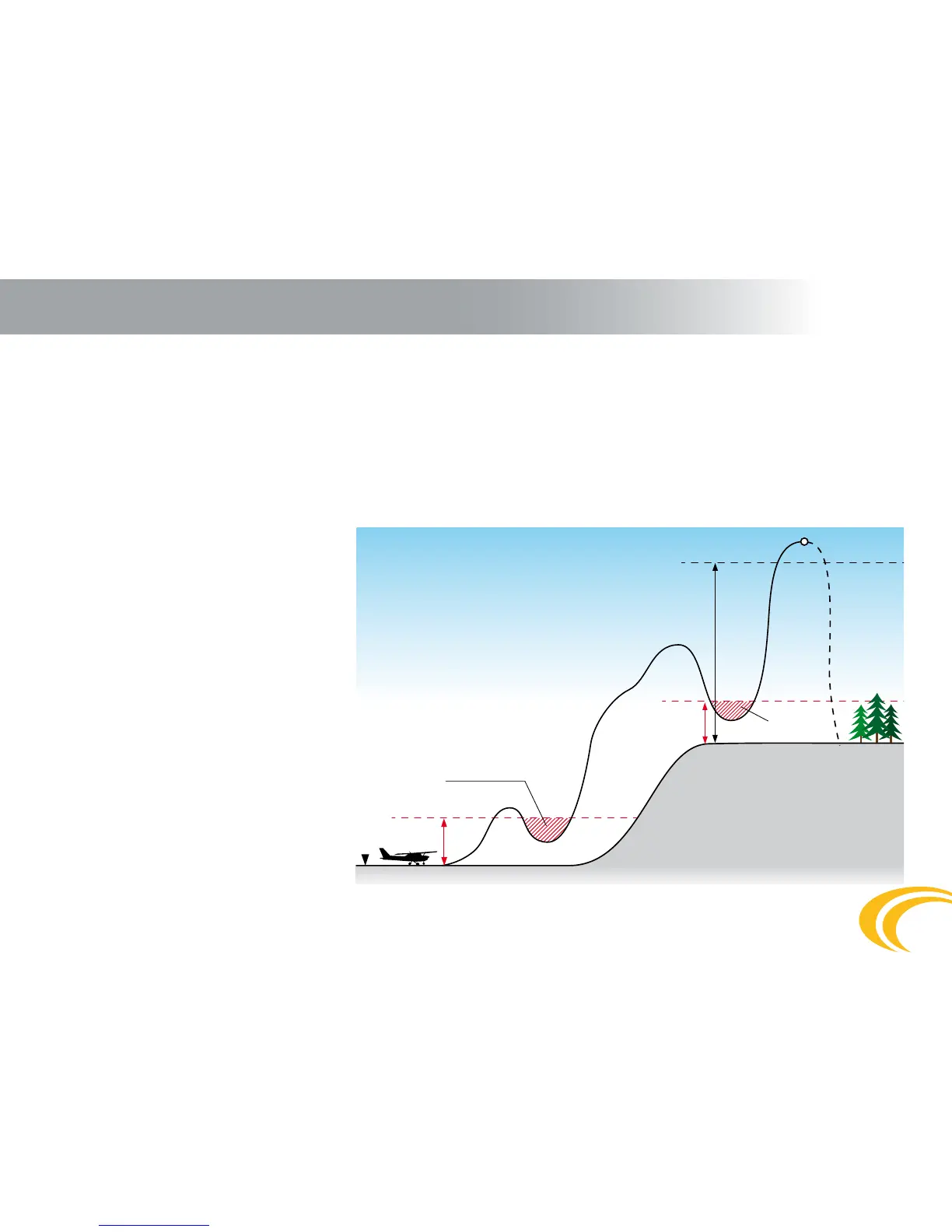14
4. Operating mode
4.2.2. OFFSEt HI - mode
OFFSET HI mode is designed for situations when the landing location is higher (elevation) than the elevation at which the device was switched
on (take-o point of the aircraft). It is necessary to set the elevation dierence of the landing location in the range of approx. +/- 999m /
+/- 2 990ft. Reminder: This is a temporary setting for one jump only! The settings can only be done when switching on the device. When
using the OFFSET HI mode, the altitude at which the altitude lock opens relates to the preset landing location elevation. It is also necessary
to bear this fact in mind in case of an emergency situation!
Switch on the device at the take-o point of the aircraft. For correct operation of the m
2
multi it is necessary to preset the elevation dierence
between the landing location and the take-
o location. Enter the numeric value of the
dierence between the parachutist landing
location and the aircraft take-o point. The
altitude lock is in this case relates to the landing
location, i.e. according to the prole either
approx. +450m / +1 475ft for proles Stu, Int,
Pro and Cpi or about +900m / +2 950ft for prole
Tan plus the specied elevation dierence. In
such case, the m
2
multi requires the plane to
immediately climb approx. 40m/130ft above
the take-o point for a correct detection of
start-up and remain above this altitude. After
reaching the preset altitude plus approx. 40m /
130ft and exceeding it, the aircraft shall remain
above this level until the skydivers jump o.
If the skydiver lands at the preset altitude,
the device switches o automatically. If the
device does not switch o automatically, do it
manually after landing. Switch the device on
only before the following jump. This ensures
perfect calibration and operation of the m
2
multi device.
Ground
zero
approx. + 130ft / + 40m
approx. + 130ft / + 40m
Unlocking altitude of Altitude lock
approx. +450m / +1475ft - Stu, Int, Pro, CPi
approx. +900m/ +2950ft - TAn
Restricted area
Restricted area