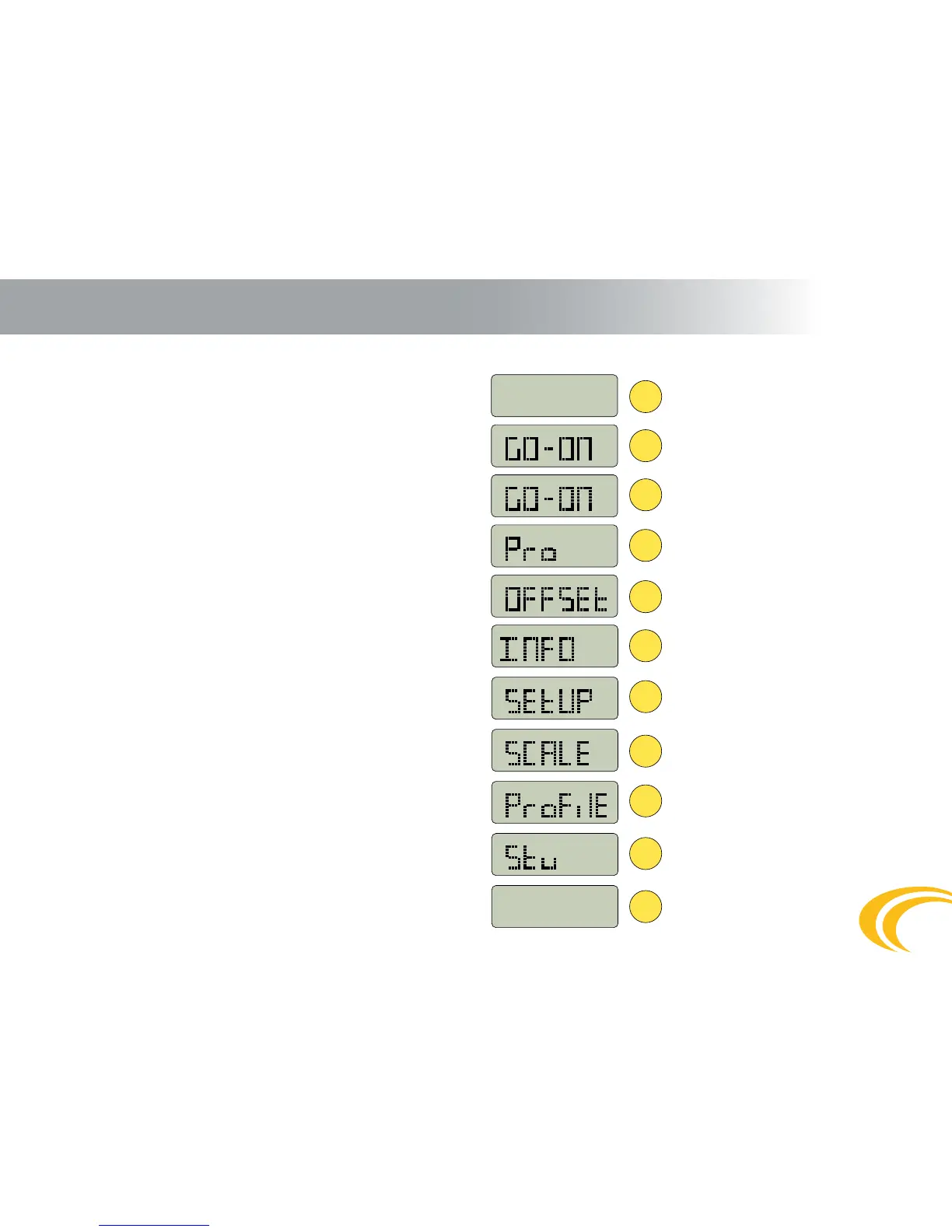21
5. Controls
5.3. Changing the prole
The possibility to change the prole of the device is one
of its main advantages. Proles can be changed arbitrarily,
the m
2
multi does not have any limitations in this respect.
Before using the device for a jump, check the currently
set prole and make sure that you are familiar with the
prole parameters, especially its top altitude limit of the
activation zone (Section 3.4.).
5.3.1. Prole changes sequence
The following chart is an example of changing the Pro
(PROFESSIONAL) prole to Stu (STUDENT) prole.
Change scale
meter to feet
Set Adjust
to + 200 feet
blank LCD - device is off blank LCD - device is off
blank LCD - device is off
blank LCD - device is off
feet
feet
feet
feet
x100
x100
x100
x100
Change actual prole
from Professional to Sudent