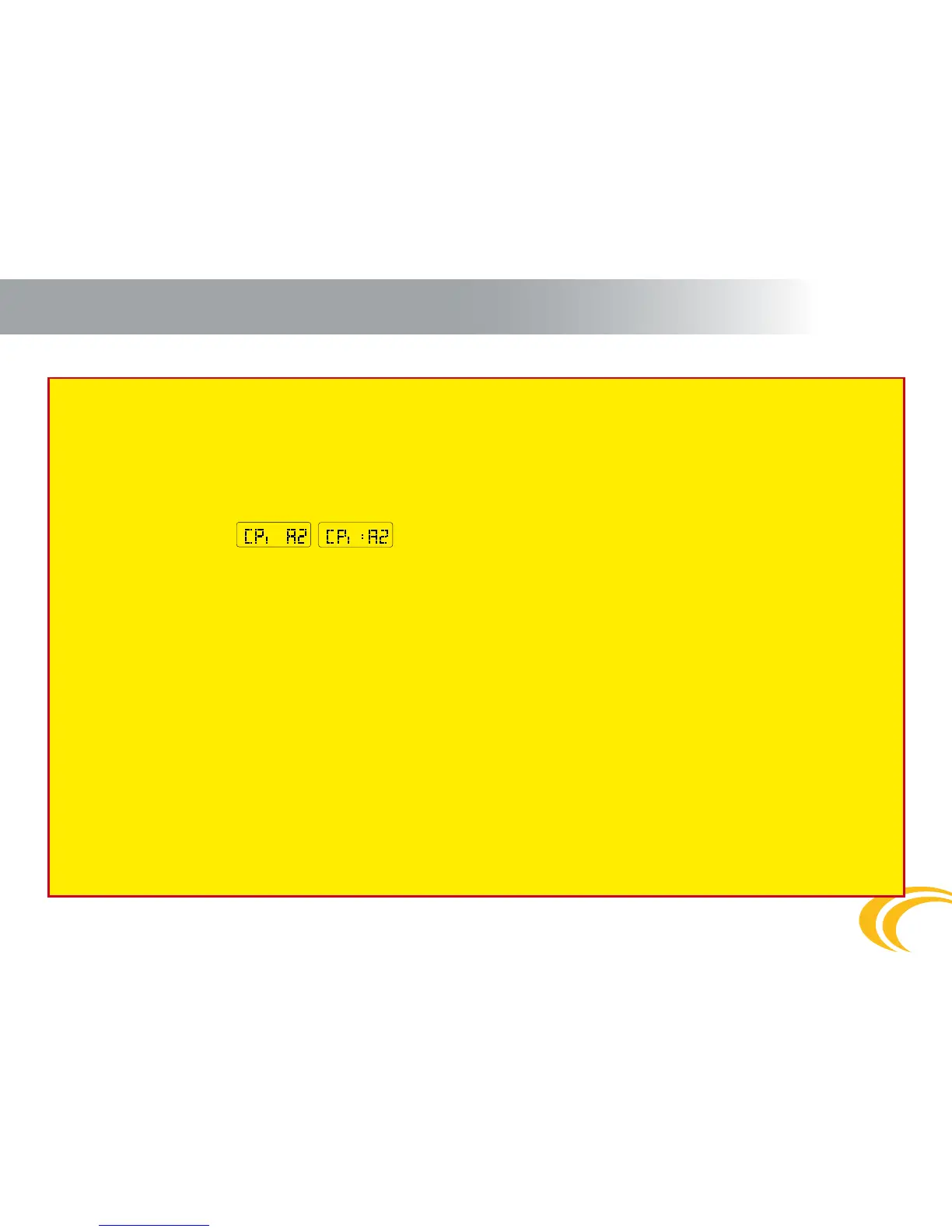31
7. Important limits and limit modes
- Never break or pull on the control unit cable or the cutter cable!
- The control button shall only be pressed using your nger pad, never use your nail or any other sharp instrument!
- The m
2
multi device is responsible only for the activation of the cutter according to the specied limits and for cutting
reserve parachute closing loop that passes through it. Is not responsible for the proper operation of the entire system
of the harness with container, reserve parachute and other equipment and their full functionality!
- Never switch on the device on board the aircraft!
- The device is operating (armed) only after the altitude lock unlocks. When the device is unlocked, the control unit
display shows a colon
- The skydive aircraft must not descend below the landing location altitude plus 40m / 130ft (if it is already above it)
until the skydivers exit the aircraft.
- If the jump lasted longer than standard (more than 1.5 hours), switch the device o and on again.
- If you land outside the airport and are returning, in case of any transport or in case you leave the airport to return,
switch o the device and switch it back on only before another jump.
- If you accidentally land on a site located about 30m / 100ft above or below the preset landing location, switch the
device o after landing and switch it back on only before another jump.
- Maintain safe altitude for deploying the main parachute. Avoid falling to the altitude of the device activation zone.
This represents a risk of the reserve parachute opening together with the main parachute!
- For a awless function of the system it is necessary to have the correct pilot chute according to the container
manufacturer. The closing loops must be closed with the minimum force of 50 N.
- When using a high-performance parachute, check the GRAVITY index.
- In case the jump is aborted, switch o the m
2
multi device before descent in the set prole STUDENT. A landing aircraft
can easily reach fall rate over 13m.s
-1
/ 29mph (2 500ft/min).
- Avoid strong sources of electromagnetic radiation such as radars, GSM transmitters, walkie-talkies, etc. Never dispose
of the used cutter in open re or common waste. The cutter remains under pressure!
- After any contact of the m
2
multi device with water (or any other liquid), it is always necessary to replace the lter even
though the device appears to be functioning properly when dry!