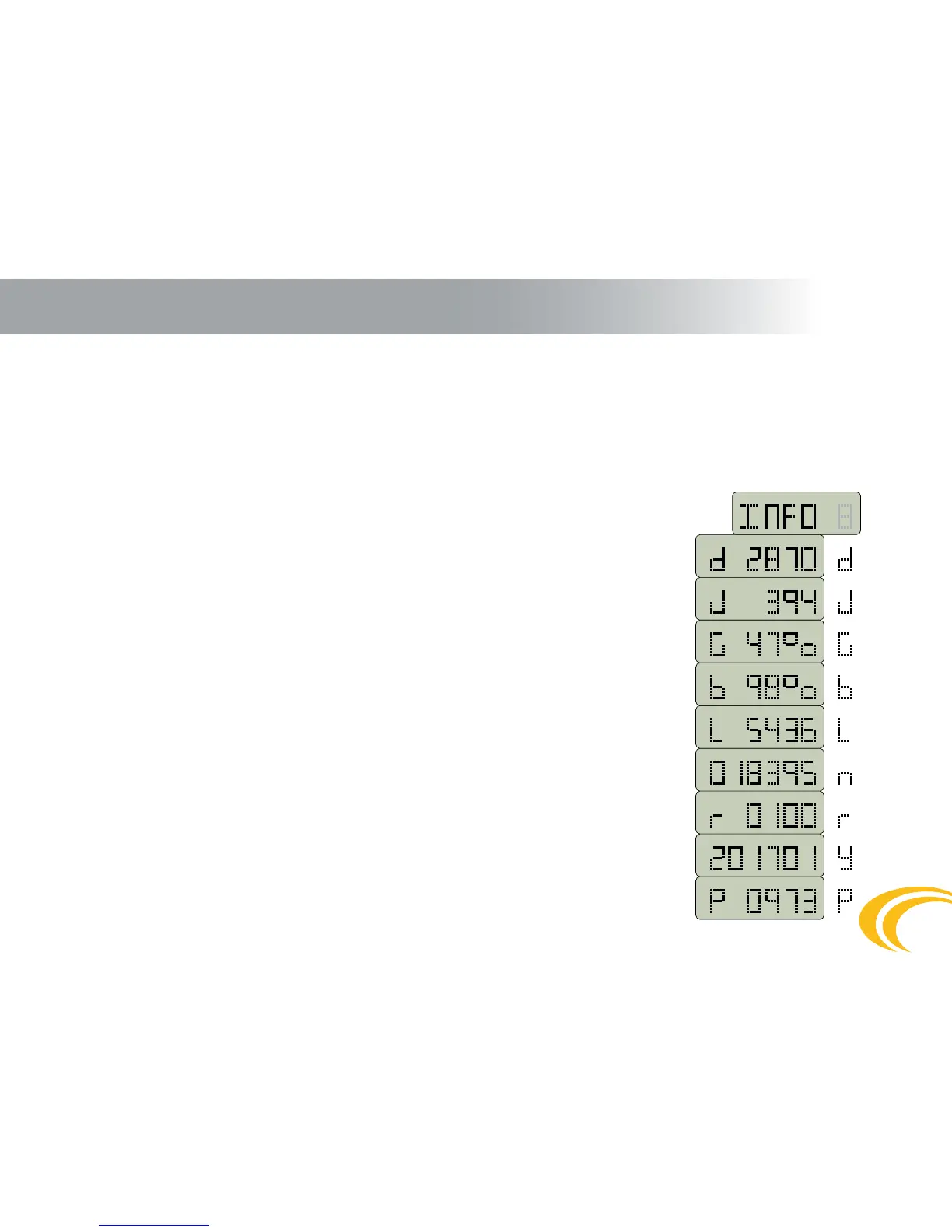22
5. Controls
5.4. INFO
It is possible to access the INFO menu with the device switched
on as well as o.
All the useful information is stored under individual letters.
5.4.1 Access INFO with device ON
Briey press the yellow button on the control unit once, GO-ON
sign appears (for 2 seconds). Do not hold the button, depress it
only briey! After two seconds the INFO sign appears, conrm it
immediately by pressing the button. Afterwards, the individual
letters begin to appear in two-second intervals - d, j, G, b, l, n, r,
y, P. Wait for the required number and conrm it by pressing the
button. Subsequently, the requested information is visible for a
period of ve seconds. After this period, the m
2
multi returns to
its basic settings – switched on.
5.4.2 Access INFO with device OFF
Briey press the yellow button on the control unit, GO-ON sign
appears (for 2 seconds). Do not hold the button, depress it only
briey! During the time the GO-ON sign is displayed, preferably
immediately after it comes on, depress the yellow button briey
once again. The GO-ON sign appears again. After the yellow
button is depressed again (GO-ON sign displayed), the last preset
PROFILE can be seen on the display (Stu, Int, Pro, Cpi, Tan). Do
not press the button to conrm the prole, but wait for the
OFFSET sign to appear, after two seconds the INFO sign appears,
conrm it by depressing the button. Afterwards, the individual
letters begin to appear in two-second intervals - d, j, G, b, l, n, r,
y, P. Wait for the required number and conrm it by pressing the
button. Subsequently, the requested information is visible for a
period of ve seconds. After this period, the m
2
multi returns to
its original settings – switched o.
