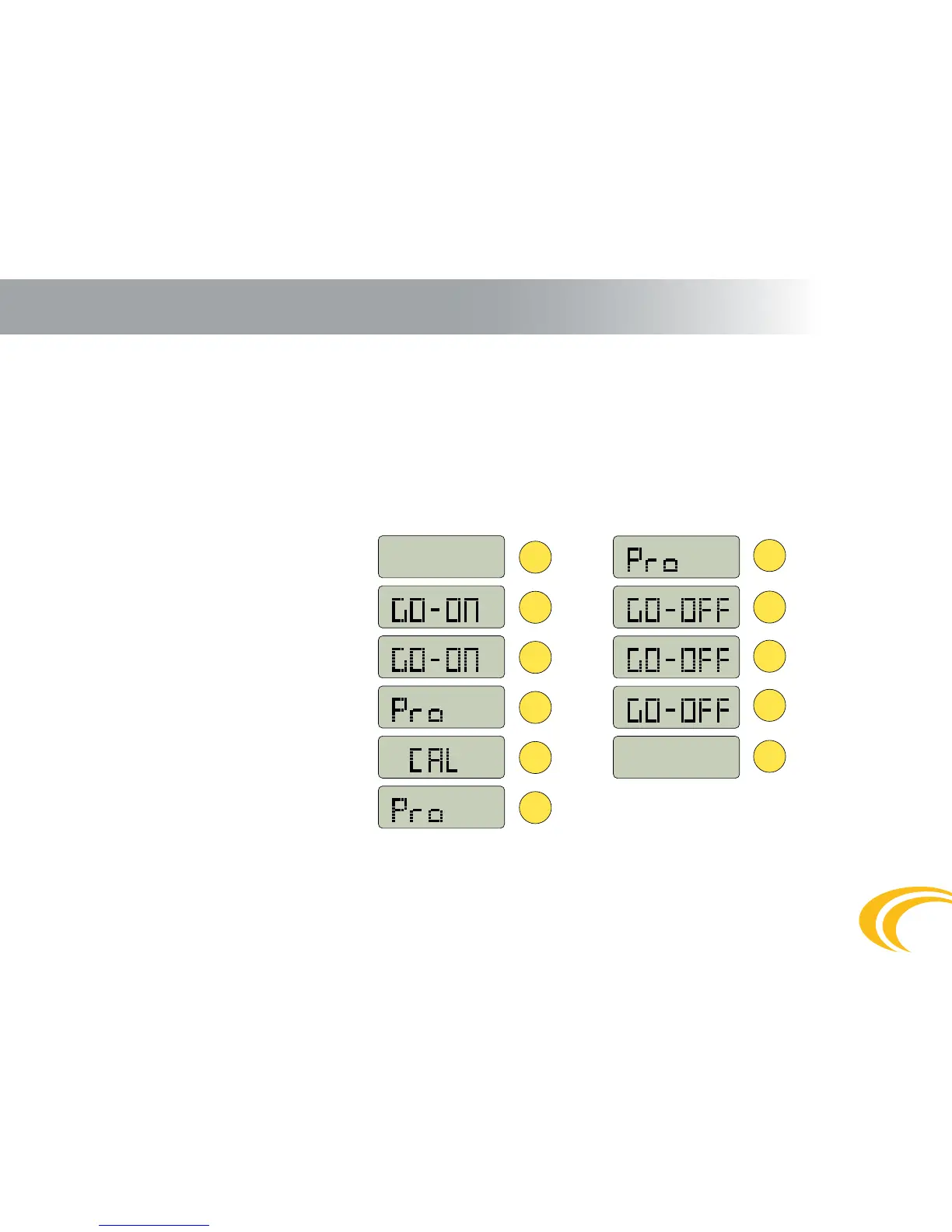20
5. Controls
5.1. Control basics
Control of the m
2
multi device is very simple. The only control is the yellow button on the control unit (Section 2.3). Always depress the button
shortly and release it immediately. Apart from the rst time the button is pressed when the device is switched on, the button shall always be
depressed when the relevant icon is displayed.
In case the button is not depressed shortly when the relevant icon is displayed, the switch-on sequence is interrupted. It is then necessary to
start switch-on sequence from the beginning.
Never switch on the device on board the aircraft!
5.2. Switching the device on and o
Proceed according to the following charts:
5.2.2 Switch o sequence
The device is OFF.
5.2.1 Switch on sequence
The device is now ON in the BASIC mode
with PROFESSIONAL (Pro) prole.
