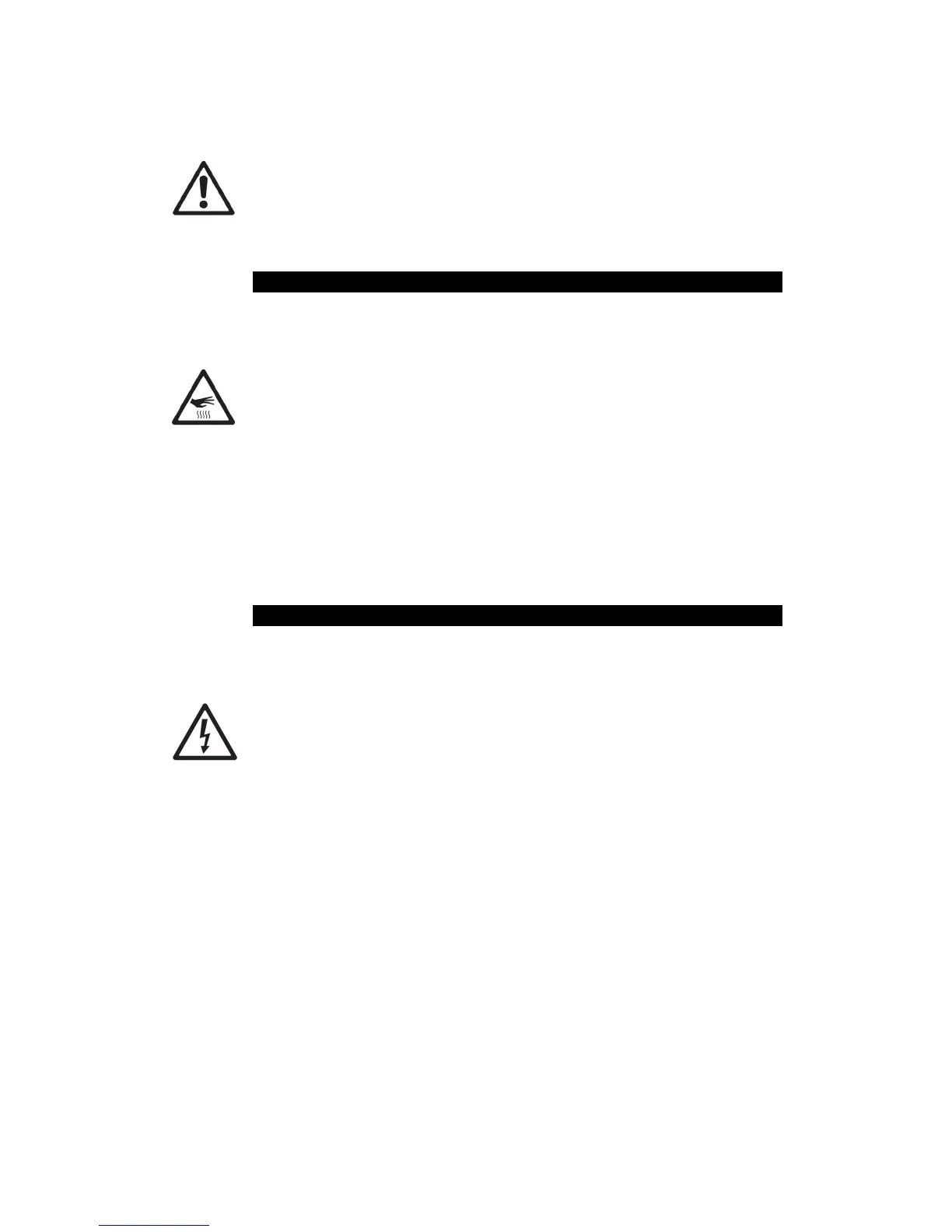Before servicing the JEM ZR series™ machines, read and observe all the
precautions listed in “Safety information” on page 5. Any service not
described in this section must be carried out by a Martin™ service technician.
To find your local Martin™ service centre visit www.martin.com/Where-to-buy
C le a n in g
Excessive dust, fog fluid, and dirt build-up will degrade performance and cause
overheating and damage to the machine that is not covered by the product
warranty. To maintain adequate cooling, dust must be cleaned from the outer
casing and air vents of the machine periodically.
Isolate the machine from power and allow to cool completely before cleaning.
The fog output nozzles remain hot for a period after use.
Remove dust from the air vents with a soft brush, cotton swab, vacuum,
or compressed air.
Clean fog fluid residues from the fog output of the machine using a
damp cloth.
Clean the outer casing with a damp cloth only.
Fuse re p l a c em en t
The main fuse for the machine is located adjacent to the power inlet on the rear
panel. There is also a T3.15 A fuse located on the electronics board inside the
unit which protects the supply to the pump.
DANGER! Disconnect the power supply before removing any covers or
changing fuses. Live parts inside!
Rear panel fuse:
ZR25
EU model = 6.3 AT (slow-blow), 250V
US model = 10 AT (slow-blow), 125V
ZR35
EU model = 10 AT (slow-blow), 250V
US model = 15 AT (slow-blow), 125V
ZR45
EU model = 12.5 AT (slow-blow), 250V
US model = 20 AT (slow-blow), 125V
Replace fuse only with one of exactly the same size and rating. Contact Martin™
Service if the fuse blows repeatedly.
To replace the internal fuse, disconnect the power cord from the supply,
unscrew the screws holding the top cover of the unit and remove the cover. The
electronics board is located in the side compartment.
