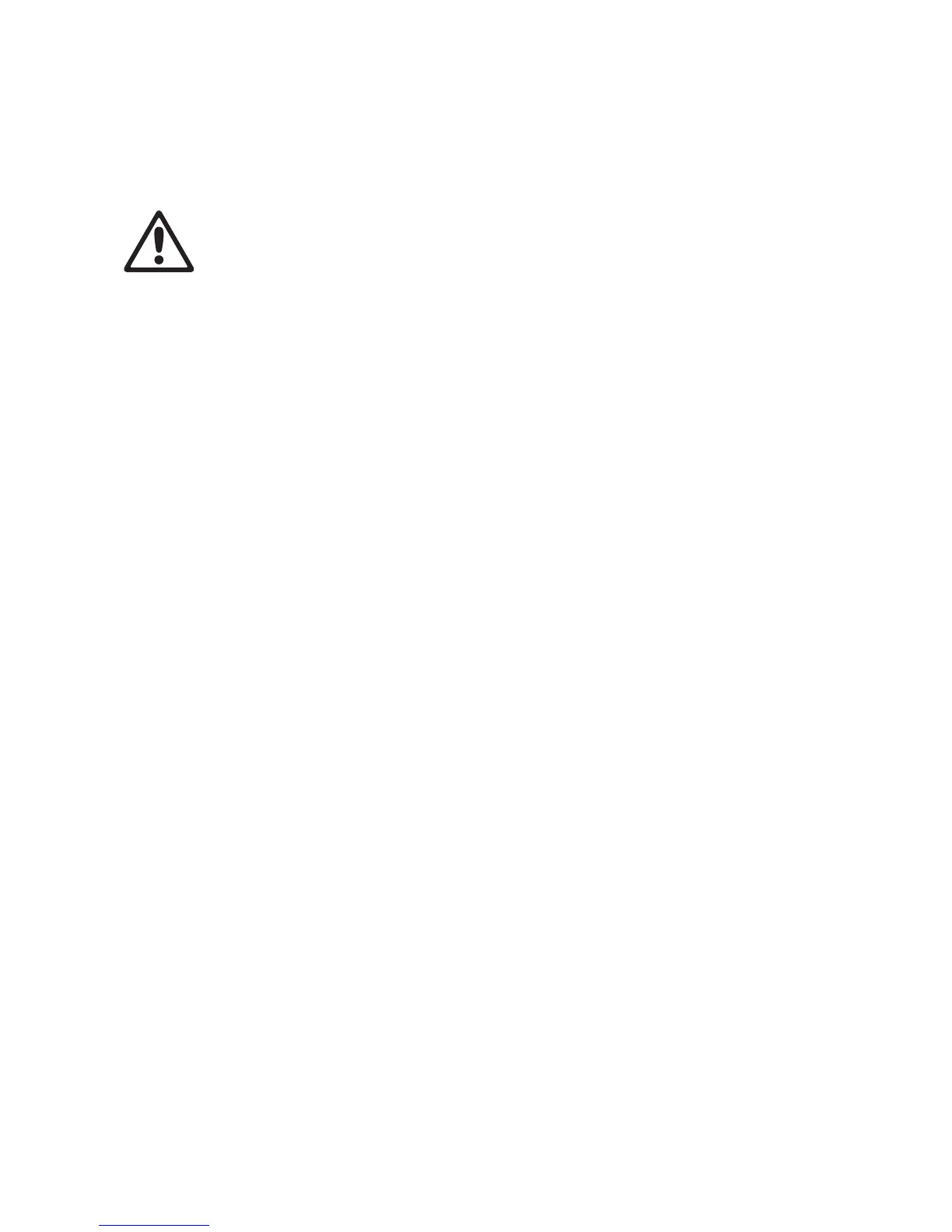16 MAC Aura user manual
Operation and effects
Warning! Read “Safety Information” starting on page 3 before installing, powering, operating or
servicing the MAC Aura.
See “DMX protocol” on page 22 for a full list of the DMX channels and values required to control the
different effects.
Effects
Beam and Aura
The MAC Aura has two LED arrays:
• The Beam: the LEDs that provide the main output, and
• The Aura: the secondary LEDs that illuminate the front of the head, provide local diffuse light output and
can be set to contrast with the Beam output.
See “Beam, Aura and FX control” on page 13 for full details of these modes and how to set them up.
Shutter effect
The electronic ‘shutter’ effect available for the Beam and the Aura provides instant open and blackout,
variable speed regular and random strobe and opening/closing pulse effects as well as burst and sine wave
effects.
Dimming
Beam and Aura intensity can be adjusted 0 - 100% using electronic dimming. See the available dimming
curve options in “Dimming” on page 15.
Zoom
The Beam can be zoomed from 58° to maximum (narrow) 11° one-tenth peak angles.
Aura output is automatically dimmed as the zoom approaches maximum. There is a linear dimming curve
from normal Aura output when the Beam is at 90% zoom, to zero Aura output when the Beam is at
maximum (narrow) zoom.
Pan and tilt
The MAC Aura’s moving head can be panned through 540° and tilted through 232°. The speed of pan/tilt
movement can be adjusted on the DMX fixture control channel 8 and in the fixture’s onboard control panel.
Both
EXT and STD control modes offer fine control of pan and tilt. In each case, the main control channel
sets the first 8 bits (the most significant byte or MSB), and the fine channel sets the second 8 bits (the least
significant byte or LSB) of the 16-bit control byte. In other words, the fine channel works within the position
set by the main channel.
Controlling color
Color wheel effects
The electronic ‘color wheel’ effects available for the Beam and the Aura give the convenience and feel of a
mechanical color wheel and let you snap between 33 different full LEE-referenced colors. You can also
scroll continuously forwards or backwards through the colors or display random colors at variable speed.
The approximate RGB equivalents of the ‘color wheel’ colors are given in “LEE colors and RGB equivalents”
on page 28.