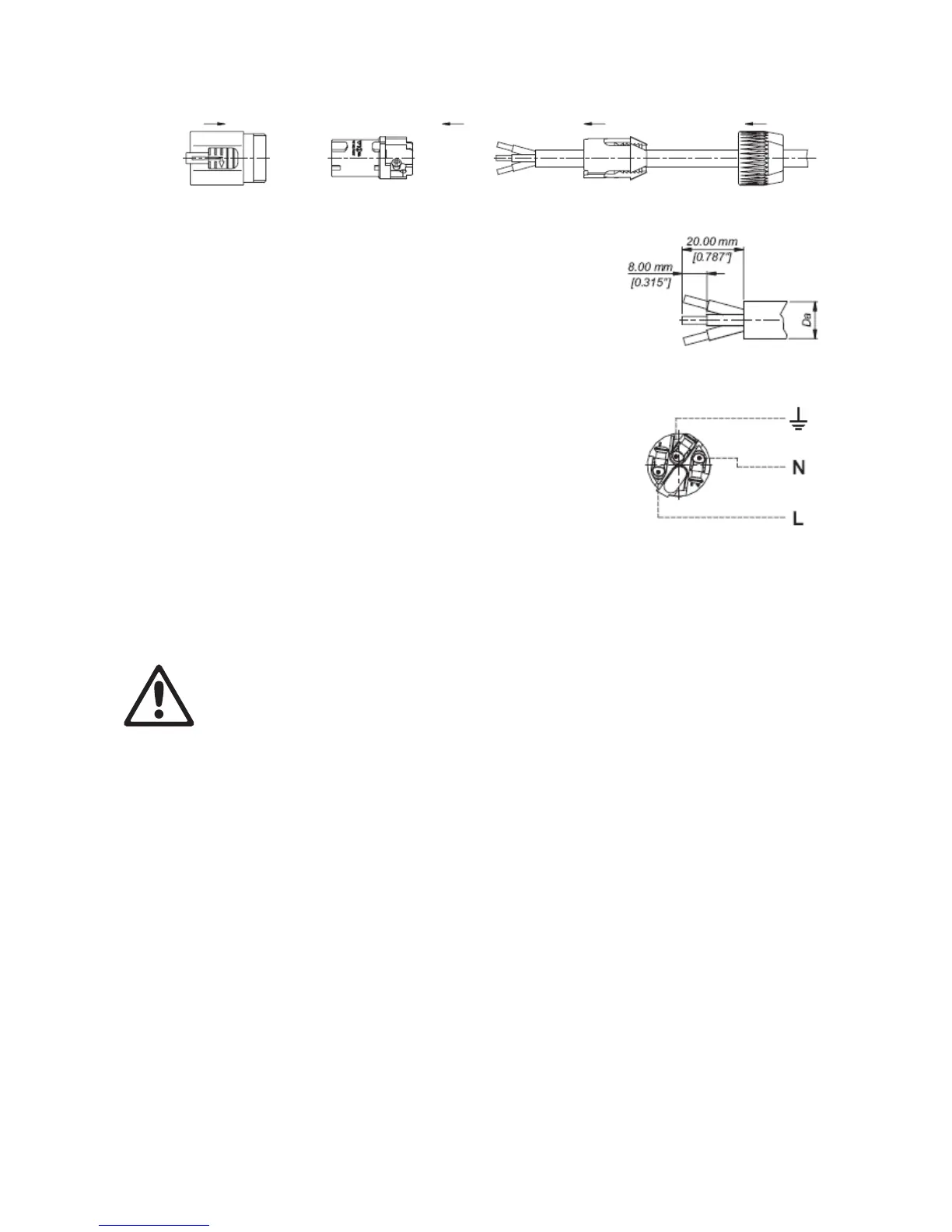AC power 9
Installing a power input connector on a power cable
To install a Neutrik PowerCon NAC3FCA input connector on a power
cable:
1. Slide the bushing over the cable.
2. Slide the white chuck over cables with a diameter (D
a
) of 5 - 10 mm
(0.2 - 0.4 in.), or the black chuck over cables with a diameter of 10 -
15 mm (0.4 - 0.6 in.).
3. Prepare the end of the cable by stripping 20 mm (0.8 in.) of the
cable’s outer jacket.
4. Strip 8 mm (1/3 in.) from the end of each of the wires.
5. Insert each of the wire ends into the appropriate terminal (see
instructions and Table 1 above) and fasten the clamping device
using a small flathead screw driver.
6. Push and insert the chuck into the housing (note that there is a
raised key on the chuck to ensure that it is oriented correctly).
7. Fasten the bushing using a wrench to a torque of 2.5 Nm (1.8 lb.-ft).
Illustrations above used by kind permission of Neutrik AG
Relaying power to other devices
Warning! Do not connect more than seven MAC Aura fixtures in total to AC mains power in one
interconnected chain.
Power can be relayed to another device via the light-grey PowerCon
throughput socket that accepts a
light-grey PowerCon NAC3FCB cable connector. Note that blue input and light-grey throughput connectors
have different designs: one type cannot be connected to the other. Neutrik power connectors can be
ordered separately from Martin (see Accessories on page 34).
If you link fixtures in a chain so that they all draw AC mains power via the first fixture, certain points must be
respected:
• A hard usage, three-conductor, 16 AWG or 1.5 mm
2
cable with SJT or equivalent cable jacket must be
used to connect the first fixture to AC mains power and to interconnect all the fixtures in the chain up to a
maximum of seven fixtures in total.
• Light-grey Neutrik PowerCon NAC3FCB connectors must be used to draw AC mains power from the
fixtures’ power throughput sockets and blue Neutrik PowerCon NAC3FCA connectors must be used to
supply power at the fixture’s power input sockets.
• No matter what the AC mains power voltage is, do not connect more than seven MAC Aura fixtures in
total (i.e. including the first fixture) to AC mains power in one interconnected daisy chain using power
input and throughput connectors.
Chuck BushingHousing Insert
Cable end
Terminals