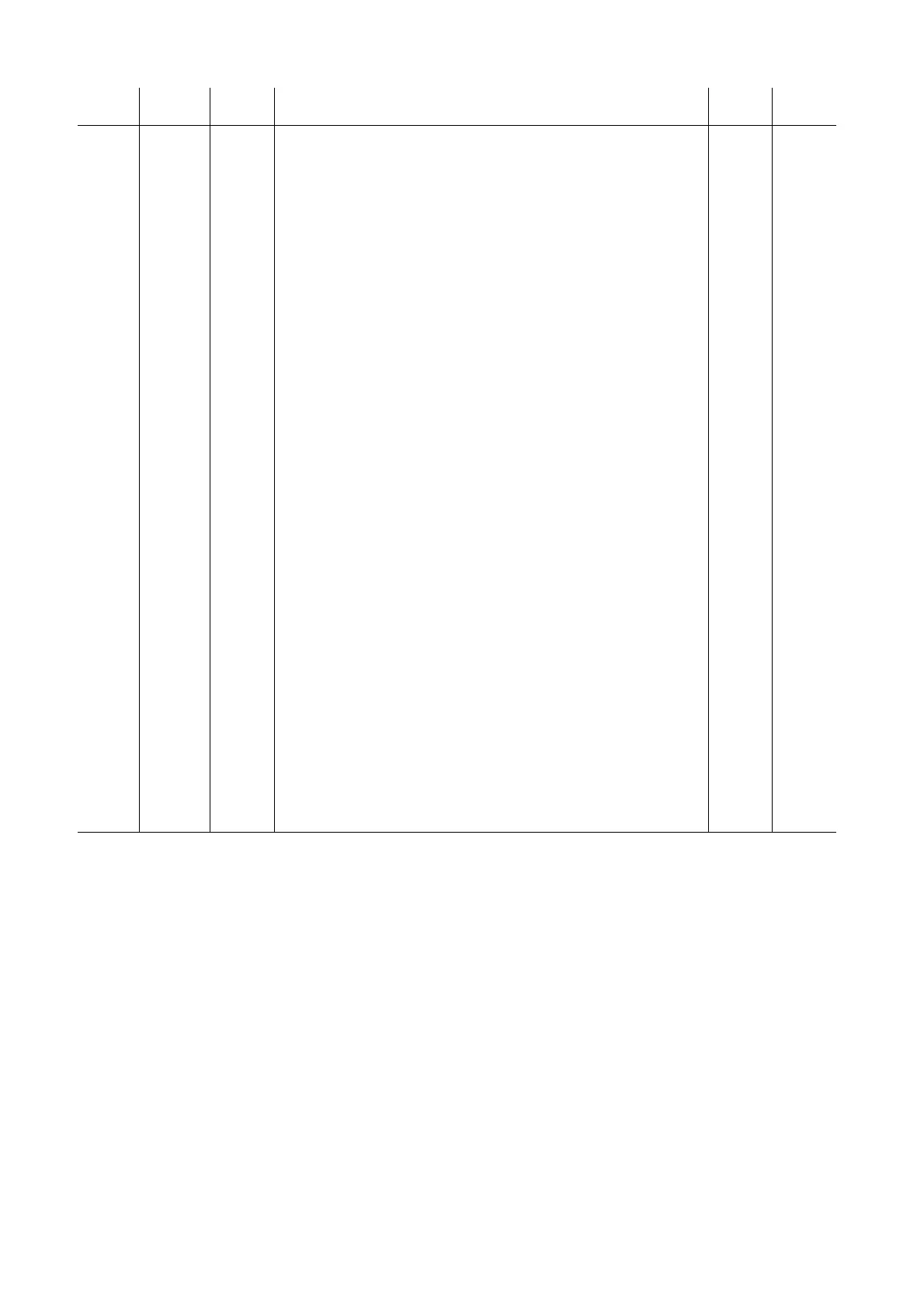MAC III Wash DMX protocol 43
MSB = Most significant byte
LSB = Least significant byte
21
0 - 39
40 - 44
45 - 49
50 - 54
55 - 59
60 - 64
65 - 69
70 - 74
75 - 79
80 - 84
85 - 89
90 - 94
95 - 99
100 - 104
105 - 109
110 - 114
115 - 124
125 - 129
130 - 134
135 - 139
140 - 144
145 - 149
150 - 154
155 - 209
210 - 214
215 - 219
220 - 224
225 - 229
230 - 234
235 - 239
240 - 244
245 - 249
250 - 255
0 - 15
16 - 17
18 - 19
20 - 21
21 - 23
23 - 25
25 - 27
27 - 29
29 - 31
31 - 33
33 - 35
35 - 37
37 - 39
39 - 41
41 - 43
43 - 45
45 - 48
49 - 50
51 - 52
53 - 54
55 - 56
57 - 58
59 - 60
61 - 82
82 - 84
84 - 86
86 - 88
88 - 89
90 - 91
92 - 93
94 - 95
96 - 97
98 - 100
Fixture adjustments/calibration (menu override)
No function
Enable pan/tilt limitation
(4)
No function
Disable pan/tilt limitation
(4)
No function
Set pan/tilt limit: head must stay inside defined limits (create safe zone)
(4)
No function
Set pan/tilt limit: head must stay outside defined limits (create no-go
zone)
(4)
No function
Store current pan position as lower pan limit
(4)
Store current pan position as upper pan limit
(4)
No function
Store current tilt position as lower tilt limit
(4)
Store current tilt position as upper tilt limit
(4)
No function
Reset pan and tilt limits
(3)
No function
Store dimmer calibration
(4)
Store cyan calibration
(4)
Store magenta calibration
(4)
Store yellow calibration
(4)
Store CTC calibration
(4)
Store CMYC calibration
(4)
No function
Store barndoors calibration
(4)
Store iris calibration
(4)
Store focus calibration
(4)
Store zoom calibration
(4)
Store pan calibration
(4)
Store tilt calibration
(4)
No function
Reset all calibrations to factory default
(4)
No function
(3)
To activate:
• Value must be held for 5 seconds
• The CMY channels 4, 5 and 6 must all be set to DMX value 232
• The focus channel 14 must be set to DMX value 030.
(4)
To activate:
• Value must be held for 5 seconds
• Shake and Random CMY channel 9 must be set to DMX value 005 -
010
• Fixture control channel 20 must be set to DMX value 055 - 059.
Snap 0
DMX
channel
DMX
value
Percent Function
Fade
type
Default
value
Table 2: MAC III Wash DMX Protocol