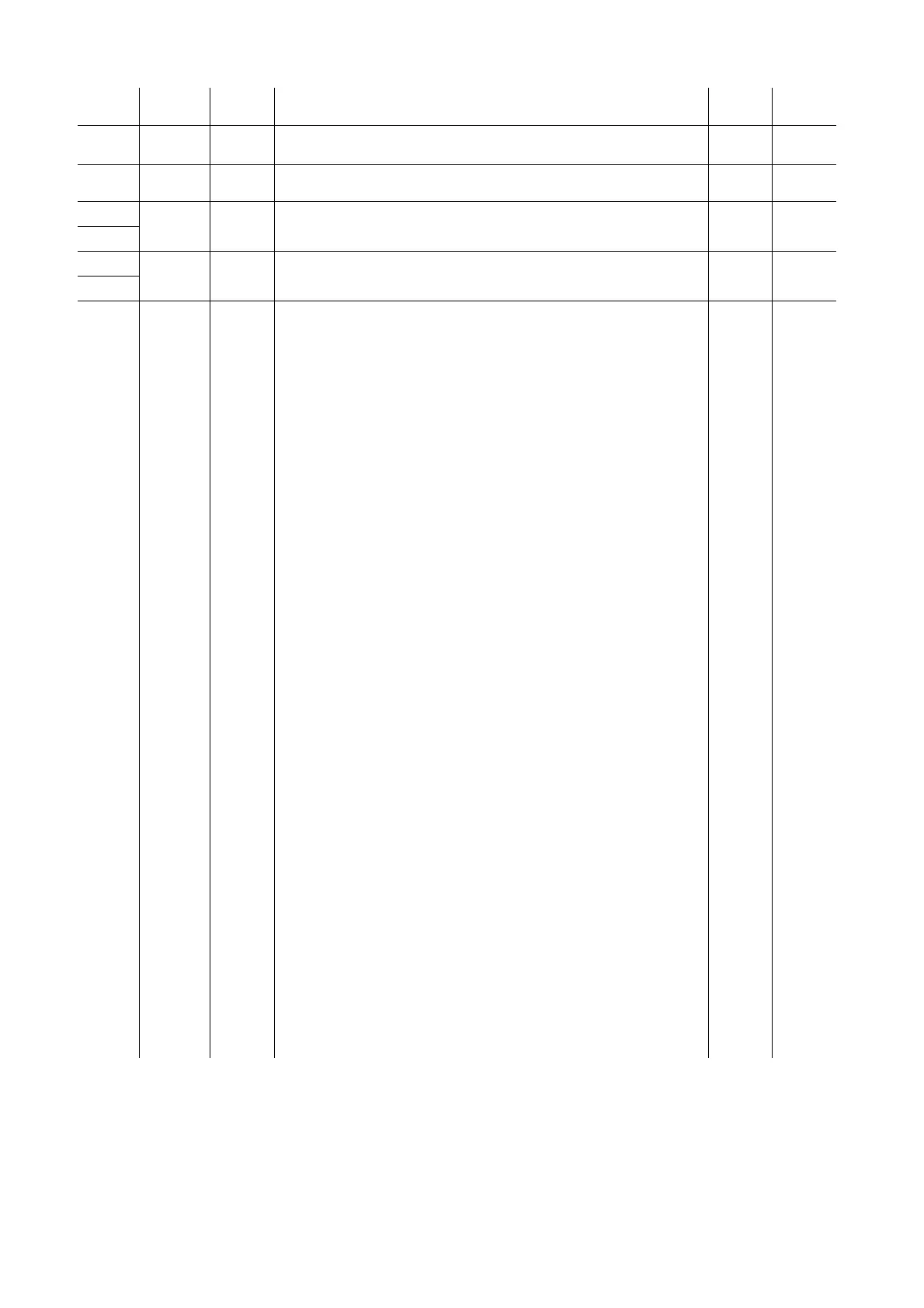42 MAC III Wash user manual
14
0 - 255 0 - 100
Focus
Infinity → near
Fade 128
15
0 - 255 0 - 100
Zoom
Flood → spot
Fade 128
16
0 - 65535 0 - 100
Pan (MSB + LSB)
Left → right
Fade 32768
17
18
0 - 65535 0 - 100
Tilt (MSB + LSB)
Left → right
Fade 32768
19
20
0 - 9
10 - 14
15 - 19
20 - 24
25 - 29
30 - 34
35 - 39
40 - 44
45 - 49
50 - 54
55 - 59
60 - 64
65 - 69
70 - 74
75 - 79
80 - 84
85 - 89
90 - 94
95 - 99
100 - 139
140 - 144
145 - 149
150 - 154
155 - 159
160 - 194
195 - 199
200 - 204
205 - 209
210 - 214
215 - 219
220 - 234
235 - 239
240 - 244
245 - 255
0 - 4
4 - 5
6 - 7
8 - 9
10 - 11
12 - 13
14 - 15
16 - 17
18 - 19
20 - 21
21 - 23
23 - 25
26 - 27
27 - 29
29 - 31
31 - 33
34 - 35
35 - 37
37 - 39
39 - 54
55 - 56
57 - 58
59 - 60
61 - 62
63 - 76
76 - 78
78 - 80
80 - 82
82 - 84
84 - 86
86 - 91
92 - 93
94 - 95
96 - 100
Fixture control/settings
No function
Reset entire fixture
(1)
Reset dimmer and shutter only
(1)
Reset CMYC and color wheel only
(1)
Reset internal barndoors only
(1)
Reset zoom and focus only
(1)
Reset pan and tilt only
(1)
No function
Lamp on
Lamp off
(1, 2)
No function (Note: this value is used for managing pan/tilt limits and storing
calibration values on channel 21)
Dimmer curve = Optically linear
(menu override, unaffected by power off/on)
(2)
Dimmer curve = Square law
(menu override, factory default setting, unaffected by power off/on)
(2)
Dimmer curve = Inverse square law
(menu override, unaffected by power off/on)
(2)
Dimmer curve = S-curve
(menu override, unaffected by power off/on)
(2)
No function
Pan & tilt speed = Normal (menu override, but returns to control menu
setting after power off/on)
(2)
Pan & tilt speed = Fast (menu override, but returns to control menu setting
after power off/on)
(2)
Pan & tilt speed = Slow (menu override, but returns to control menu setting
after power off/on)
(2)
No function
Parameter shortcuts = On
(menu override, stays at factory default setting On after power off/on)
(2)
Parameter shortcuts = Off
(menu override, but returns to factory default setting On after power
off/on)
(2)
No function
Disable zoom/focus linking
(2)
No function
Ballast output set to 100% (default setting)
Ballast output reduced, set to 90%
Ballast output reduced, set to 80%
Ballast output reduced, set to 70%
Ballast output reduced, set to 60%
No function
Illuminate display on fixture
(2)
Turn off display on fixture
No function
(1)
If DMX Reset or DMX Lamp Off are disabled in the control menus, a full
or partial reset command or a lamp off command can be executed only if
Slot 1 is selected on the color wheel (DMX value 20 on channel 8)
(2)
Value must be held for 5 seconds to activate
Snap 0
DMX
channel
DMX
value
Percent Function
Fade
type
Default
value
Table 2: MAC III Wash DMX Protocol
