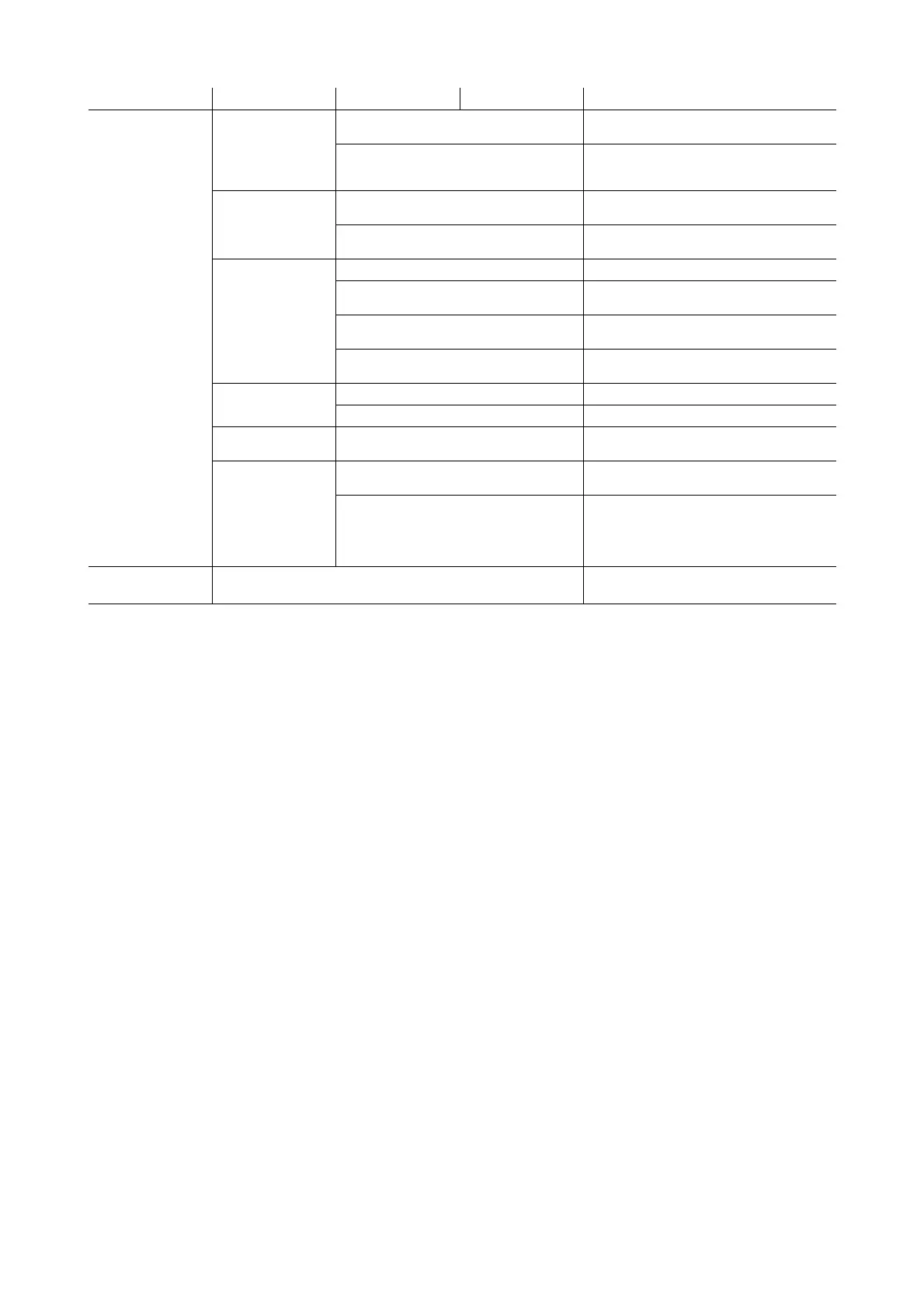46 MAC III Wash user manual
PERSONALITY
(continued)
PARAMETER
SHORTCUTS
Off
Effects avoid open positions during effects
changes
On
Effects take shortest route during
changes, crossing open positions if
necessary.
SHUTTER
BLACKOUT
On
Shutter closes after 5 seconds when
intensity is dimmed to 0%
Off
Shutter operation is independent of
intensity
DISPLAY
On Display permanently on
2 min.
Display goes into sleep mode 2 minutes
after last key press
5 min.
Display goes into sleep mode 5 minutes
after last key press
10 min.
Display goes into sleep mode 10 minutes
after last key press
DISPLAY
INTENSITY
Auto Display auto-adjusts to ambient light level
1 - 100% Manually set display intensity
DISPLAY
ROTATION
0° / 90° / 180° / 270° / Auto
Rotate display manually or set to
auto-rotate to match fixture orientation
ERROR MODE
Normal
Enable error messages and warnings in
display
Silent with LED
Disable error messages and warnings in
display (the LED in the jog wheel will still
light to indicate fixture status if an error
has been detected or the fixture has a
warning)
FACTORY
SETTINGS
LOAD FACTORY SETTINGS
Return all settings (except calibrations) to
factory defaults
Menu level 1 Menu level 2 Menu level 3 Menu level 4 Notes (Default settings in bold print)
Table 3: Control menus