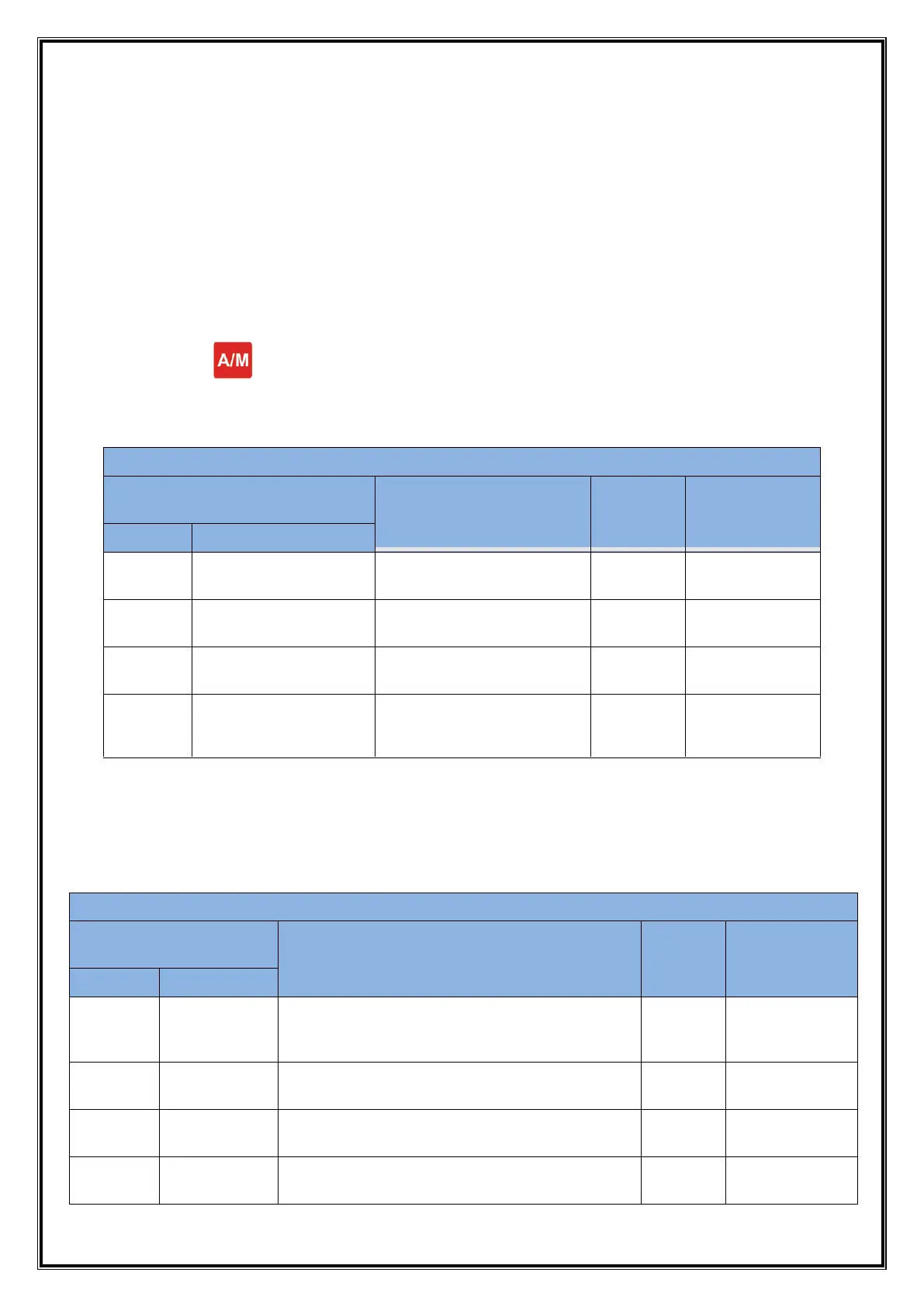Model: LC5296-AT /LC5248E-AT/LC5296V-AT masibus
Doc. Ref. no. : - m61C/om/301
Issue no. 13
User’s Manual Page 21 of 44
6.3 RUN Time Indication/Function
Following parameters can view or change during run time.
Press Decrement key to show percentage power Auto Mode (0.0 to 100.0%)
For Thermocouple input type, Press Increment key to show ambient
temperature.
During manual mode, Increment key and Decrement Key will use to
modify the percentage power.
Press to toggle between AUTO & MANUAL mode or display time.
6.4 Set Point Setting
*Last decimal point of PV display “ON”, indicates RUN.
6.5 AUTO TUNE MODE
6.4 Set Point Setting Set Point Sett in g:
Setting n ame and
descript ion
Range Depending on PV
sensor type selected
Range Depending on PV
sensor type selected
Output Type is
LIN(Linear)
Range Depending on PV
sensor type selected
Soa k rat e
(s ok. r ) i s
not 0
Setting Name & Description
Start / Stop Auto Tuning Process yes/no
0 : NO (Stop Auto Tuning)
1 : YES (Start Auto Tuning)
Control Type(COP)
is PI or PID
Adjust Proportional Band
0 to 9999 or 0.0 to 999.9
Control Type(COP)
is P or PI or PID
Adjust Integral Time
0 to 1000
Control Type(COP)
is PI or PID
Adjust Derivative Time
0 to 180
