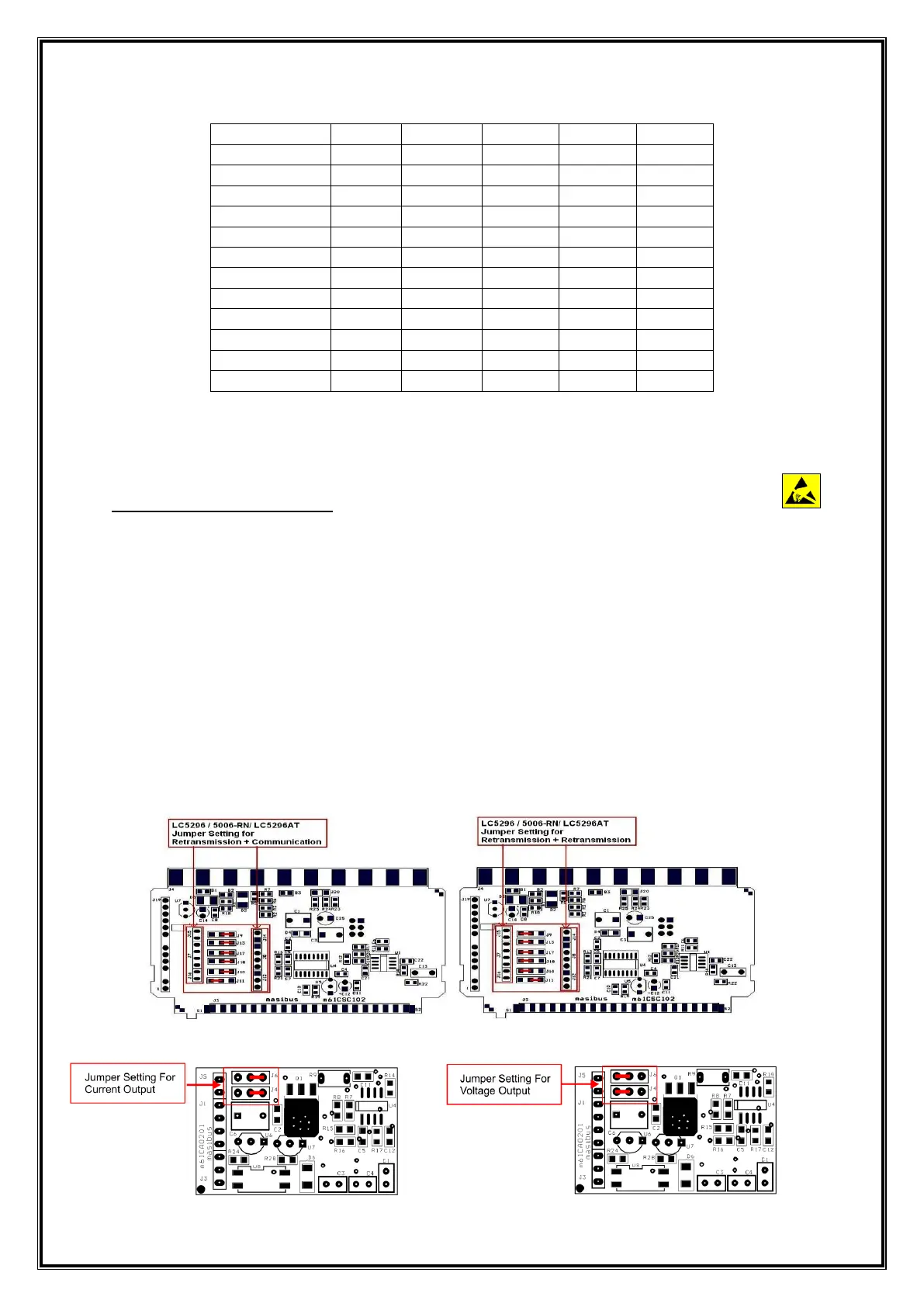Model: LC5296-AT /LC5248E-AT/LC5296V-AT masibus
Doc. Ref. no. : - m61C/om/301
Issue no. 13
User’s Manual Page 42 of 44
11.5 Jumper Settings for Addon Card Selection & RetransmissionOutput
Type
Applicable for LC5296-AT
LC5296-AT comes with different Variants differing by various Output option
available.
There are Two Addon Card Slots available on PCB of Signal Card. The Right Most
Slot is fixed for Retransmission (Analog) Output. And the other Left Slot can be
used for either Retransmission or RS-485 Communication Card by appropriate
Jumper setting shown in below figure.
0E (SMD 0805) Resistor is used for shorting the Jumper.
There are mainly Two types of Retransmission Output is available:
Voltage (0-10VDC, 0-5VDC, 1-5VDC)
Current (4-20mADC, 0-20mADC)
This can be Settable by changing the Position of Shorting Link Jumpers on
Retransmission Addon Card shown in below figure.
Jumper Setting for Retransmission card: m61Cao201
