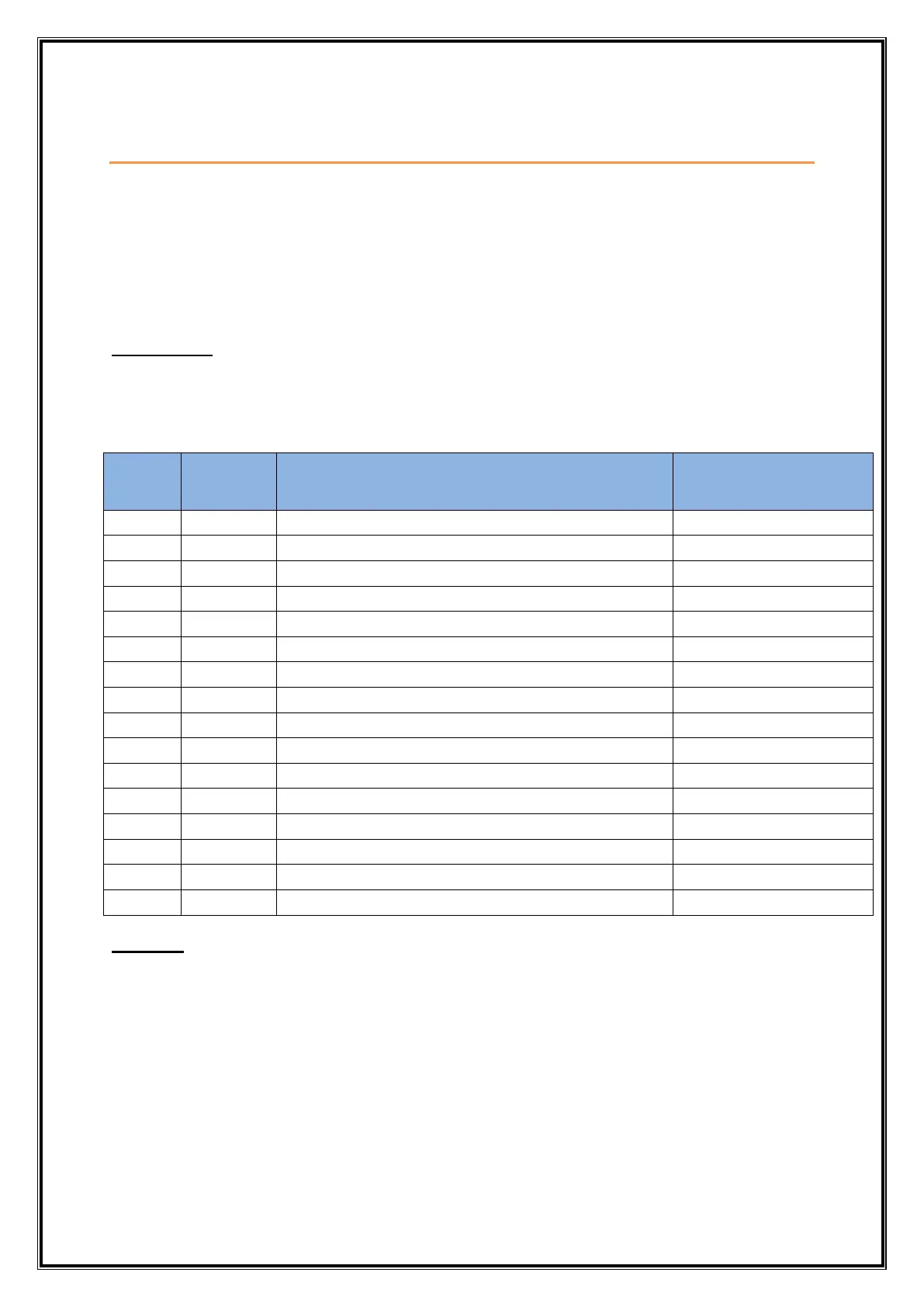Model: LC5296-AT /LC5248E-AT/LC5296V-AT masibus
Doc. Ref. no. : - m61C/om/301
Issue no. 13
User’s Manual Page 33 of 44
8. ALARM OUTPUT
For all Alarm outputs there are five settings. (As shown in configuration mode Menu)
Set Value (in run mode)
Type
Hysteresis(Dead band)
Direction (Normal/Fail safe)
Delay
SET VALUE: Alarm set point
8.1 ALARM TYPES
Various alarm operations are shown in the reference figure.
Deviation High & Low range alarm
Deviation High & Low Band alarm
Absolute value High alarm
Absolute value set point high alarm
Absolute value set point low alarm
Deviation High alarm with standby
Deviation Low alarm with standby
Deviation High & Low range alarm with standby
Deviation High & Low limit alarm with standby
Absolute value High alarm with standby
Absolute value Low alarm with standby
PV error(OPEN/OVER/UNDER)
NOTE-1:
The fault diagnosis output turns on in case of input burnout (PV) failure.
