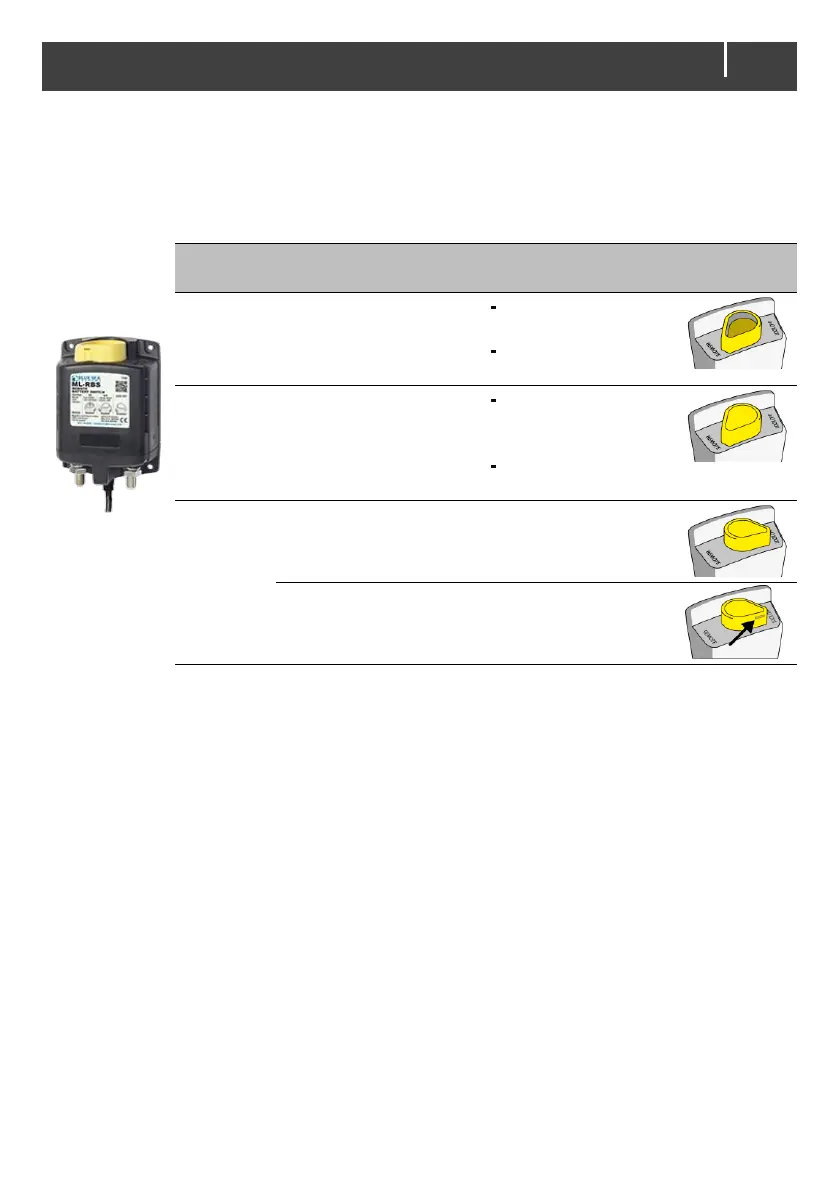MLI Ultra 12/2750, 12/5500, 24/5500 – User and Installation Manual
Safety relay
The use of a safety relay is a mandatory part of the battery installation. In our examples we use Blue
Sea Systems' ML RBS Remote Battery Switch with Manual Control. If using a safety relay from
another manufacturer, make sure that it offers the same contacts. In MasterAdjust/CZone
Configuration Tool, select that you have another type than the ML switch, and configure accordingly.
To connect the MLI Ultra
to load and charging
devices
Rotate the knob to
the left
Push the button
down until latched.
To disconnect the MLI
Ultra from load and
charging devices
Rotate the knob to
the right to unlatch
the button.
Rotate the knob to
the left.
To prevent remote
operation
Rotate the knob to the
right.
With knob in LOCK OFF
position, pass cable tie
through hole.
The safety relay will automatically open (REMOTE OFF) when built-in thresholds are met. See chapter
17 for details. The safety relay can also be driven by events (MasterBus) or circuit switches
(CZone). This is explained further in the sections on events and circuits.
See also sections "Battery safety event" and "Non-resettable battery safety event", starting on page
22. For a CZone network, see also section "Configuration", starting on page 25.
