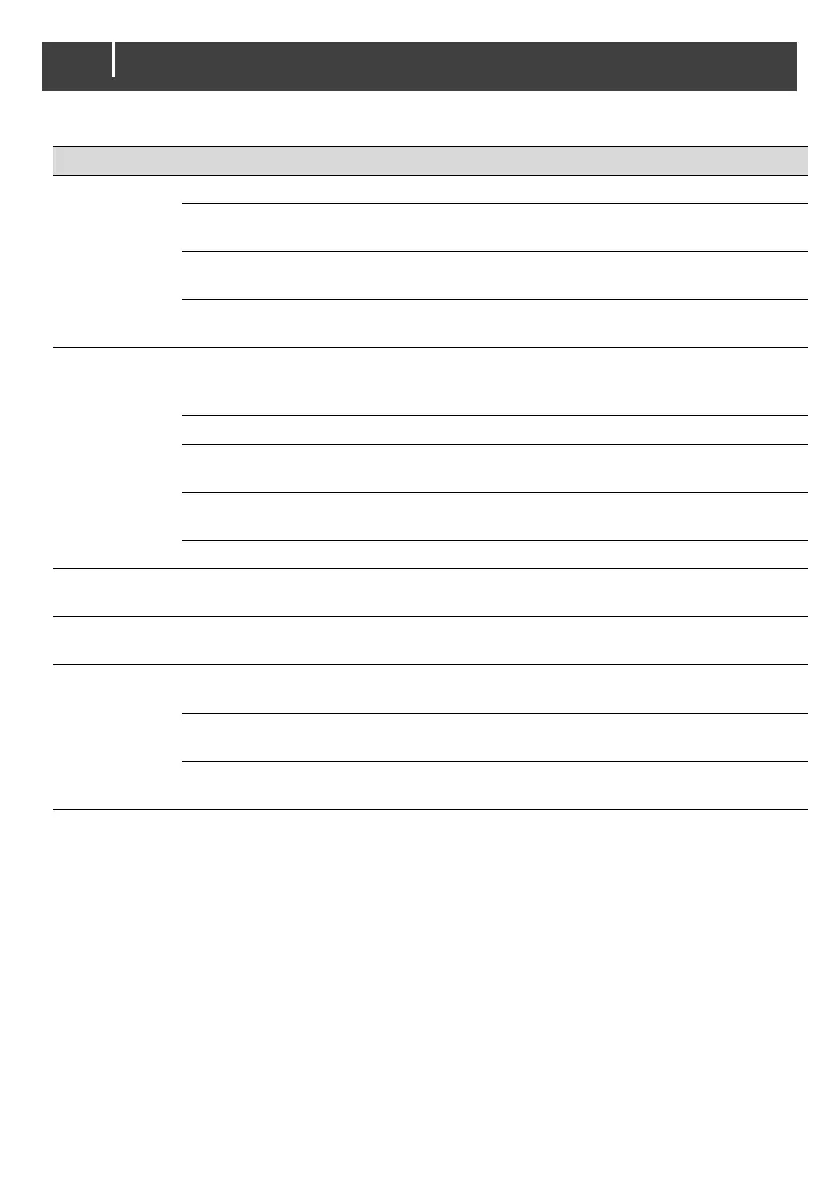MLI Ultra 12/2750, 12/5500, 24/5500 – User and Installation Manual
Check all fuses and replace if necessary
A cable or cable connection is
defective
Check all cables and their connections.
Replace if necessary.
A relay has accidentally
switched position.
The Battery Safety Event has
triggered the safety relay.
Refer to chapter 13, page 22.
MasterBus
display shows
no MLI Ultra
The MasterView Easy has been
configured to display selected
devices only.
Check the option All devices or select the
MLI Ultra to be displayed.
Check the MasterBus cables.
No terminating device placed at
the ends of the network.
MasterBus needs a terminating device on
both ends of the network. Check if available.
MasterBus network is
configured as a ring network.
Ring networks are not allowed. Check the
connections of the network.
Batteries are completely empty.
Contact your Mastervolt supplier.
Too heavy load on the battery.
Battery current is >600A for more than 30
seconds. Reduce load immediately.
An unrecoverable error
occurred.
Contact your Mastervolt supplier.
One short blink, long pause:
Low State of Charge
Two short blinks, long pause:
CZone identification in progress
Steady blinking: firmware
update in progress
