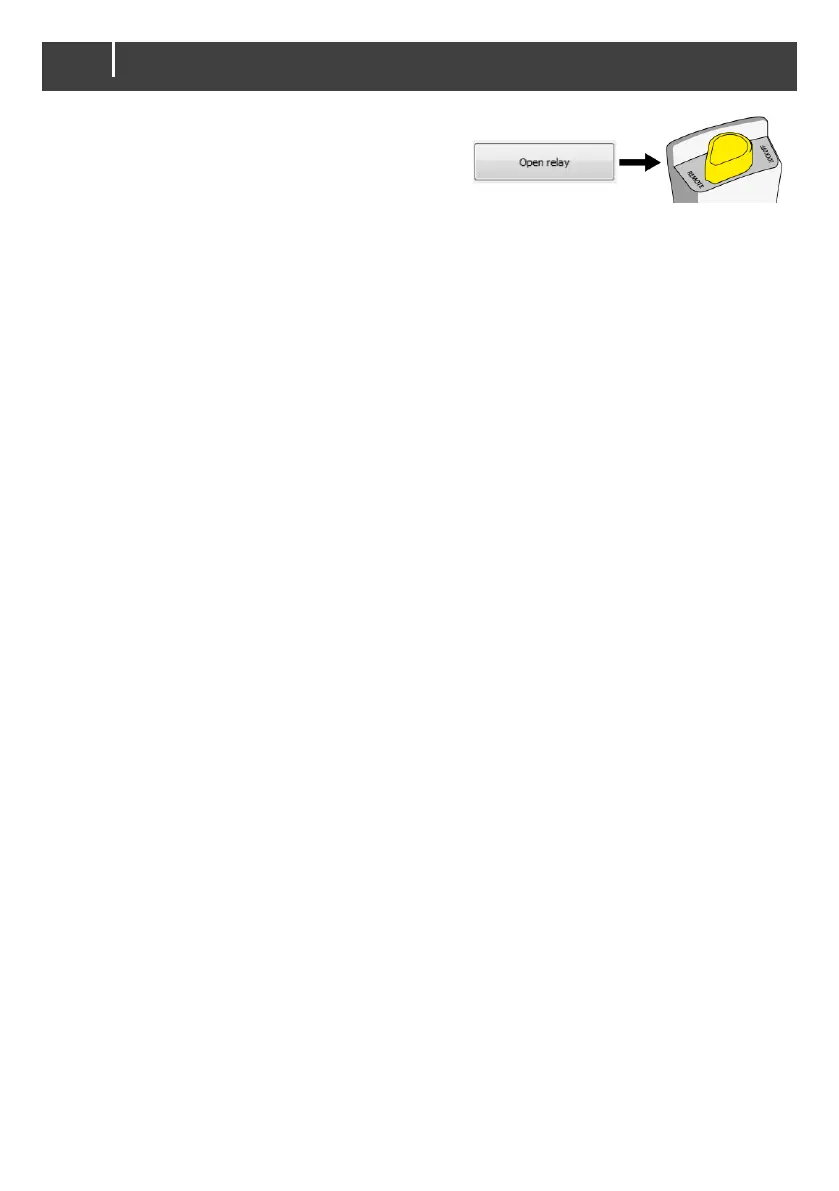5. Install all fuses.
6. Verify that the current of the battery is 0A on the monitoring/metering page.
7. Switch on some loads.
8. Close the safety relay by setting the knob to REMOTE ON, see page 11.
9. Verify that a current is flowing out of the battery (negative value).
10. Switch off the load, then switch on the charger and verify that a current is flowing into the
battery (positive value).
11. If necessary, check if MasterBus Power mode is on by making sure that DIP switch 2 is in the
on position (see page 23). Note that this will slowly drain the battery.
12. Charge the battery fully until the charger switches to the float stage (maintenance charge).
Now the battery, or multiple battery system, is ready for operation.
8. MAINTENANCE
No specific maintenance is required. If necessary, use a soft clean cloth to clean the MLI Ultra.
Never use any liquids or acids.
For reliable and optimum function examine your electrical installation on a regular base, at least
once a year. Defects such as loose connections, damaged wiring etc. must be corrected
immediately.
9. DECOMMISSIONING
If it is necessary to take the MLI Ultra out of operation, follow the instructions in order of succession
as described below:
1. Turn AC power off.
2. Disconnect all loads and charging devices.
3. Move the safety relay(s) in the LOCK OFF position, see page 11.
4. Disconnect all wiring.
10. REPLACEMENTS
If MLI Ultra batteries need to be replaced individually, make sure that the open circuit voltage of
these batteries equals the voltage of the replaced or paralleled batteries.
In case of a MasterBus network: when exchanging charging devices that are used to charge the
battery, the event configuration (such as the Stop Charge event), as well as other settings (such as
charge voltage settings) needs to be redone for every new device.
