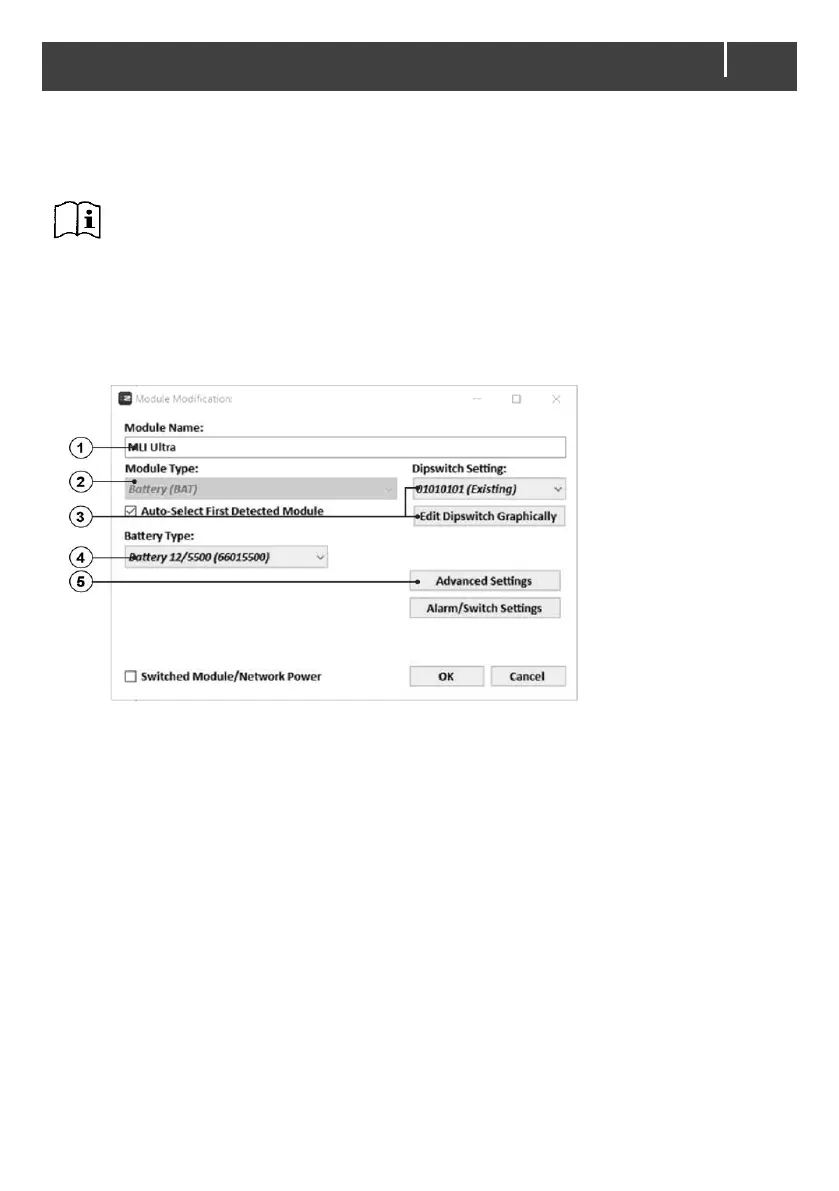Configuration
Either do the configuration while connected to the network or use a prepared configuration file (.zcf).
Ensure that a Dipswitch is assigned.
For detailed information on the configuration, please refer to the CZone
®
Configuration
Tool Instruction manual, and section Configuration on page 18, which describes the
parameters as shown in MasterAdjust.
Adding the MLI Ultra 12/2750, 12/5500, 24/5500 to a CZone system configuration
Precondition: This section assumes that a CZone system is already configured and the CZone
Configuration Tool is open.
In the CZone Configuration Tool, from the Modules tab, click the Add button.
1. Enter an understandable Module Name.
2. From the Module Type drop-down list, select Battery (BAT).
3. Each device on a CZone network has a unique CZone address; the Dipswitch. This number
must match the physical DIP switch settings. When connected to the system: either select one
from the drop-down list or edit graphically.
4. From the Battery Type drop-down list, select the required model.
5. Option: click the Advanced Settings button to configure advanced options.
