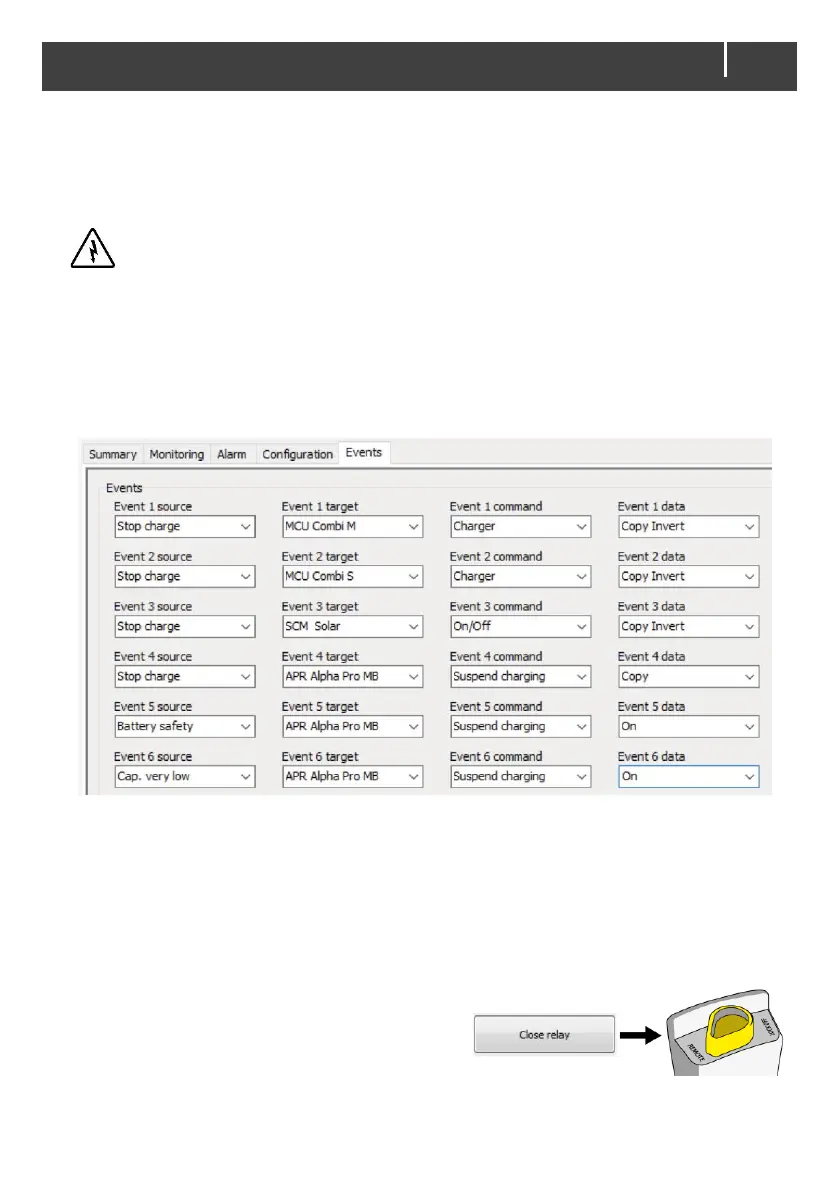MLI Ultra 12/2750, 12/5500, 24/5500 – User and Installation Manual
7. COMMISSIONING
1. Check all wiring and connections. Do not place the fuses yet!
2. Set the safety relay to REMOTE OFF, see page 11.
3. Open MasterAdjust/CZone Configuration Tool, to configure the required events/circuits.
WARNING!
If multiple charging devices are used to charge the battery (for instance both an
AC powered charger and an alternator) then the Stop charge circuits/events must
be configured for each charging device. In case of a multiple unit configuration,
this must be done for each battery.
If an alternator is part of the charging system, configure the Battery safety and Capacity
very low events.
MLI Ultra event examples:
The settings depend on the used charger because different chargers have different state
options. Check the manual of the used charger for how to switch the charging state.
Depending on the installation in which the battery is used, programming of additional
circuits/events may be required.
For more information on MasterBus events see page 20.
For more information on CZone circuits see page 25 and following.
4. Test the safety relay (MasterAdjust only).
Go to the monitoring page of the (first) battery
and click the Close relay button.
Check if the button on the safety relay goes
down and stays latched (REMOTE ON).
