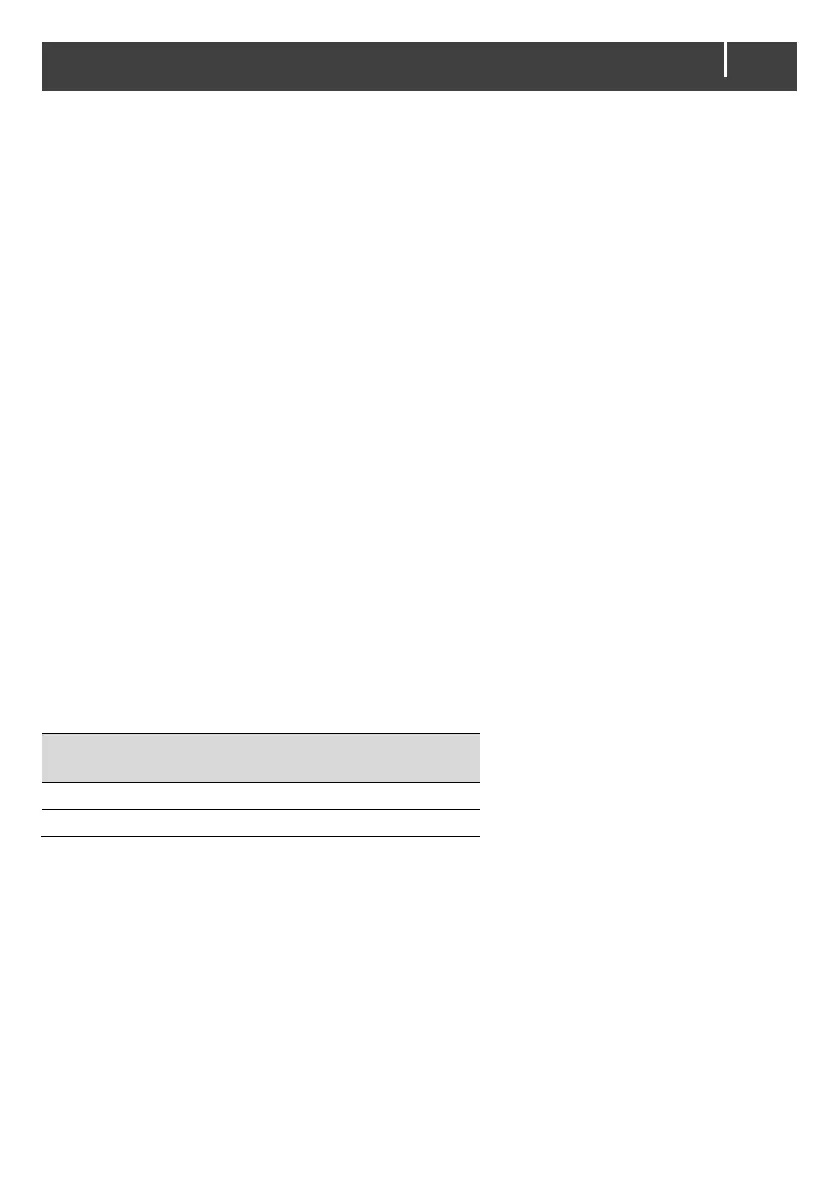- Keep the MLI Ultra away from heat sources. See specifications for allowed operating
temperatures.
- The MLI Ultra must be installed in upright position or on the long side, although upright mounting
is recommended.
- Keep at least 1cm [3/8"] between two Li-Ion batteries for air flow.
- The MLI Ultra must be secured to its foundation with the two included straps.
- If the MLI Ultra is installed in a network, take the network powering into consideration.
Required tools
- Hexagon socket wrench (13mm / ½")
- Flat blade screwdriver to fasten the relay wiring (2mm / 1/16")
- MasterBus USB interface
- Windows laptop or notebook with free MasterAdjust software or free CZone configuration tool.
MasterAdjust software can be downloaded at www.mastervolt.com
The CZone Configuration Tool software is available to technical CZone customers from the CZone
Portal at downloads.czone.net
Required materials
- DC main wiring (cross section depending on the maximum system current)
- Safety relay(s) suitable for nominal voltage, Mastervolt can supply these relays
- Wiring for control circuit of the safety relay(s) (minimum cross section: 0.5mm2 / AWG 20)
- T-Fuse holder + T-Fuse of max. 500A and min. DC breaking capacity (IR): 15kA.
- Mastervolt battery charger
- MasterBus/CZone cabling
Charger settings
A single battery can be charged with any Mastervolt battery charger. Set the battery type to MLI or
adjust the 3-step+ (also known as IUoUo) charge characteristic as follows:
