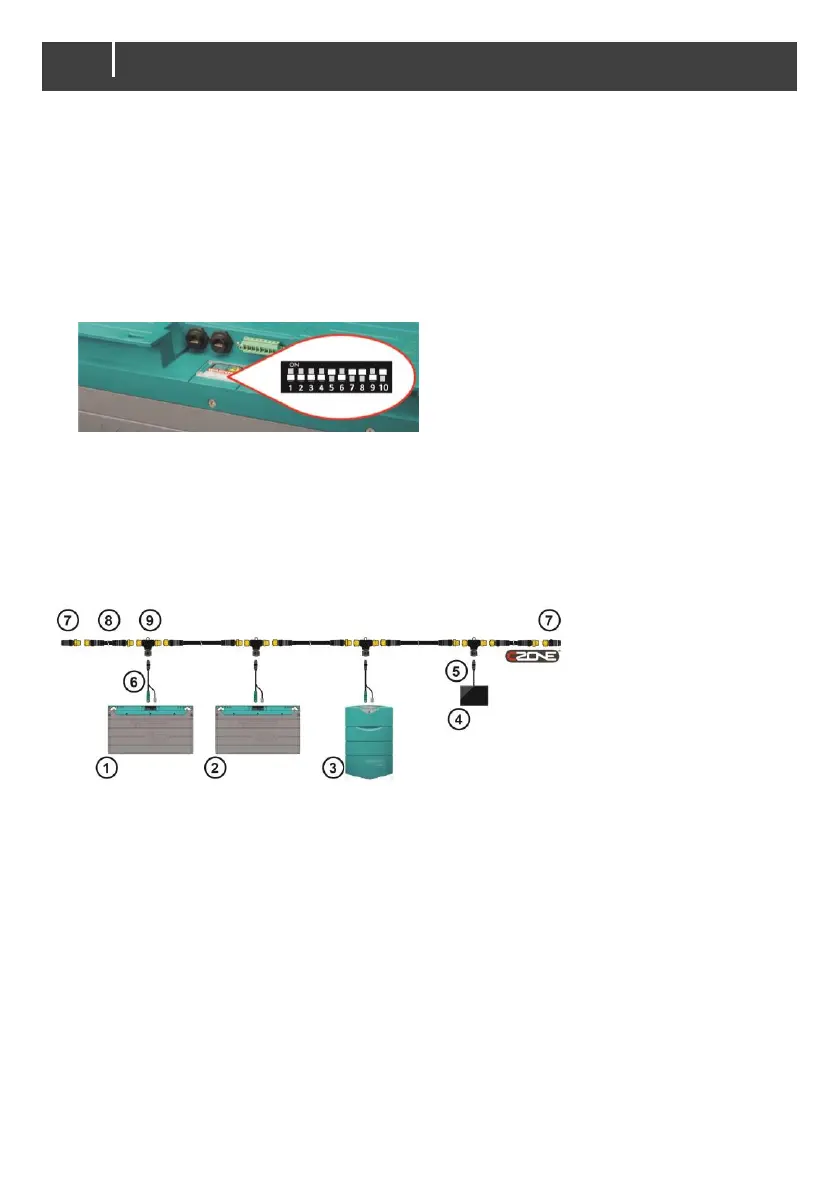14. CZONE
®
The CZone network is an NMEA 2000-compliant CAN-based system. In a CZone network, the MLI
Ultra can be monitored from a remote panel like the Touch 5. The settings can only be adjusted with
the CZone Configuration Tool. CZone integration will be available as of the next major firmware
update.
DIP switch settings
Use a small screwdriver to carefully set the CZone "Dipswitch Setting".
1. Remove the DIP switch cover by loosening the four screws.
2. Set DIP switch 1 to the OFF position ().
3. Set DIP switch 2 to the OFF position ().
4. Set DIP switches 3 to 10 to match the unique address used in the CZone network (see the
CZone Configuration Tool Instructions manual).
5. Replace the DIP switch cover and fasten with the screws. Make sure that the rubber band is
placed correctly, to make it watertight.
Network wiring
Additional required materials per MLI Ultra:
• RJ45 Drop cable CZone/MB (included)
• Tee connector (not included)
Adding the MLI Ultra to a CZone network
1. Disconnect the backbone at the closest backbone connection and add in a tee connector.
2. Reconnect the backbone connection(s) with the new tee connector in place.
3. Connect the RJ45 CZone/MB drop cable to the black coupler on the tee and then connect to the
MLI Ultra. Ensure that the network is properly terminated. LED B (item 7 in figure Main parts on
page 7) will blink to confirm CZone network identification.
