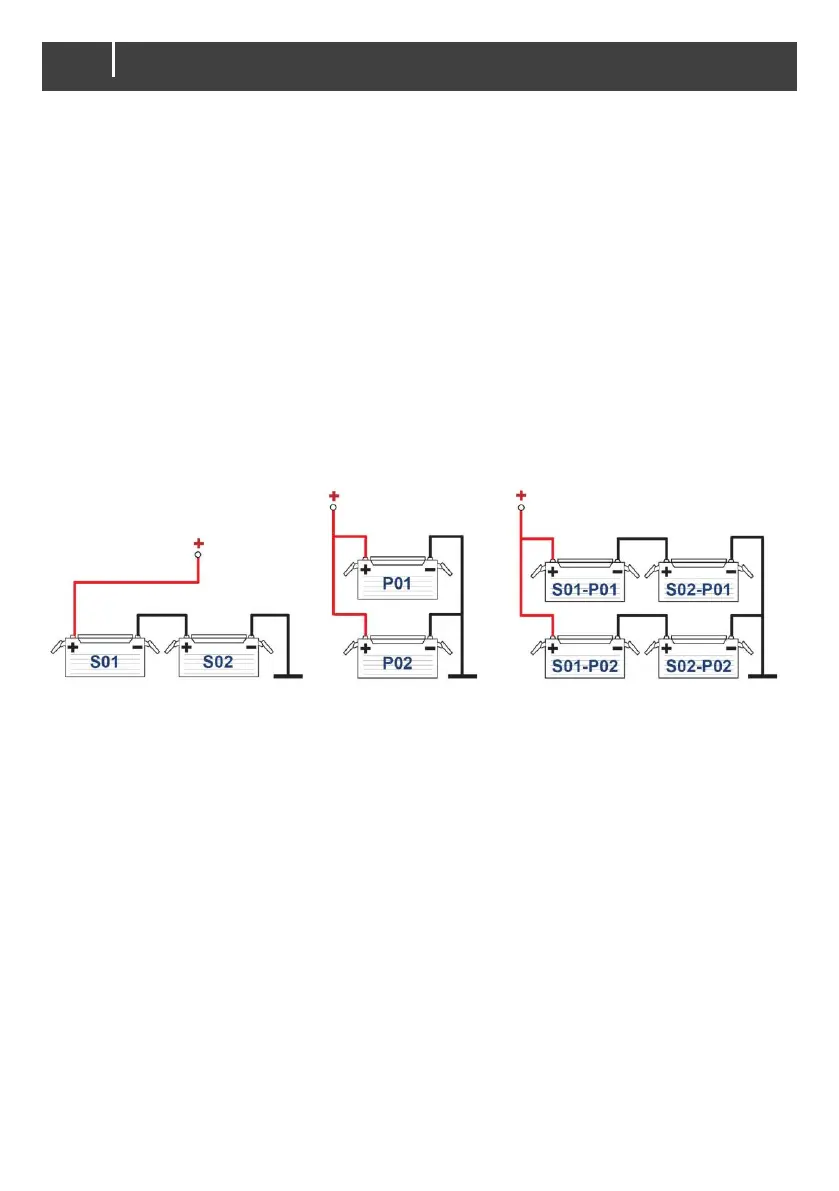Set up clusters in MasterAdjust
At this moment, CZone does not support battery clustering.
Preconditions:
✓ All batteries are fully charged before connecting in series.
✓ The batteries have the same product code and software version.
Note: It is advisable to have the battery that is connected to the relay, configured as master battery.
In MasterAdjust, a cluster of batteries (battery bank) can be created to be able to show a group of
batteries as one, for monitoring the State of Charge (SoC) for example. A clustered battery will show
the SoC of the cluster as a whole. On monitoring panels such as the EasyView 5, only the Master
battery is shown on the main screen. In MasterAdjust, unfold the cluster (i.e. click the plus sign) to
access the individual batteries.
Several batteries in series and/or parallel is called a cluster. A series string can be up to 10 devices.
A cluster can contain up to 24 devices in total. The following figure explains the cluster topology.
How to create a cluster in MasterAdjust
When all batteries are connected to MasterBus, open MasterAdjust. The MLI Ultra will be
recognized by the MasterBus network automatically.
