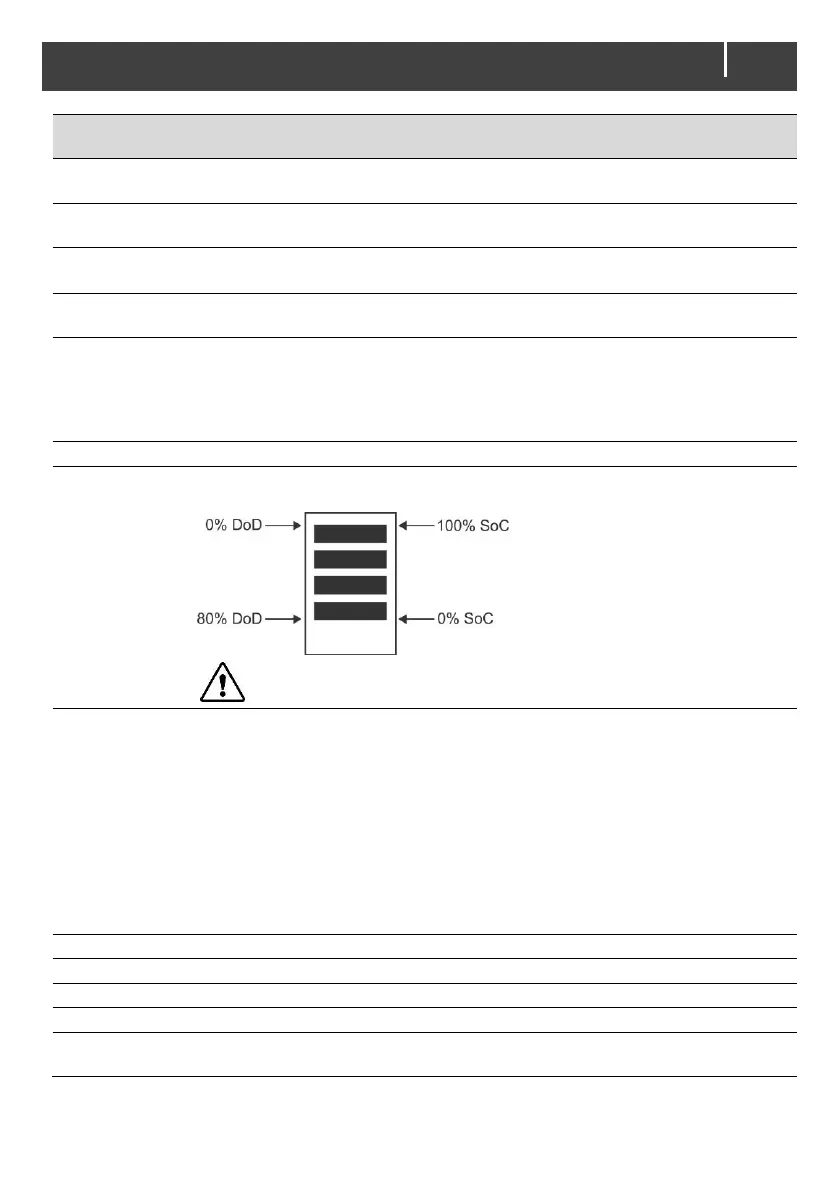MLI Ultra 12/2750, 12/5500, 24/5500 – User and Installation Manual
Level above which the Battery full event can
be triggered
Internal temperature of the MLI Ultra serves
as an event source
Level below which the Voltage low event can
be triggered
Delay time to trigger the Voltage low event
after the level was reached
Last time fully charged serves as an event
source. To prevent damage the batteries
must be charged to the full 100% regularly.
It is a common misconception that Lithium-
Ion batteries should not be fully charged.
To optimize the battery cycle life, the Depth of
Discharge (DOD) is set to 80%.
CAUTION!
Changing the DoD to 100% will decrease the cycle life.
Off: MasterBus powering disabled.
Automatic: MasterBus power will be switched
off when the main current is in between 1.0A
and -1.0A for more than 24 hours and the
battery voltage has dropped below the float
voltage.
Always on: the MLI Ultra will power the
MasterBus network. Note that this will slowly
drain the battery.
This option is only available if DIP switch 2 is
in the ON position (see page 23).
Off / Automatic /
Always on
Firmware bootloader version
Button to reset the MLI Ultra to its default
settings
