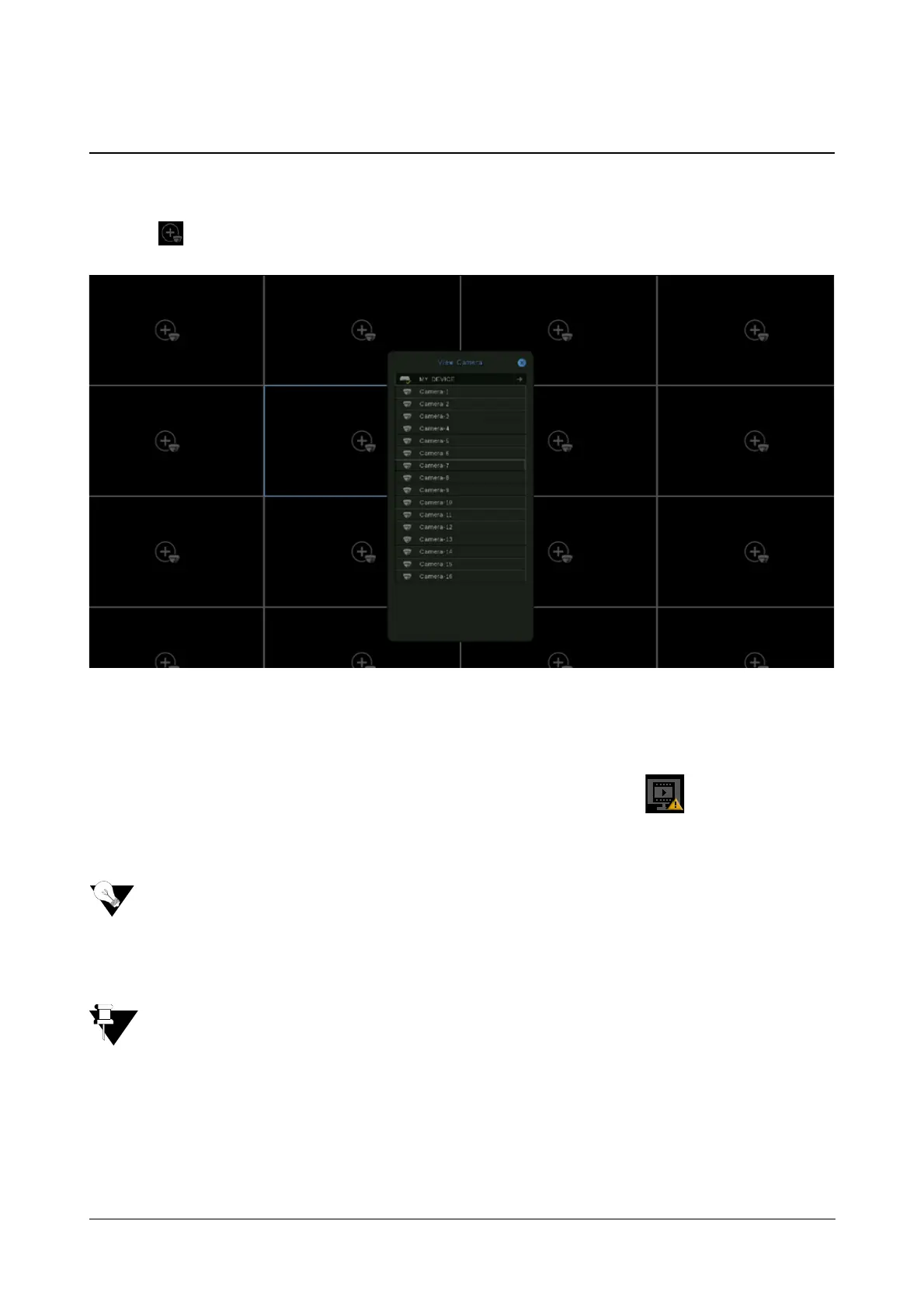106 Matrix SATATYA Devices Manual
View Cameras
This option allows the user to view the cameras connected to the SATATYA device. Also it will display the list of
other network devices added to the SATATYA device and their cameras.To access this functionality, click on Add
Cameras option from the window as shown:
The list of cameras displayed enables the user to view the live stream of any camera by single left clicking on the
desired camera. Select the Camera from the list.
Whenever user tries to add a camera in a monitoring window for the live view and the maximum decoding limit to
run the video stream has been reached (already) then, the user will be notified by the Decoding Error. This
will display on the window of respective cameras for which the stream can not be played.
As per the parameters; Resolution, Frame per Second (fps) configured in the current stream profile, the
decoder will be occupied to decode the video stream. User can try by changing such parameters with their
lower values to utilize the decoding capacity so that more number of cameras can be added for the live
view.
The camera list contains only those cameras whose access rights are given to the user.
If the admin changes user rights in the running session, then it will take effect in the next time login only.
The live view of the camera will start in the selected monitoring window.
Right click inside the window of the selected camera to perform the following action:
• PTZ Control