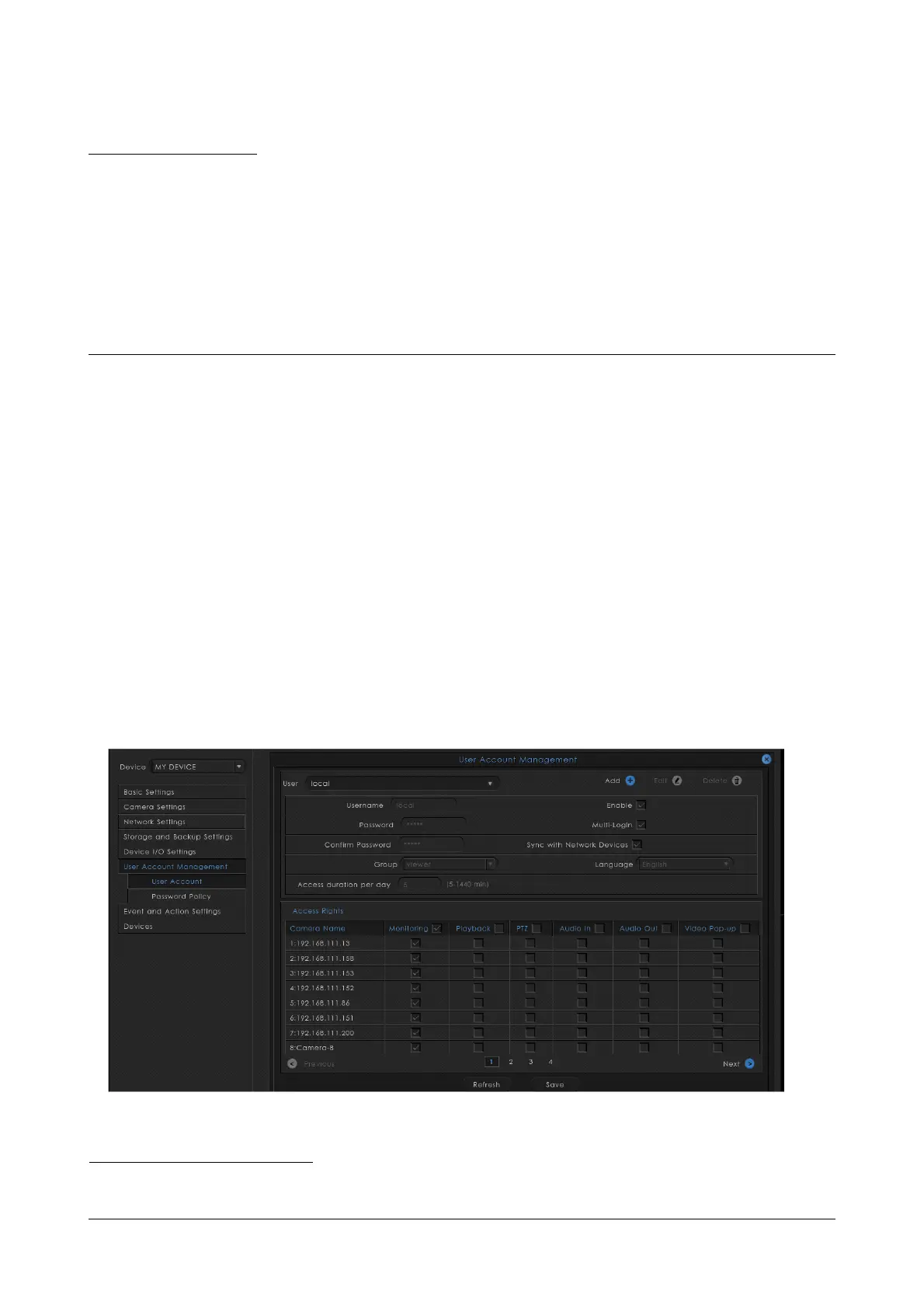Matrix SATATYA Devices Manual 305
CHAPTER 17
User Account Management
User account creation and management involves creation of new login users as per the site requirement as well as
managing the login user access rights and password. Users with the Administrator role have maximum rights and
powers.
The User Account Management option allows the System Administrator to define additional users who will be
using the SATATYA device as well as the device client application. Using this option, you may specify the System
Rights and other information for the users based on their roles. In addition, you must provide each user a unique
set of IDs and Passwords.You can add maximum 128
1
users out of which 10 can be active at a time. You can also
define a Password Policy which dictates how passwords can be set for each user account. See “Password Policy”
on page 309.
The administrator can also delete an existing user or modify their settings.
User Account Management - Local Client
In order to access this option in Local Client, click Settings > User Account Management > User Account. The
User Account Management page appears:
1. 128 Users for NVRX Series only. For other series it is 120 Users.