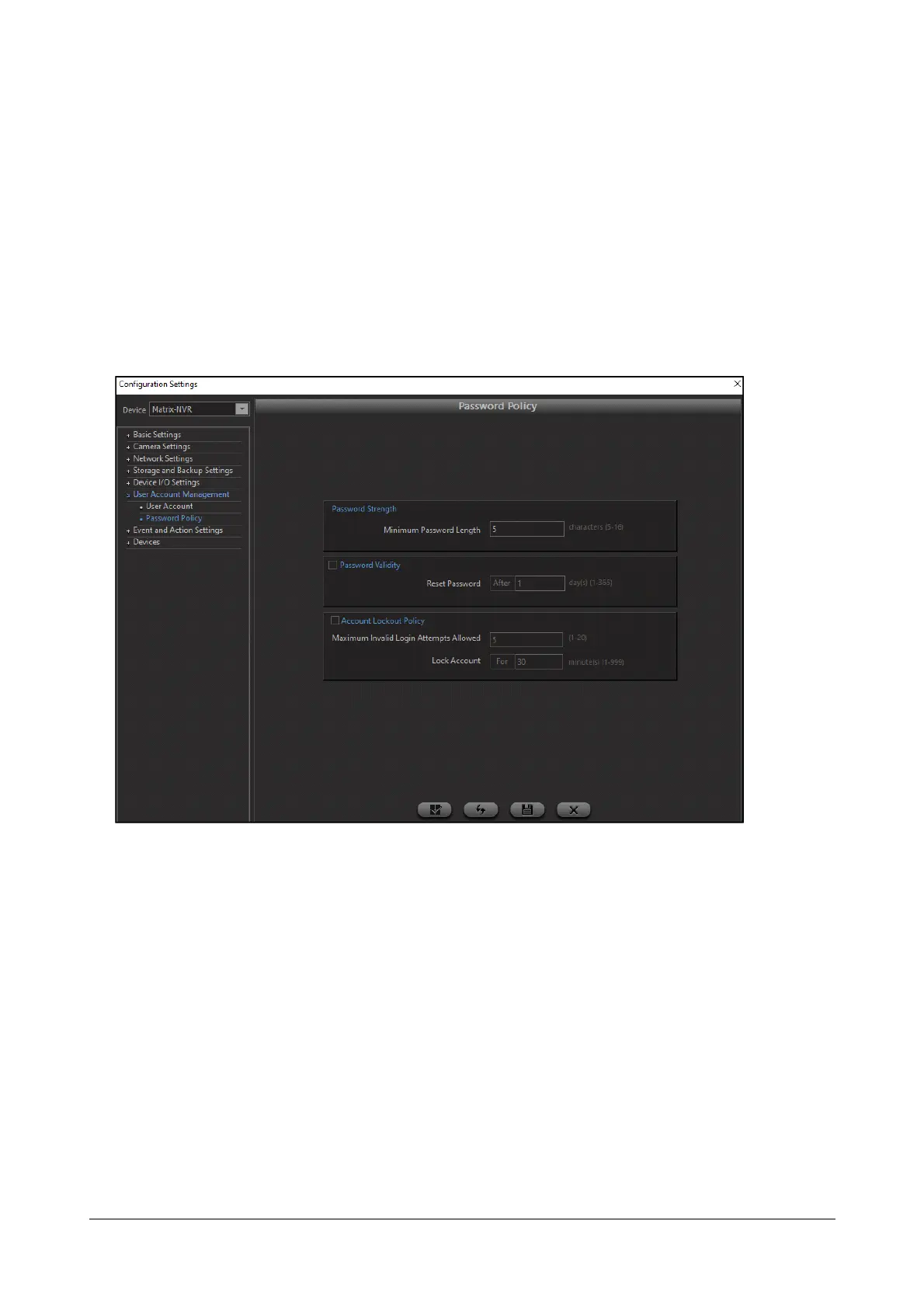Matrix SATATYA Devices Manual 309
Password Policy
The password policy feature imposes restrictions on how a password can be set for any user account, be it for
default users (admin, operator, viewer), or any other custom SATATYA user. It controls three aspects of a password
- Password Strength, Password Validity and Account Lockout Policy. The policy will be applicable for new user
creation and for first-time user login on device initiation.
In order to access this option in Local Client, click Settings > User Account Management > Password Policy.
The Password Policy page appears.
In order to access this option in Device Client, Device Configuration > User Account Management > Password
Policy. The Password Policy page appears.
Password Strength
Set a minimum character count required for setting a new password. The allowed range is 5-16.
The Password must have atleast:
• a minimum of 5 characters to a maximum of 16 characters.
• 1 Uppercase (A-Z)
• 1 Lowercase (a-z)
• 1 Number (0-9)
• 1 Character -_.,()[]:@!#$*+/\
Password Validity
Enable this option to set a validity period for all passwords. On enabling this option, the password will expire after a
period (days) defined in the Reset Password field and a new password must be set by user.