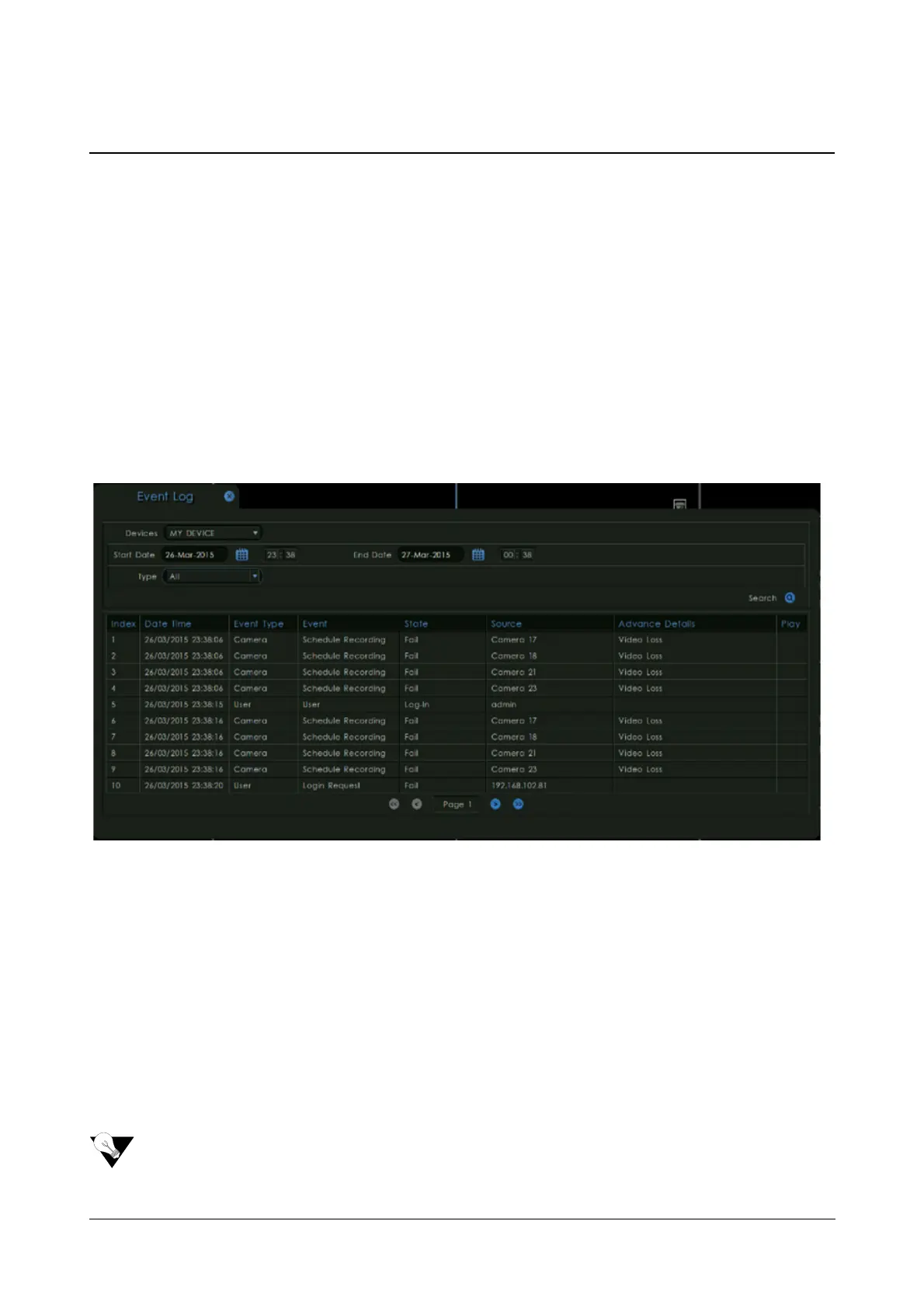Matrix SATATYA Devices Manual 111
Event Search
The Matrix SATATYA HVR/NVR has the capability to store and display event logs. The system has the capacity to
store up to 10000 events. The following types of event logs are generated by the system:
• All Events
• Camera events
• Sensor events
• Alarm Events
• System Events
• Storage Events
• Network Events
• Other Events
• User Events
• Cosec Events
• Image Upload Events
On selecting the Event Search option from the toolbar, the following page appears:
The search criteria provides a time as well as Event type based filter to view the relevant event logs.
Select the device from the Devices list.
Specify the date and time period.
Select the Event Type by clicking on the drop down list and then click on the Search button.
The relevant event logs fulfilling the filter criteria will be shown in the Event List Grid. Click on the arrow buttons at
the bottom of the page to navigate through the list.
Playback can also be played from this page. Click on the play icon under the Play column for the same.
The latest occurred events, falling under the search criteria entered in the filter will be displayed on the first
page.