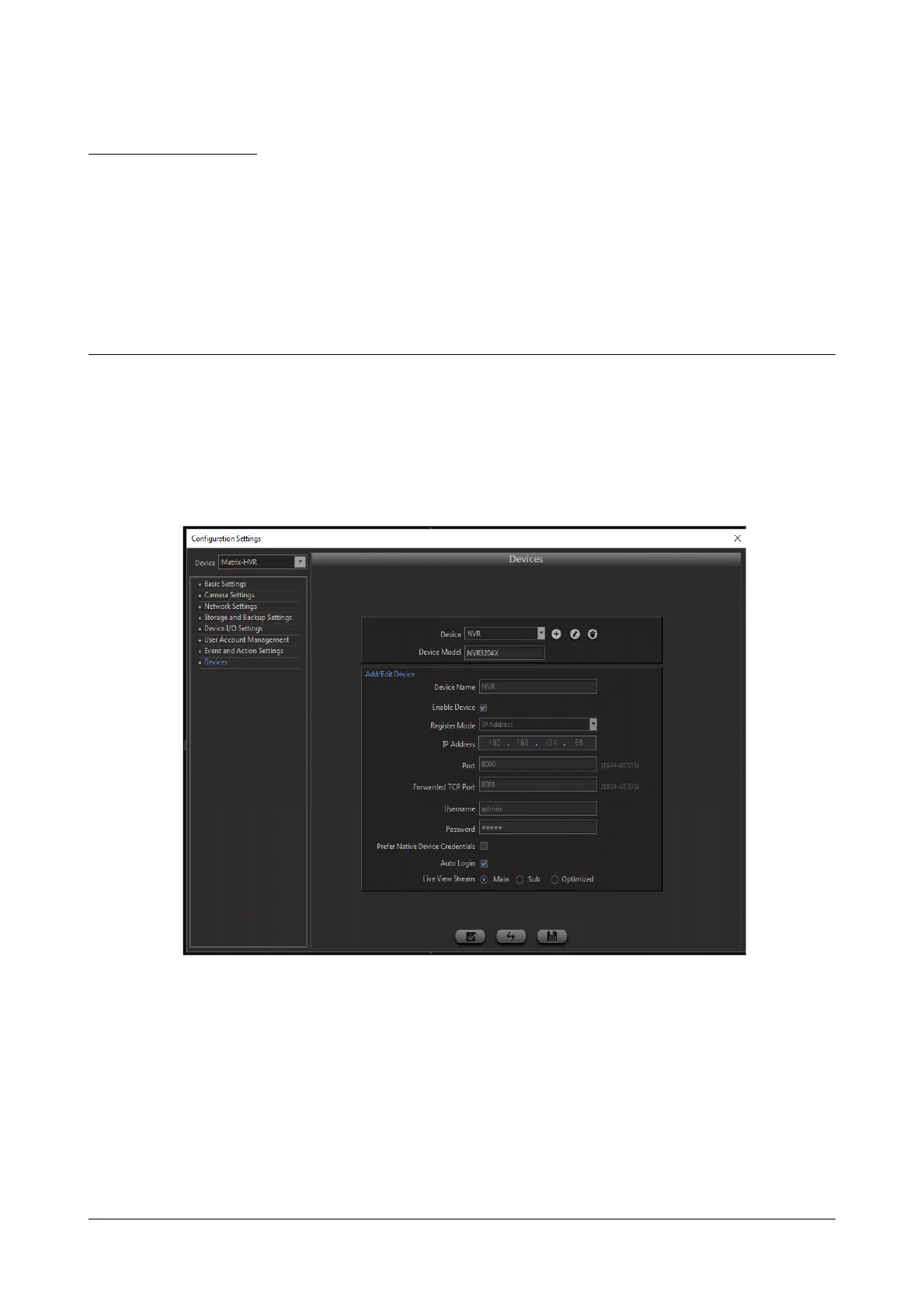Matrix SATATYA Devices Manual 302
CHAPTER 16
Devices
Devices option allows the user to connect other SATATYA devices (maximum 20 devices) and establish reliable
communication with a particular SATATYA device.The connection type available are IP Address, DDNS and Matrix
DNS Server.
To access this functionality, click on Devices option from the Configuration Settings.The page appears as shown
below:
Device Model: Device model name of the added device will be displayed in this field.
For example: NVR3204X
Click on Add Device button to add a new device.
Device Name: Specify a user friendly Device Name such as HVR 24S.
Enable Device: Check the Enable Device box to activate the communication of HVR24S with the current device.
Register Mode: Select a Register Mode from the drop-down list to add the device. The options available are: