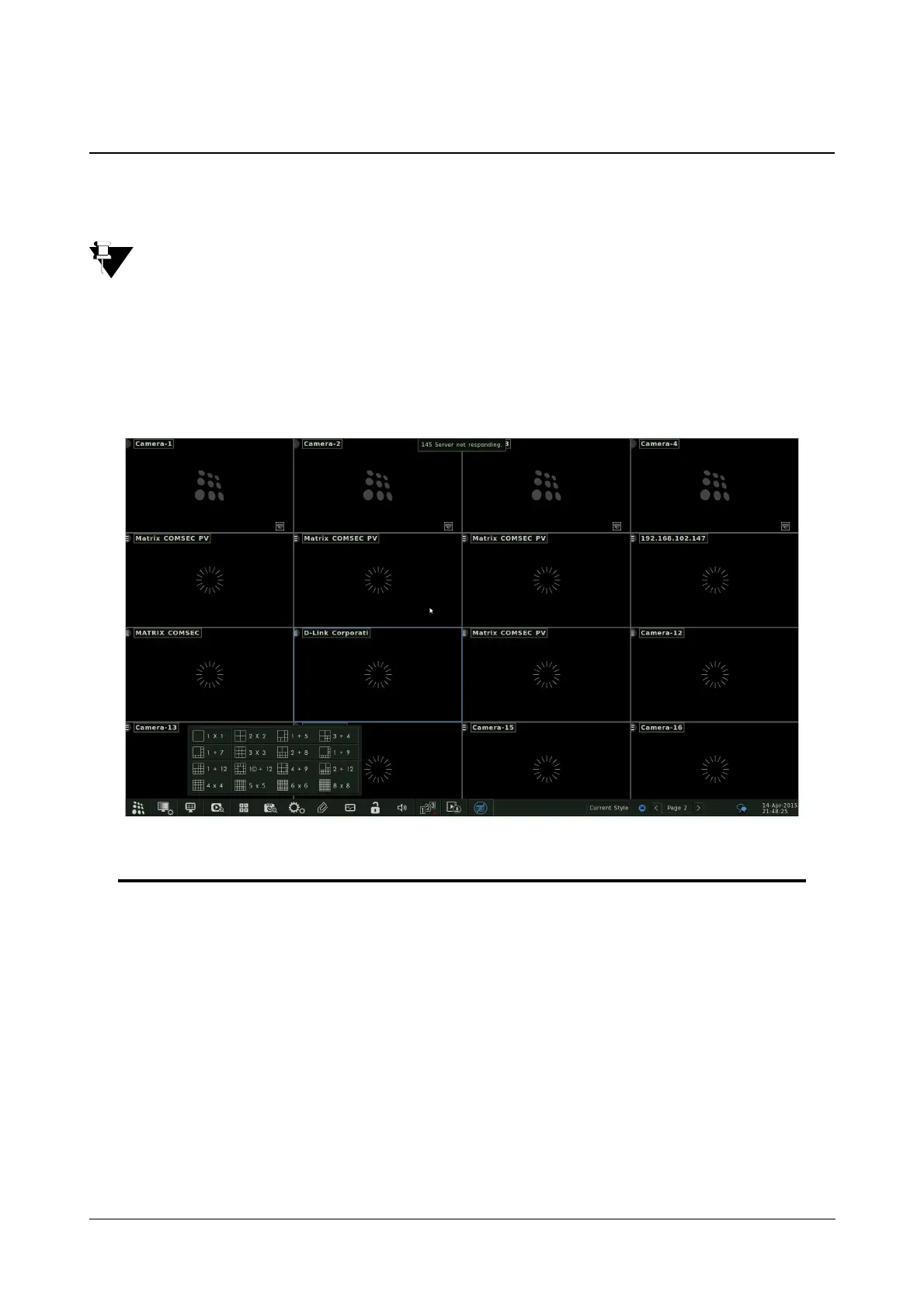Matrix SATATYA Devices Manual 43
USB Keyboard
For enhanced accessibility and faster navigation, various functions in the Local Client can be performed using
keyboard shortcuts. A list of available shortcut keys with the action they perform, have been broadly classified as
below.
The USB Keyboard and the shortcuts are supported with the NVRX series variants only.
“Shortcuts to use in Camera Layout page”
“Shortcuts to use within all the Configuration pages”
“General Keyboard functions”
Shortcuts to use in Camera Layout page
Purpose Keys
To Show/Hide Navigation Panel F4
To open Display Mode pop-up containing the various layout options F1
To open Synchronous Playback window to view playback of selected cameras F2
To Start/Stop Recording for the selected camera from the Camera Layout F3
To Turn ON/OFF Instant Playback for the selected camera F6
To take Snapshot of the selected camera F7
To Turn On/Off Auto Page Navigation F8
To change the layout of selected camera to 1x1 Enter/F11
To remove the selected camera from the Camera Live View Layout Esc (2 times)
To Enable the Live-View tool-bar for selected camera Insert