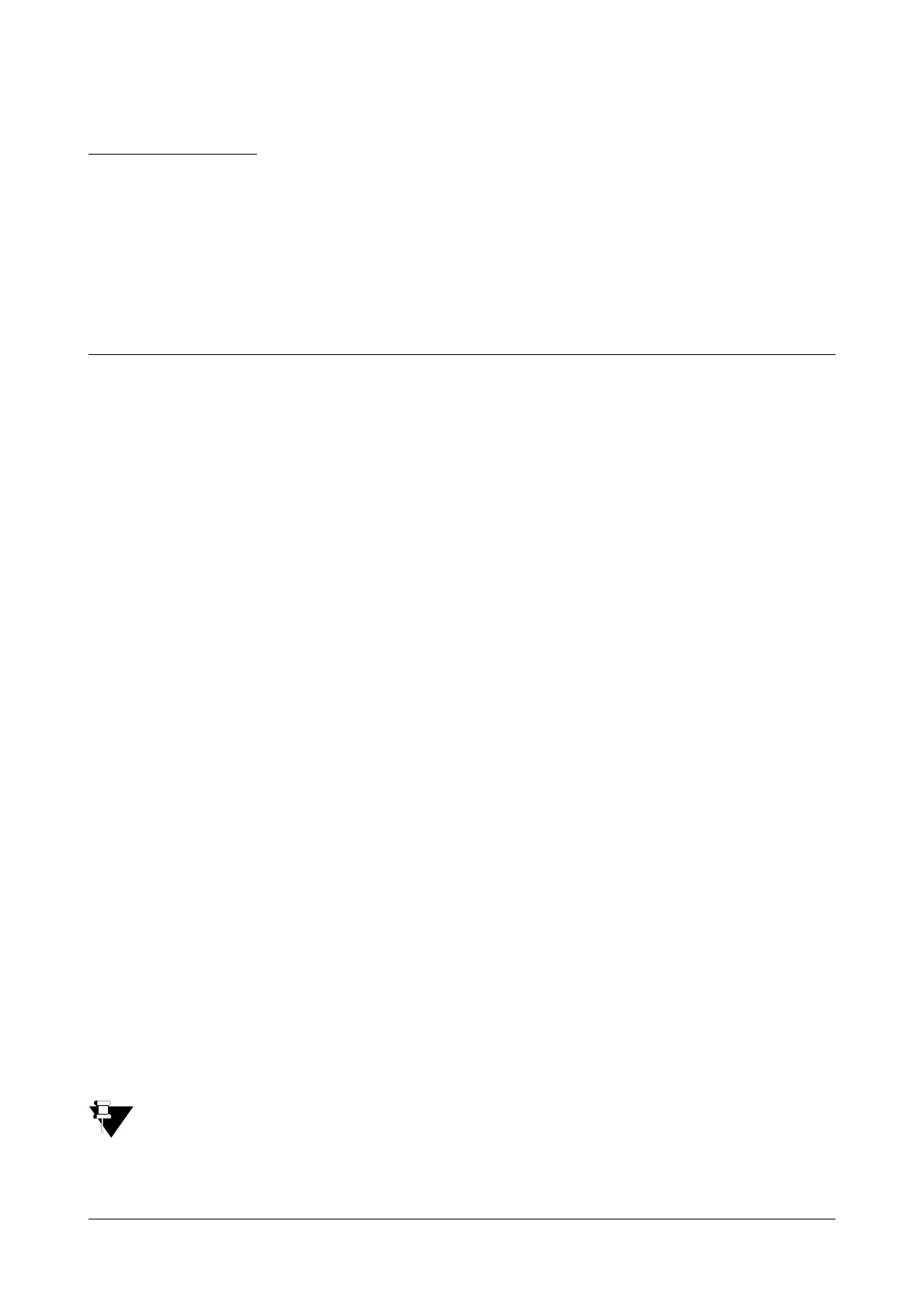Matrix SATATYA Devices Manual 259
CHAPTER 12
Network Settings
The SATATYA Device comes with the following configured default IP address settings.
Ethernet Port 1 default settings:
IP Address: 192.168.1.123
Subnet Mask: 255.255.255.0
Gateway Address: 192.168.1.1
Ethernet Port 2 default settings:
IP Address: 192.168.2.2
Subnet Mask: 255.255.255.0
Gateway Address: 192.168.2.1
To know more about the availability of Ethernet ports in various STATATYA Devices, See “Setting Network
Parameters” on page 82.
The following Network settings can be configured:
“LAN 1”
“LAN 2”
“DHCP Server Settings”
“Broadband Settings”
“Static Routing”
“IP Address Filtering”
“DDNS”
“Email Client Settings”
“FTP Client Settings”
“TCP Server Settings”
“Media-File Access”
“SMS Settings”
“Monitor Client (Not Applicable for NVRX series)”
“P2P”
The network parameter settings are described in respect of HVR.