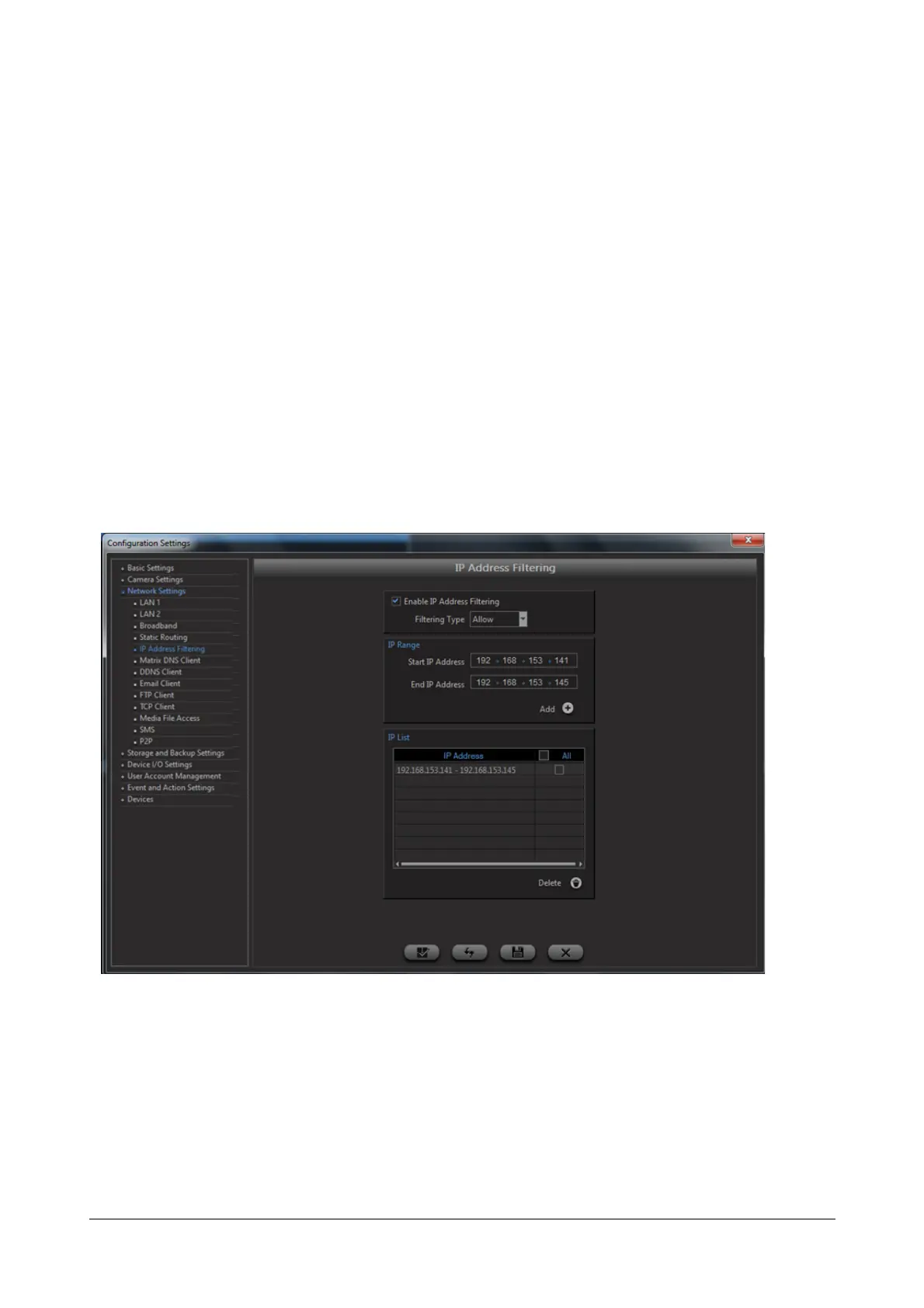Matrix SATATYA Devices Manual 267
• Default Exit Interface: In the event of a client not in the same subnet of the LAN ports then the system
routes the packets through the default communication interface. Select the default exit interface from the
drop-down list. The options are LAN and Broadband.
• Network Address: Specify the destination IP address of the client to which the packets are to be routed.
• Subnet Mask: Select the subnet mask for this route.
• Exit Interface - Select the communication port from the drop-down list which will route the packets to the
destination IP address. The options available will be other than the default exit interface.
Click on the Add button to add the entry to the grid in the Static Route List section.
Click on the Save button to save the settings.
IP Address Filtering
This option enables the administrator to define and manage the computers on the network which can log into the
SATATYA HVR device client application. This functionality also enables the administrator to create a denial list of
workstations which will be blocked from accessing the application.
In order to access this option, Select Network Settings and Click on IP Address Filtering option. The IP Address
Filtering page appears as shown below:
The Filtering Mode option enables the user to Allow or Deny an individual IP or a range of IPs from logging into the
system. Check the box to Enable filtering.
Select the Filtering Type from the drop down list. The options available are:
•Allow
• Deny
The IP Range option enables the user to define the Starting and Ending IP Address which shall be filtered as per
the selected mode. The user can also specify a single IP Address by specifying it as the starting or ending IP
Address.