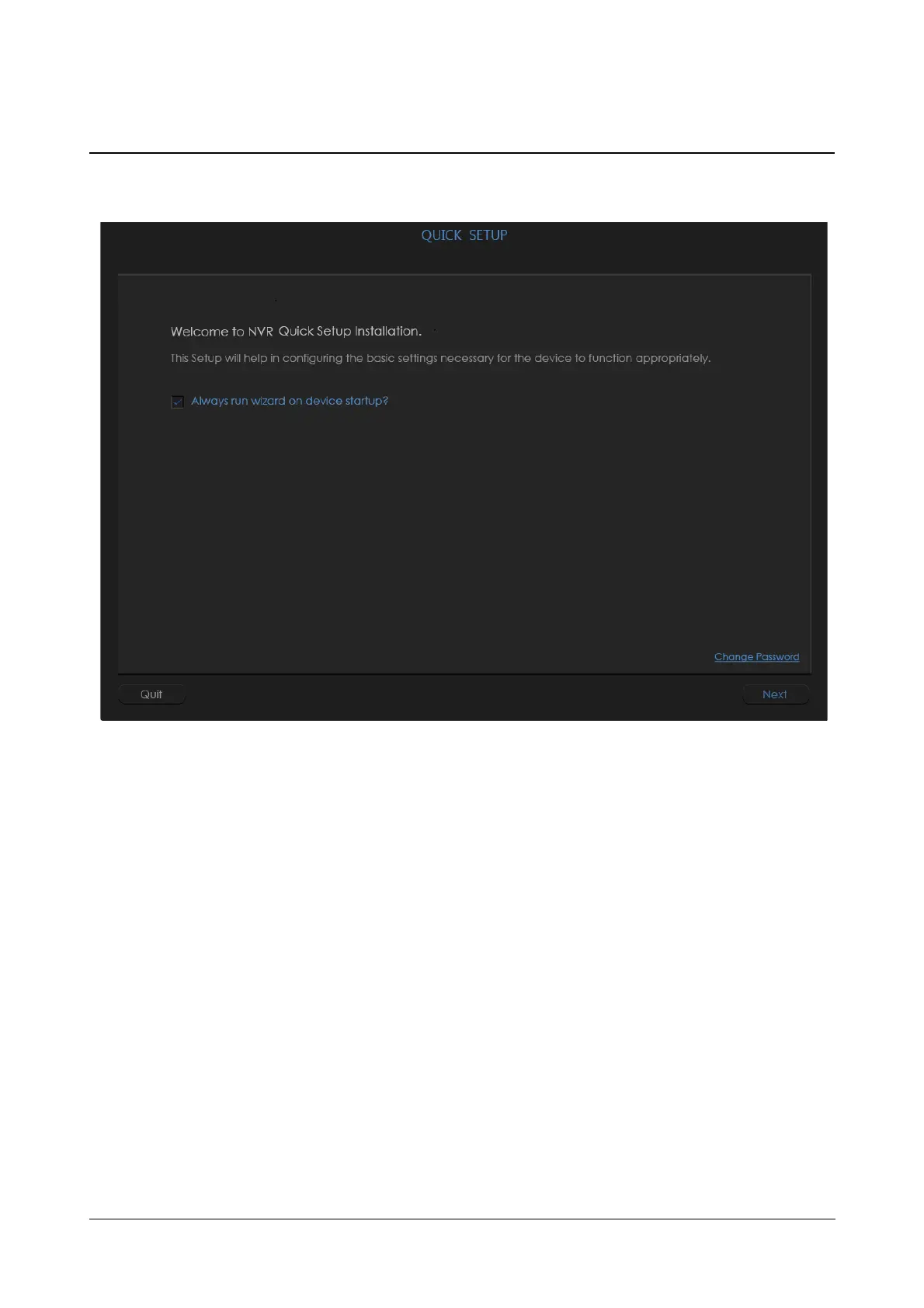Matrix SATATYA Devices Manual 87
Quick Setup
The Local Client configuration for Quick Setup is shown as below:
Always run wizard on device startup will be enabled by default and it will allow you to run the quick setup wizard
after the device starts and logged in again.
User can change the Login password by clicking on the Change Password button.
The Quick Setup process can be canceled by clicking on the Quit button. You can configure the parameters later
also as described in this manual.
Click on the Next button to start configuring the parameters, which are explained as below:
“Time and Language”
“Network”
“Storage”
“Configure Camera”
“Search Camera”
“Status”