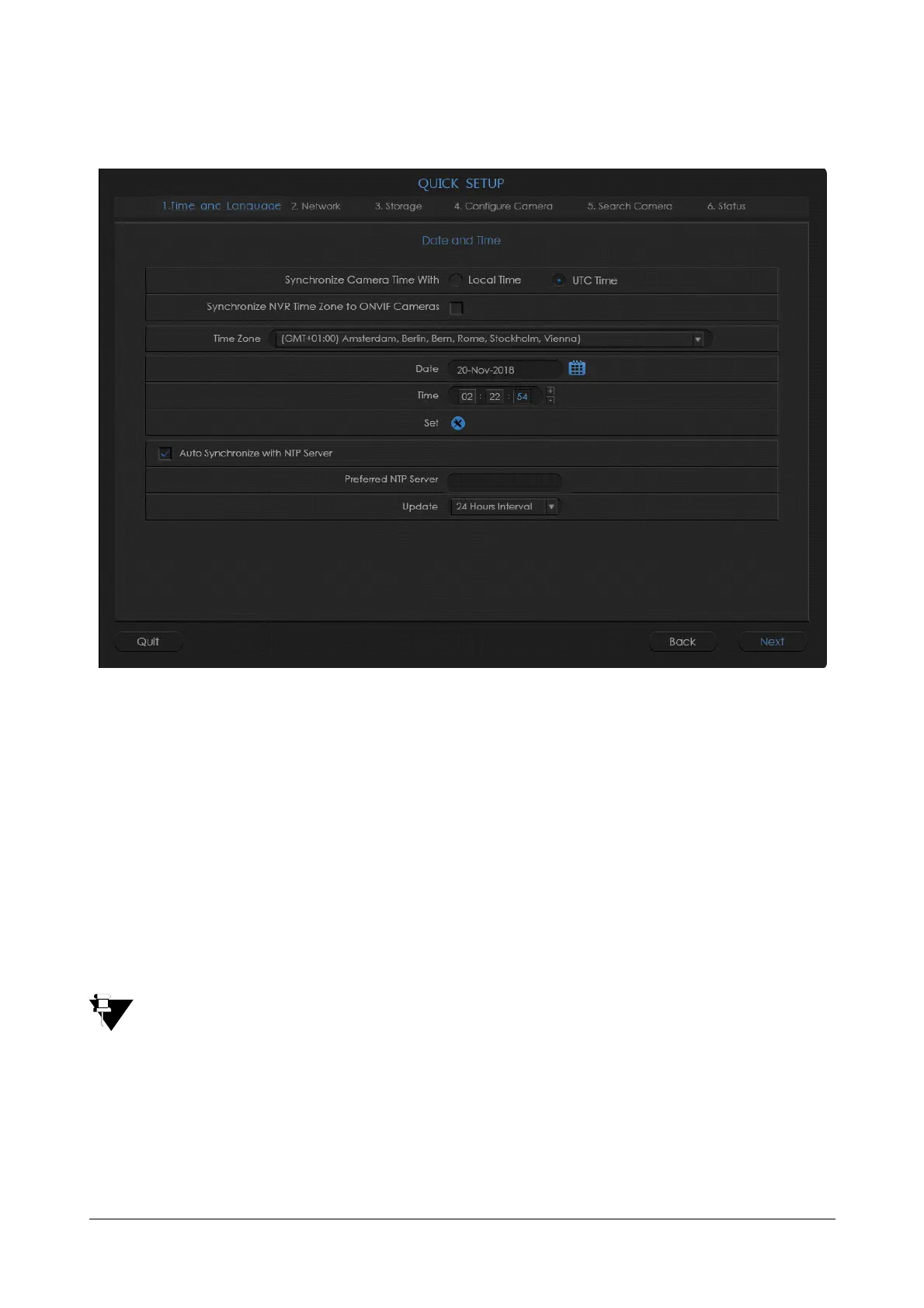88 Matrix SATATYA Devices Manual
Time and Language
Configure the Date & Time settings and select the default language as shown below:
Synchronize Camera Time With: Enable the respective option; Local Time or UTC Time with which the time of
the Camera should be synchronized.
• Local Time: Enabling this option will update the time of the camera as per the current time of SATATYA
Device. Also, the ‘Time zone’ of camera will be changed to the Standard time zone ((GMT)
CASABLANCA MONROVIA).
• UTC Time: Enabling this option will also update the time of the camera as running in SATATYA Device
but, it will not affect the time zone of the camera. If the ‘Synchronize NVR Time Zone to ONVIF
Cameras’ option is enabled then current time zone of the camera will also be updated as configured in
SATATYA Device.
Synchronize NVR Time Zone to ONVIF cameras: Enable the checkbox to sync Time Zone as well as date & time
of NVVRX with the connected cameras.
The ‘Synchronize NVR Time Zone to ONVIF Cameras’ option can not be updated if Local Time is selected
to be synchronized with Camera.
Once enabled, the Date & Time along with the Time Zone of connected cameras (added via ONVIF) will get
updated as per the current parameters are running in NVRX.
Time Zone: Select the relevant Time Zone based on the location from the drop-down list.
Date: Set the Date by clicking on the calender button shown besides the field.