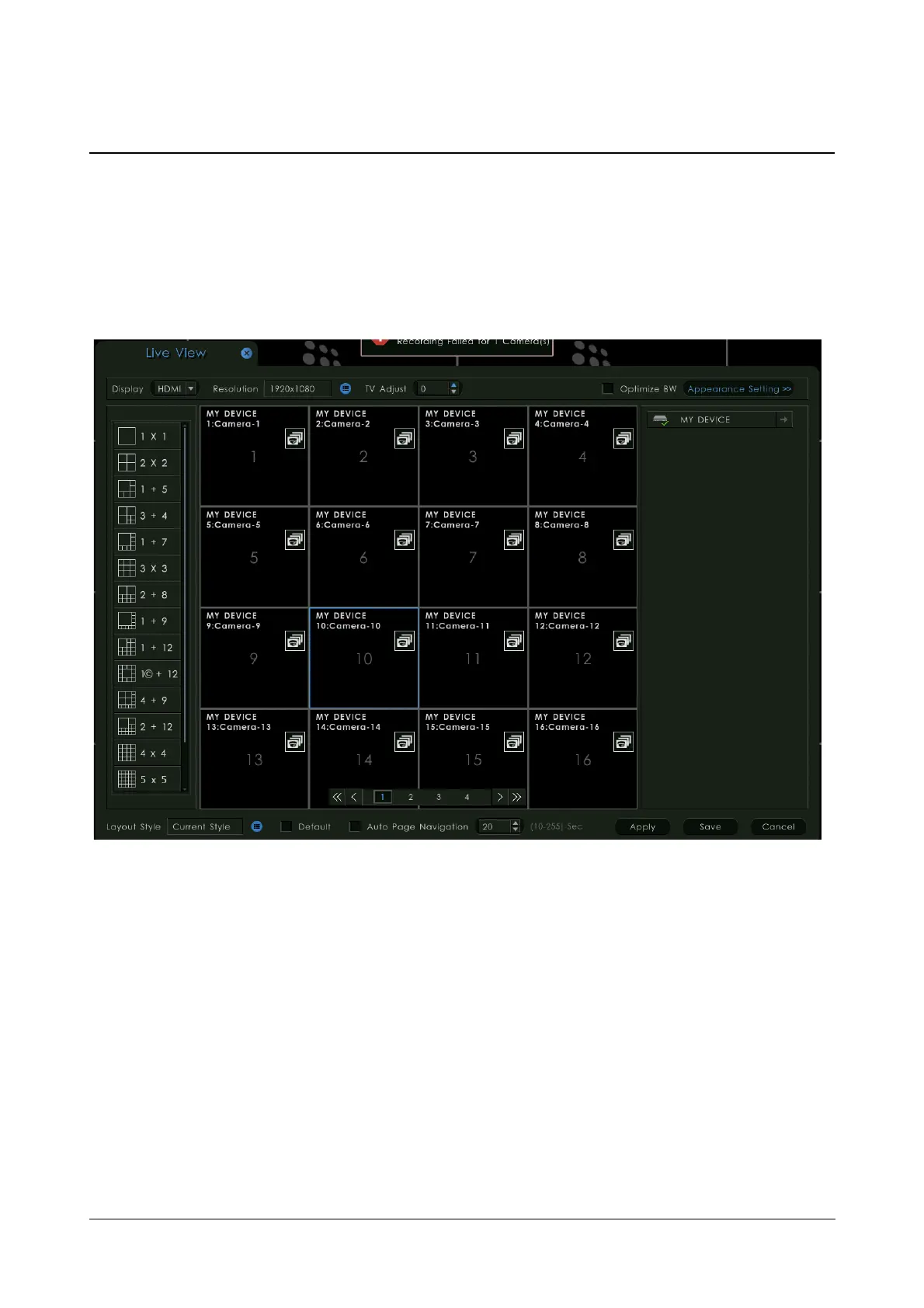100 Matrix SATATYA Devices Manual
Live View
This functionality allows the user to configure the settings related to Main and Spot display, such as VGA and
HDMI resolution, layout style, default layout, sequencing interval etc.There are two live view setting options:
• Display Settings
• Appearance Settings
Display Settings
In order to access this functionality, click on the Live View icon on the toolbar, the page appears as shown below:
The page displays the list of cameras in the right pane and different layout templates in the left pane.
The camera list contains only those cameras whose access rights are given to the user. E.g.: If an admin creates a
user named Jerry and gives him the access rights of four cameras from Device Configuration > Configuration
Settings > User Account Management > User Account page. Then, only four cameras will be visible for Jerry. If
the admin changes user rights in the running session, then it will take effect in the next time login only.
Select the display type from the options of Main or Spot.