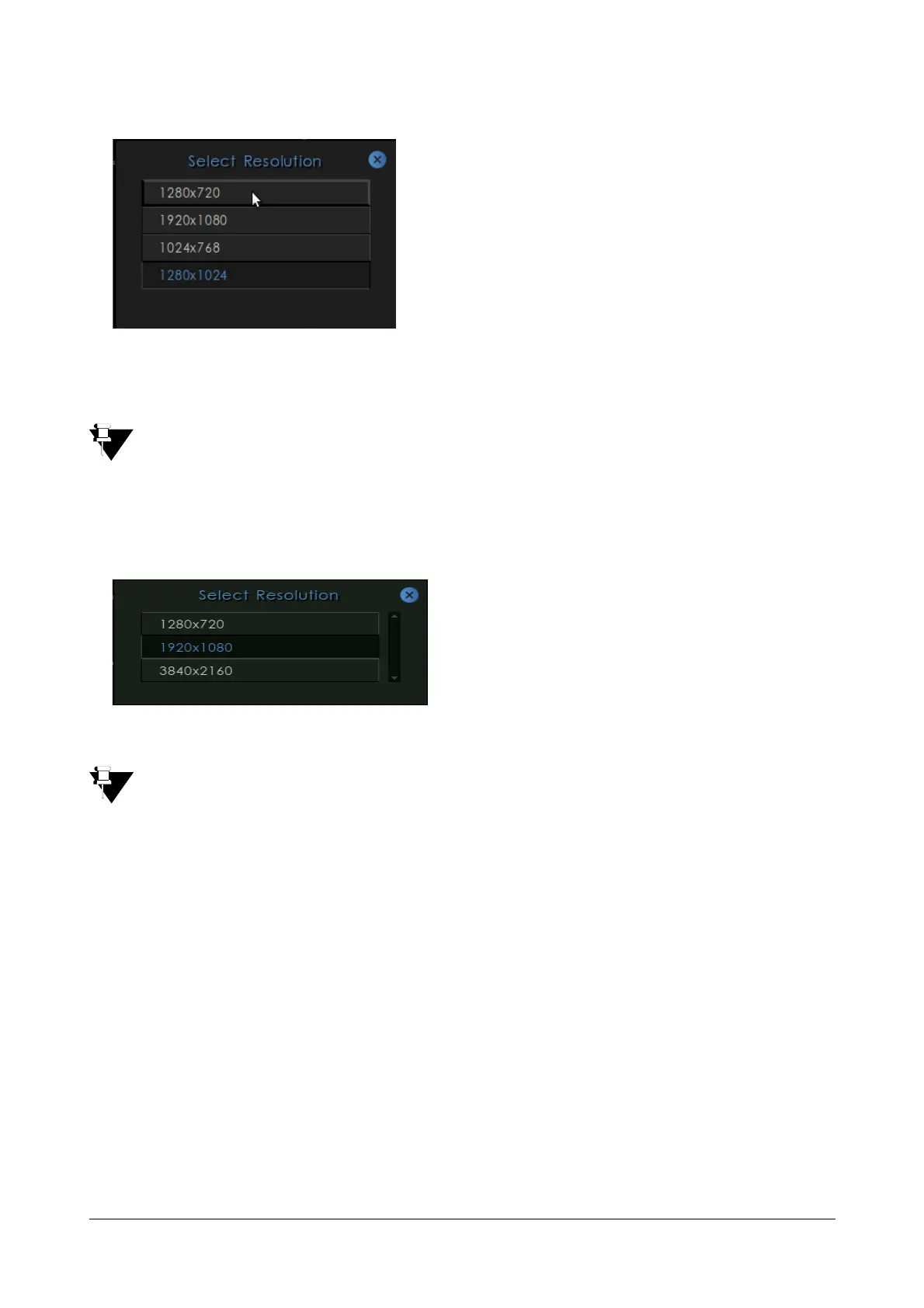Matrix SATATYA Devices Manual 101
If Main display is selected, then select the desired resolution from the Resolution list:
If Spot display is selected, then select the TV Adjust value by scrolling the arrows. The values can be between 0 to
3. This enables to adjust the display view on the spot monitor within the display screen.
In NVRX series variants, only HDMI Main Display type is supported. You can also select the resolution and
TV Adjust value for the same.
Resolution in NVRX Variants
SATATYA NVRX Series variants supports the Resolutions as shown in the list below:
After resolution is changed, the system will restart to apply the new changes.
Bandwidth Optimization
Optimize BW: This option to enabled by default. This means, when you select a layout in such as way that it is
contains more than 16 windows i.e. 5X5, 6X6 or 8X8 window, then sub stream will be applied in all the windows if
this check box is enabled.
Bandwidth Optimization in NVRX variants
In NVRX series variants, sub stream will be applied when you select a layout containing more than 1 window E.g.
1X1 window.