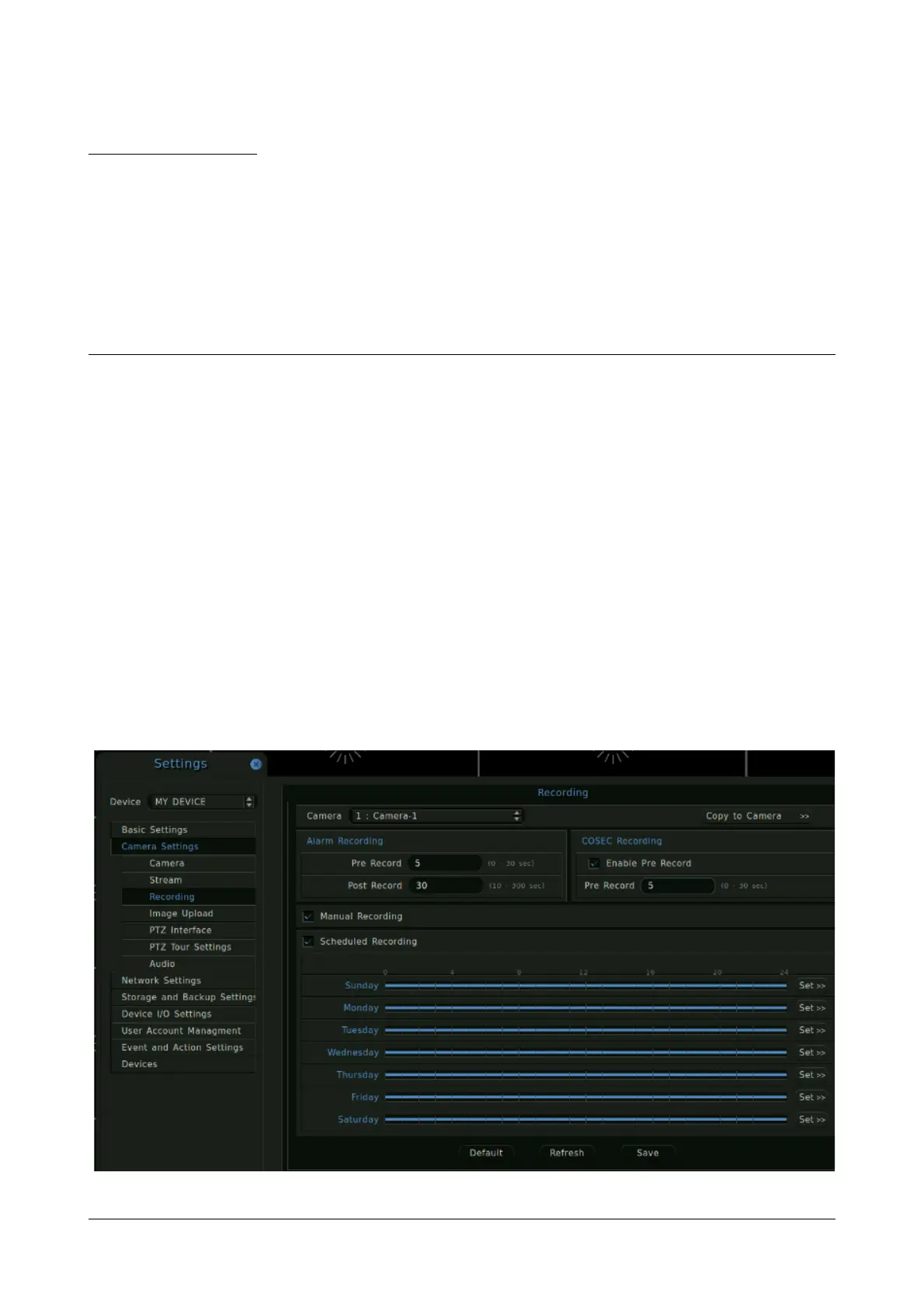Matrix SATATYA Devices Manual 126
CHAPTER 8
Recording and Playback
Recording
In SATATYA HVR Devices, recordings can be done using maximum 24 cameras with the Analog and IP Camera
Combination. The combination of Analog and IP Camera depends on the selection from General Settings window.
Whereas, in SATATYA NVR Devices, recordings can be done using maximum 64 IP cameras.
To initialize the device, First connect the device with Power supply a.nd Monitor. Then you will need to insert the
hard disk in device and format the disk to erase anything stored on it. (See “Powering the SATATYA device” on
page 49.)
From the Live view of window, right click on the channel whose recording is to be started. Select Start Recording.
The Manual Recording will be started.
From the Tool Bar, click Settings. Click Camera Settings and then Recording. Click and configure the
parameters for Manual, Alarm, Scheduled, COSEC Recording and Adaptive Recording. For details for NVRX
Series, refer to “Recording/Adaptive Recording Settings” and for other series refer to “Recording Settings” and
“Adaptive Recording”