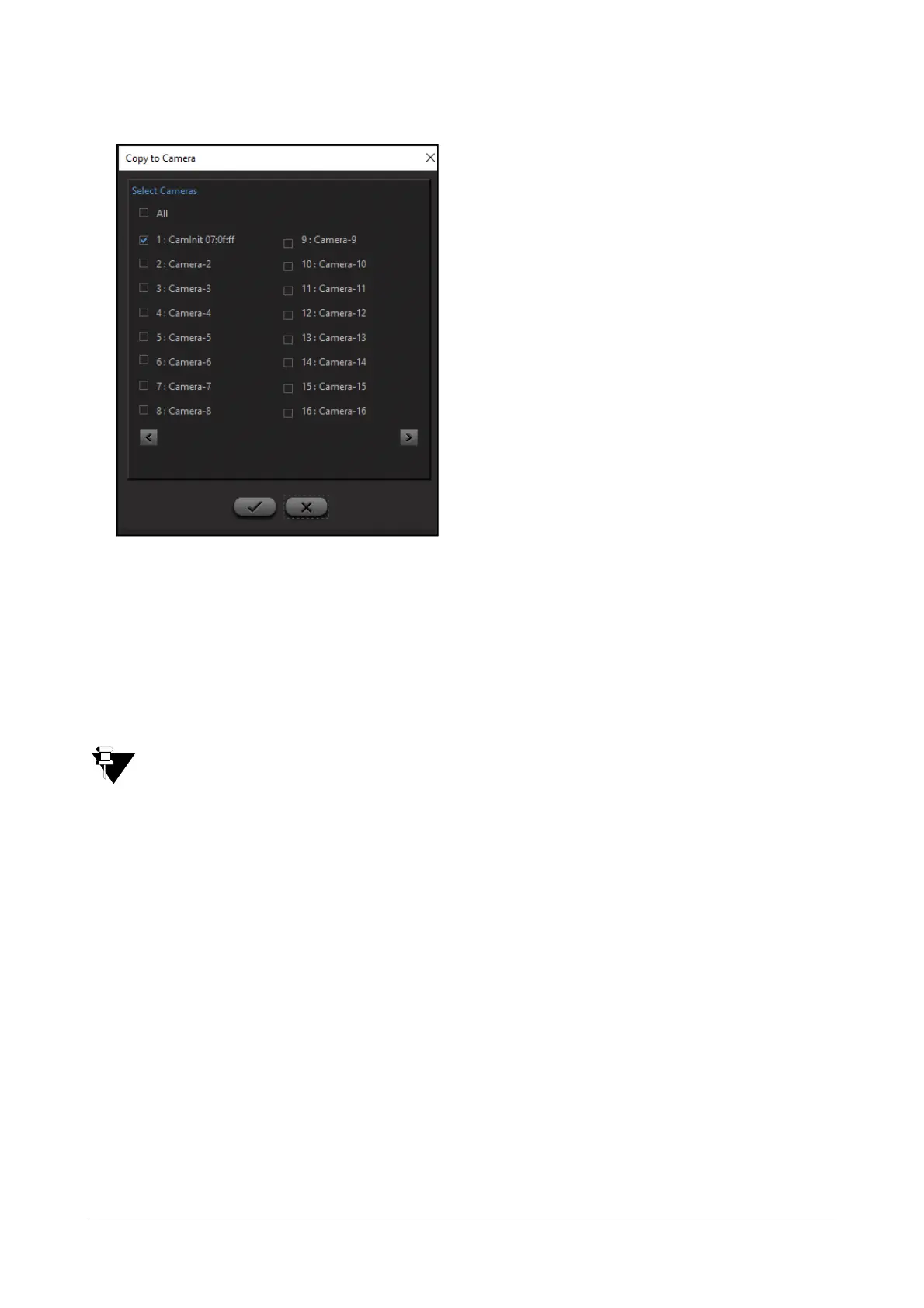Matrix SATATYA Devices Manual 241
The Copy to Camera window opens.
Select the check boxes of the desired camera’s or select the All check box to copy it across all the cameras.
Click Save or click Cancel to abort and exit.
Click on Save to save all the Stream Settings.
If any failures occur during copying, the events will be generated. For details, refer to “Event Search”.
Recording/Adaptive Recording Settings
The Recording/Adaptive Recording changes are applicable for NVRX series only.
For other series refer to “Recording Settings” and “Adaptive Recording”.
This option enables the user to set the recording parameters for Manual, Alarm, COSEC, Scheduled based as well
as Adaptive recording.
Adaptive Recording enables to dynamically allocate the bandwidth using configurable frame rates based on
particular needs to optimize the storage.
Click on the Device Configuration option from the left pane of the Device Client page. The Device Configuration
Settings window appears.
Click Camera Settings. Click Recording. The Recording page appears.