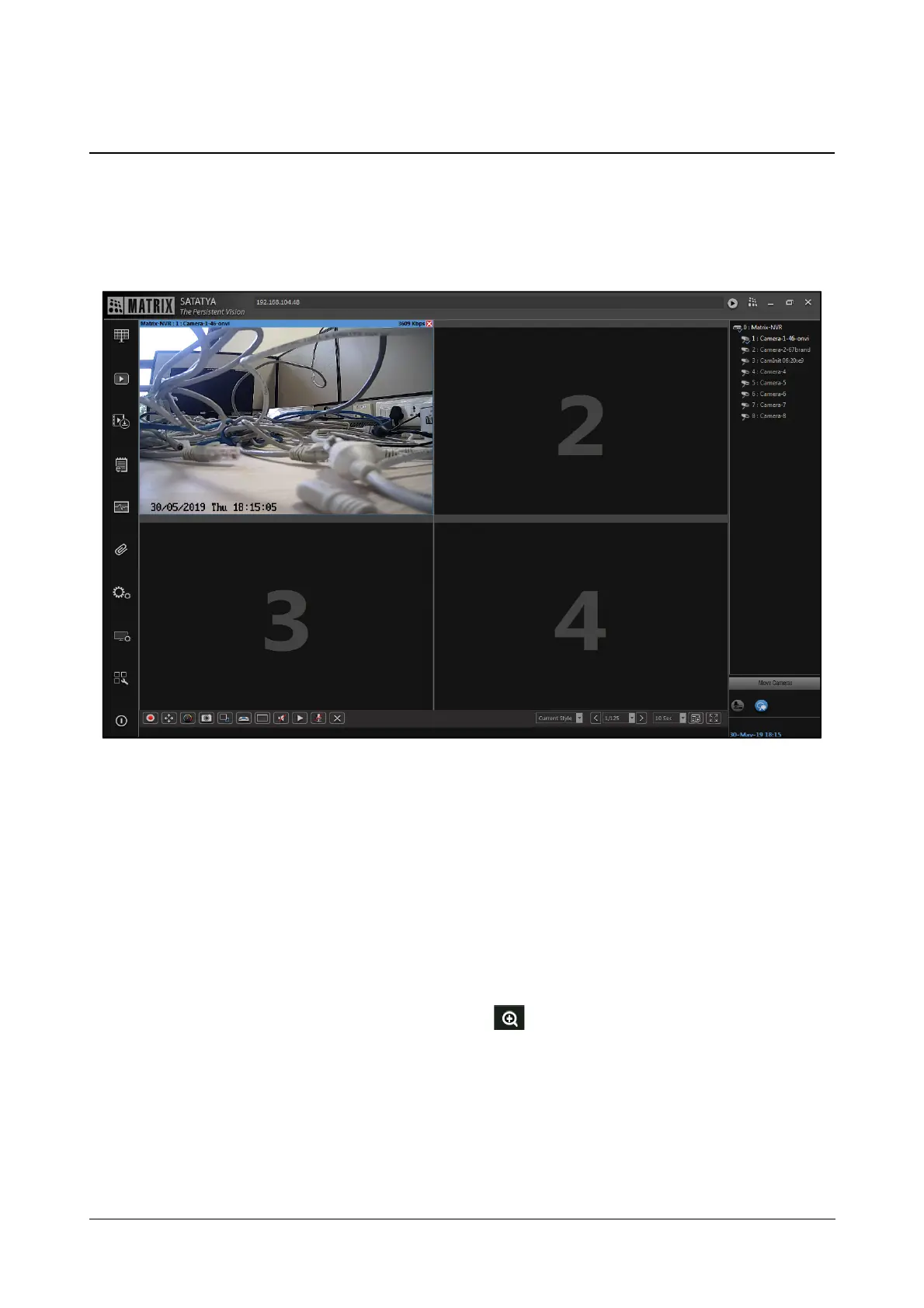196 Matrix SATATYA Devices Manual
Camera Monitoring Window
Monitoring Window
The home page of the Device Client displays a 2 x 2 default viewing window.The right pane consists of the list of
channels on the device as explained earlier. Click on the Connect All option by right clicking on the device to view
all the channels in the viewing area.
User can perform the “Digital zoom” on the monitoring display as shown below.
Digital zoom
Digital zoom feature provide users to perform Zoom IN/OUT just by scrolling the mouse Forward/Backward
respectively pointed on ‘monitoring window’ in any layout format.
To know more about Layouts, See “Layout” on page 164.
To execute Digital zoom in Device client, It can be done directly by scrolling the mouse pointed on monitoring
window whereas, in Local client user needs to click on Zoom button from the toolbar.
• User can drag the zoomed frame to any part of the screen and perform zoom IN/OUT.
• User can perform the zoom till 1/6th part of the screen.(For example: If the current resolution is 1280x720
then, after maximum zoom, 213x120 resolution picture can be drawn on the screen)
• After right clicking & pressing the ‘Exit’ button on monitoring window, User can exit from the digital zoom
functionality in Local client.