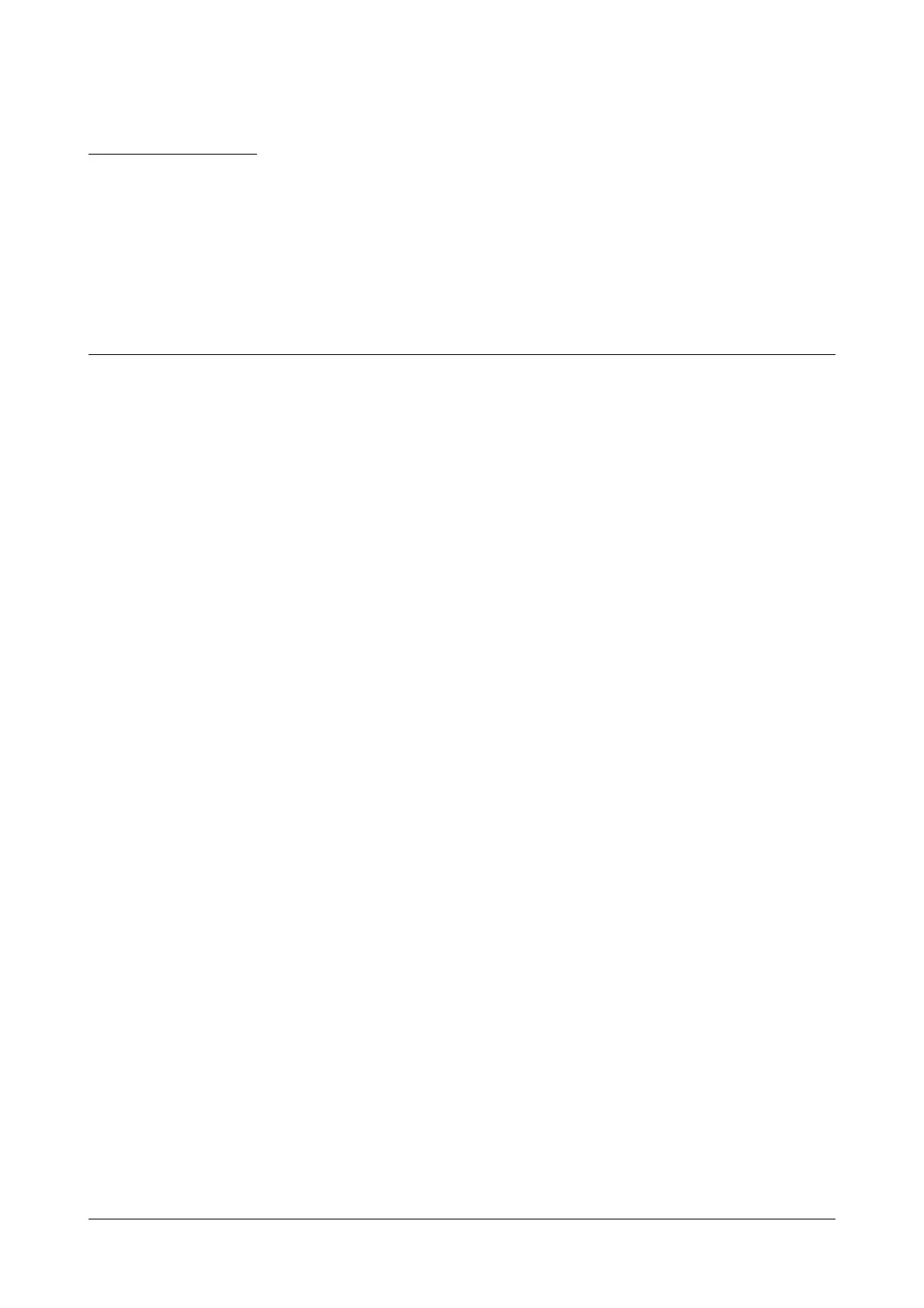Matrix SATATYA Devices Manual 39
CHAPTER 4
Installing the SATATYA
device
Physical Installation
• Review the SATATYA device layout, cable runs, and power needs.
• Place the device unit at an appropriate location in line with the requirements as specified earlier.
• Connect the LAN cables in the RJ -45 jack connectors.
• Connect external sensors or dry contact relays of other devices directly to the input ports if required.
• Connect external alarm devices to the relay outputs if required.
• An HDMI monitor can be connected to the HDMI port of device. The HDMI monitor can display the same
image(s) as seen on the VGA Monitor as well as the user menus.