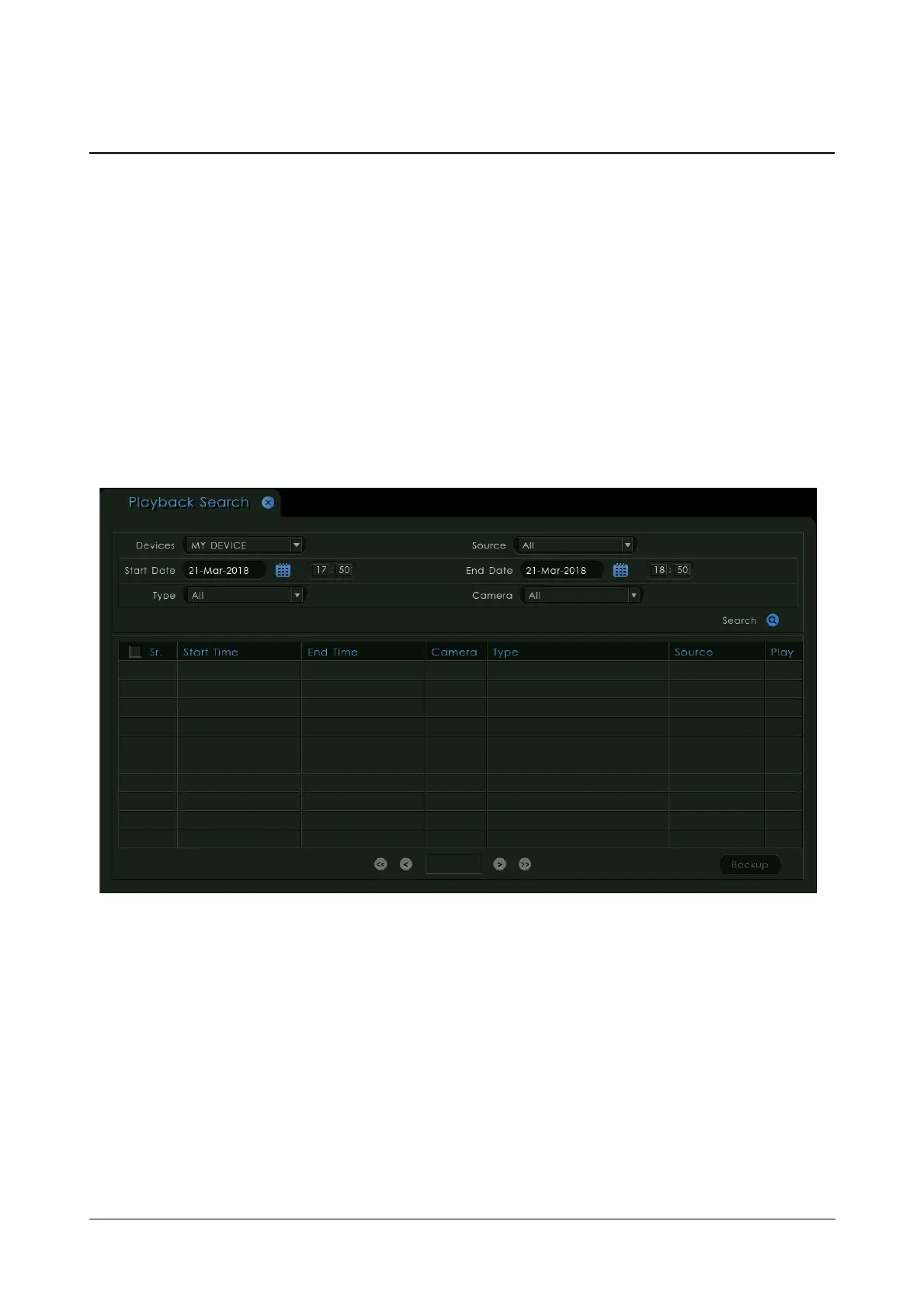128 Matrix SATATYA Devices Manual
Search and Playback
Playback in Local Client
The SATATYA device enables the user to search for previously recorded files with the option to filter the search as
per the desired time period and playback the recorded video. To View the Recording from Local, click on Playback
Search button from the Tool bar to play the recordings in Asynchronous or Synchronous mode.
There are two types of Playback as mentioned below:
• Asynchronous Playback
• Synchronous Playback
Asynchronous Playback- Local
The system allows the user to view the recorded video, with the search criteria options of particular date, time,
recording type or camera.
Devices: Select the Device using the up-down arrow button for playback.
Source: Select the source type from the Source drop-down list. The options available are:
• Local Drive
• Network Drive1
• Network Drive2
•All
If the user selects Source as All, then records will be searched in all the three drives i.e. Local Drive, Network
Drive1 and Network Drive2. By default, the Source is set to “All”.
Start Date: The user can select the Start Date and Start Time by clicking the up-down arrow buttons to specify the
start of the particular playback of the recording.