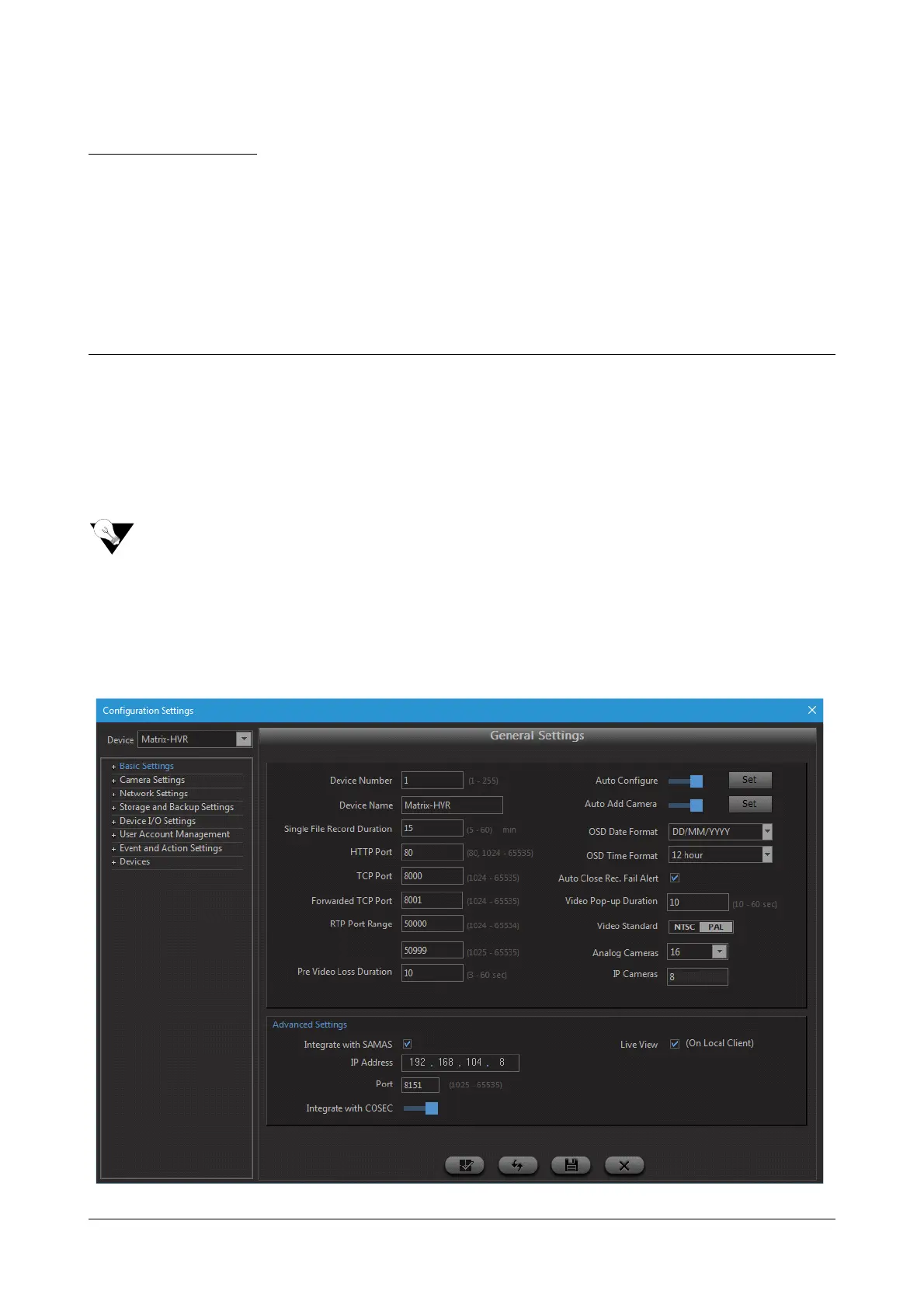Matrix SATATYA Devices Manual 204
CHAPTER 10
Basic Settings
The Basic Settings option enables the user to configure the basic parameters of the SATATYA device. The following
functionalities can be configured under this option.
“General”
“Date and Time”
“Daylight Saving Time”
You can enter the value for “time” using keyboard as well.
General
Click on the Configuration option from the left pane of Device Client. The Configuration Settings page appears.
Select the General option from Basic Settings.
The General Settings page for HVR1624 P/S and HVR0824P/S is shown as below.