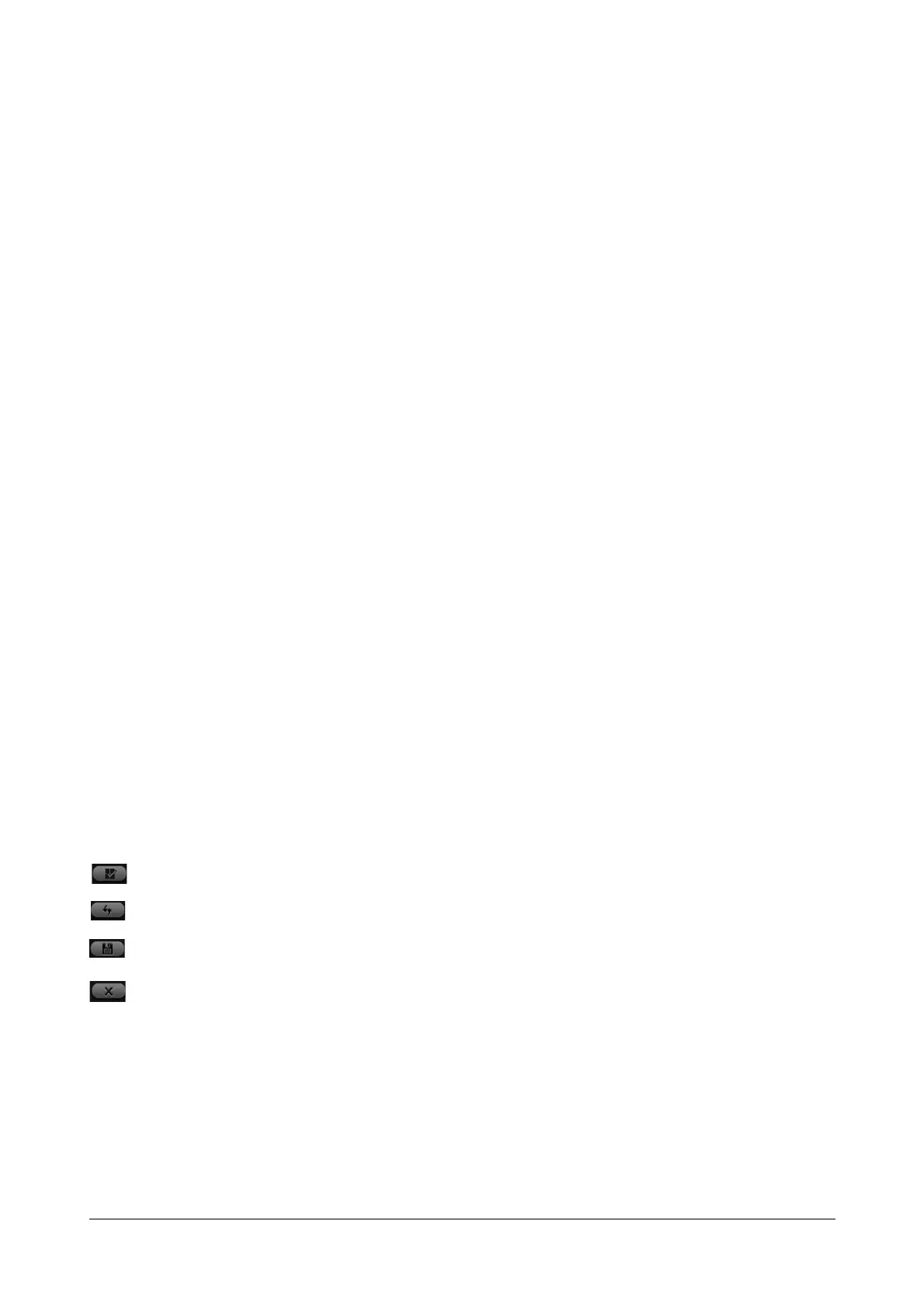Matrix SATATYA Devices Manual 203
• Monitor Client
•P2P
The “Storage and Backup Settings” option enables the user to configure the following functionalities:
• HDD
• Network Drive
• Storage
• Backup
•USB
The “Device I/O Settings” option enables the user to configure the following functionalities:
• Sensor Input
• Alarm Output
The “User Account Management” option enables the administrator to define, edit or delete users as from the
system.
• User Account
• Password Policy
The “Event and Action Settings” option enables the user to configure the following functionalities:
• Camera
• Device Sensor
•System
The “Devices” option enables the user to add and configure upto 20 network devices
The “Maintenance” option enables the user to configure the following functionalities:
• Firmware Management
Refer the relevant part of this manual by clicking on the respective links for more details on configuring the above
functionalities.
The common buttons on the configuration pages are mentioned below:
Default: Click on Default button to default the settings.
Refresh: Click on Refresh button to restore the previous settings.
Save: Click on Save button to save the changes.
Cancel: Click on Cancel button to remove the changes.