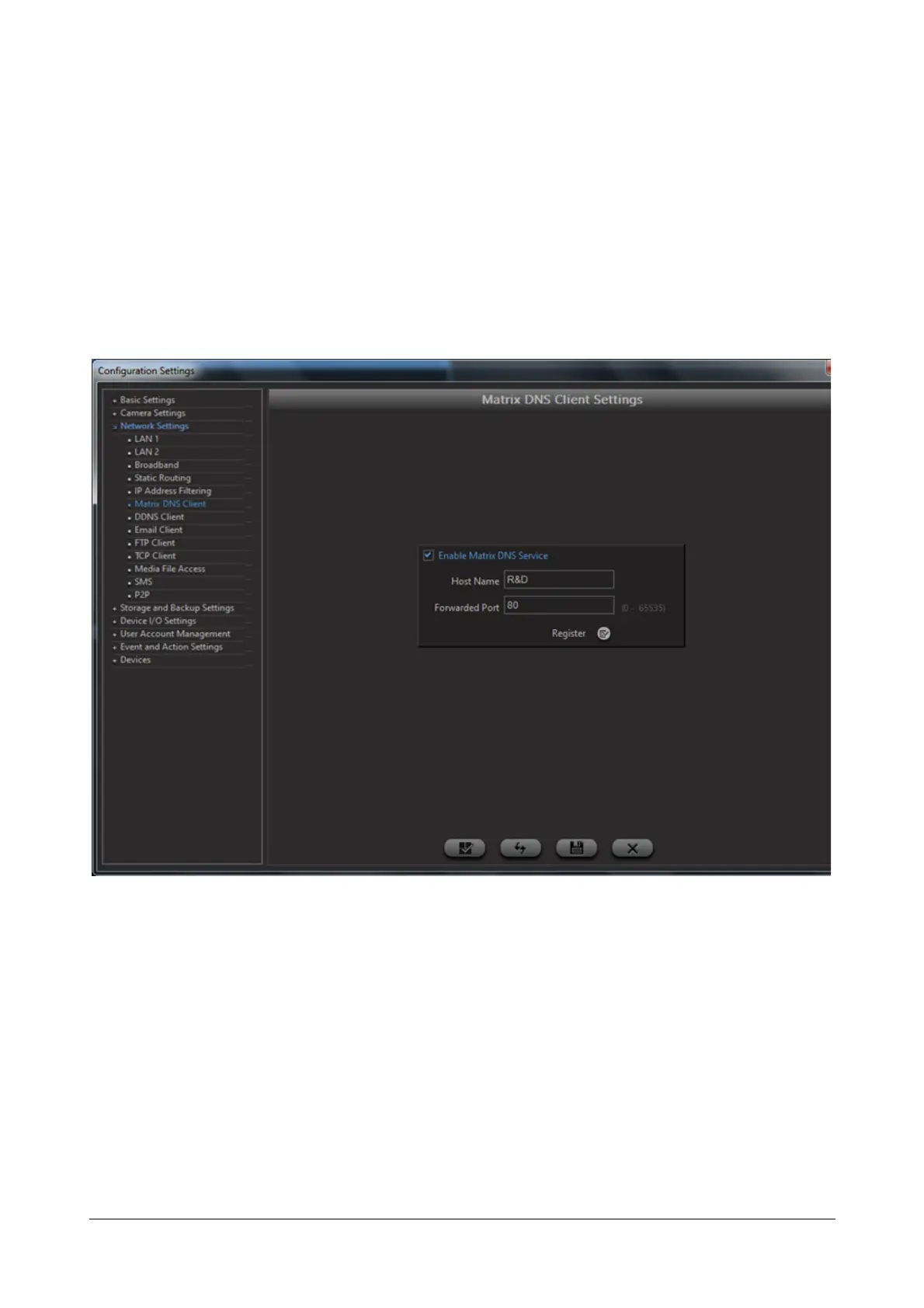268 Matrix SATATYA Devices Manual
Click on Add button to add the specified IPs.
The IP List section enables the user to view the configured IP Addresses as well select the desired ones and
delete the same from those listed. Select the desired IP Addresses to be deleted by checking the check box against
each and click on Delete button. The user can also select the entire listed IP Addresses by checking the 'Delete'
check box, at the top of the column.
Matrix DNS Client
To access this functionality, go to Network Settings and Click on Matrix DNS Client option. The Matrix DNS Client
Settings page appears as shown below:
In order to enable this functionality, check the Matrix DNS Service box.
Enter the desired Host Name and Forwarded HTTP Port.
On clicking on Register button, device will send request to the DNS server containing MAC Address, IP Address,
Host Name & Forwarded Port. Server will check whether MAC address is registered or not. If found unregistered
then it will register it first and will then update the entered Host Name & Port against the MAC address of the device
which is unique.
The Server may respond by giving following messages:
1) Registration Successful: This message is displayed only when the server successfully registers the entered
host name and forwarded port.