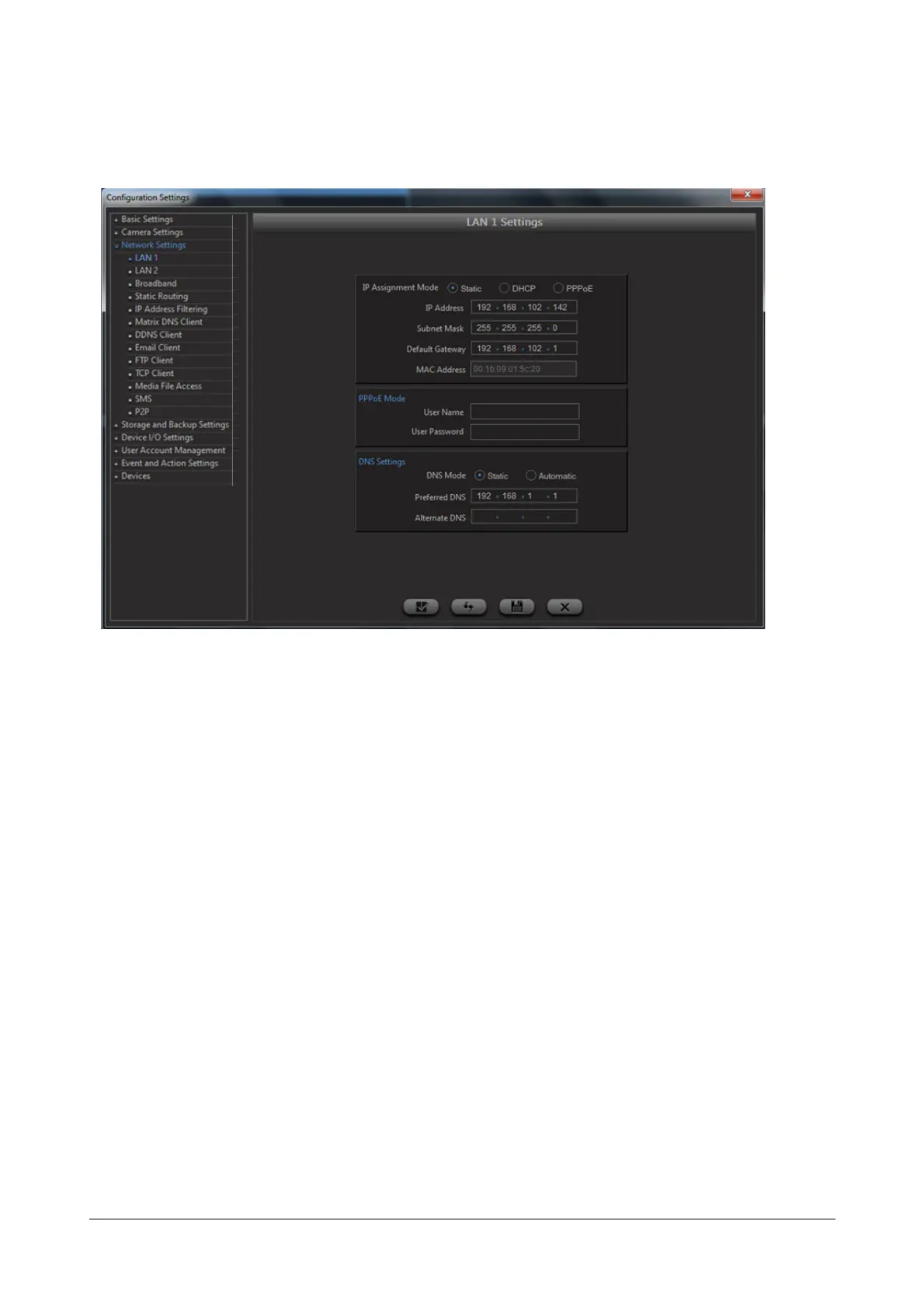260 Matrix SATATYA Devices Manual
LAN 1
To configure the Network Settings, click on the Configuration option from the left pane of the device client page.
Select Network Settings. The LAN1 Settings Page appears as shown below.
IP Assignment Mode
The SATATYA HVR has three modes of IP assignment based on which the network settings of the HVR can be
configured. The following three modes of IP assignments are available:
Static: On selecting Static mode the administrator can assign
• IP: Static IP address to the HVR based on the availability.
• Subnet Mask: The Subnet Mask for the LAN
• Gateway: The IP Address of the Gateway
DHCP: On selecting the DHCP option, the DHCP server automatically assigns an IP address to the HVR when it
comes on the network and thus no physical IP address is to be assigned to the HVR by the administrator.
PPPoE: On selecting the PPPoE mode, the IP Address and the Subnet Mask will be assigned automatically by the
PPPoE Server. The User Name and Password will be provided by the network administrator.
• User Name - The user ID for the connection.
• Password - The password for the connection
When you select the User Name and Password field, the Virtual Keypad will appear enabling you to enter
alphanumeric characters.
MAC Address: This field displays the MAC address of the HVR's Ethernet port and cannot be edited.