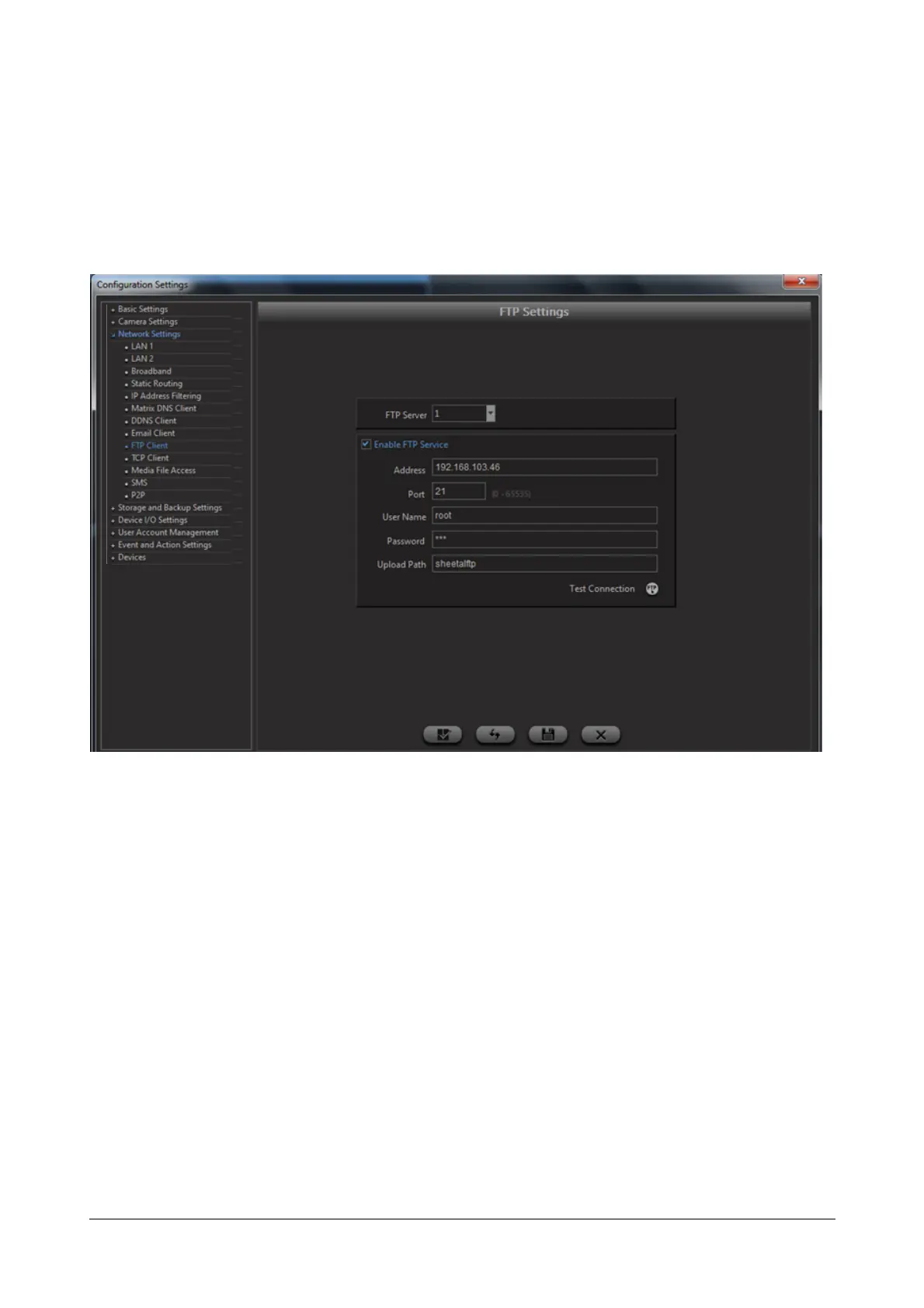Matrix SATATYA Devices Manual 271
FTP Client Settings
The Matrix SATATYA HVR has the capability to upload images to an FTP server based on various event triggers.
This option enables the user to configure the FTP server settings. The administrator can define up to two FTP
servers which can be then configured for uploading images or backup of image files from the SATATYA HVR.
In order to configure the parameters of the ftp server, Select Network Settings and Click on FTP Client option.
The FTP Settings page appears as shown below:
Check the box to enable the FTP Service and configure the FTP server settings
The following parameters need to be set:
• FTP Server- Select the FTP Server 1 or FTP Server 2 by scrolling the arrows.
• FTP Address - Specify the Host Name/IP Address of the FTP Server to be used for uploading the images.
For eg: 192.168.103.46
• Port - Specify the FTP Port for the FTP Service as set on the FTP Server. For eg: 21
• User Name - Specify the user name as set on the FTP Server that shall be used for authentication
verification.
• Password - Specify the password as set on the FTP Server that shall be used for authentication
verification.
• Upload Path - Specify the path of a folder on the FTP Server, where the images will be stored.
Click on Test Connection button to verify the connection.
Click on Save to save the changes.